How to re-enable FTP on secondary Ubuntu/Debian server to pull updates from Main Linux Server with Mirrored depository?
On the command line run
echo 'Dir::Bin::Methods::ftp "ftp";' | sudo tee -a /etc/apt/apt.conf.d/99local-ftp
This will create a config file named 99local-ftp (you may choose another name if you want) in folder /etc/apt/apt.conf.d/ that contains the line
Dir::Bin::Methods::ftp "ftp"
This will re-enable FTP for apt.
Related videos on Youtube
MontesCodes
Training Full Stack JavaScript Dev Will be Determining the structure and design of web pages. Building the skills to be able to ensure user experience determines design choices. Looking forward to Developing features to enhance the user experience. Will be striking a balance between functional and aesthetic design very soon. Looking to build the skills needed to be able to ensure web design is optimized for smartphones. Learning to be able to build reusable code for future usage. Building skills to Optimize web pages for maximum speed and scalability. I will be utilizing a variety of markup languages to write web pages.
Updated on September 18, 2022Comments
-
 MontesCodes over 1 year
MontesCodes over 1 yearupdated both my Linux servers to Ubuntu 19.10 and the latest version of Debian which both are pointing to my main Linux Server running a Mirrored depository and allows communications to it via FTP, and now I am receiving message stating
The method 'ftp' is unsupported and disabled by default. Consider switching to http(s). Set Dir::Bin::Methods::ftp to "ftp" to enable it again.after failing to fetch
ftp://. How can I re-enable the retrieval of system update via FTP? -
 MontesCodes over 4 yearsWow! thank you Sir, you are the man, fixed my issue on all three of my Linux Servers.
MontesCodes over 4 yearsWow! thank you Sir, you are the man, fixed my issue on all three of my Linux Servers.

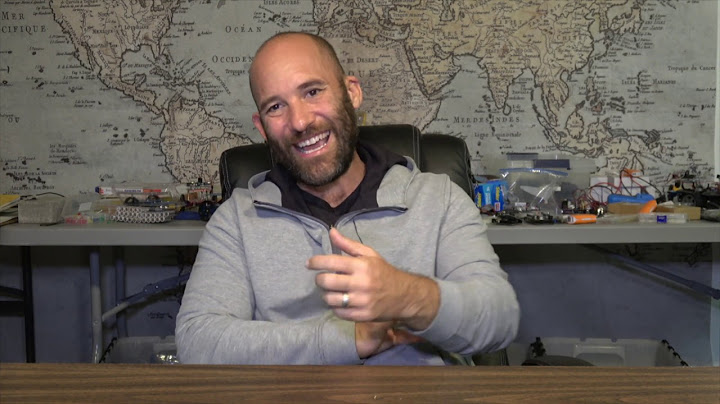
![[How To] Install FTP Server (VSFTPD) on Ubuntu 20.04 (2020) #1](https://i.ytimg.com/vi/1WVBC0KBOeE/hq720.jpg?sqp=-oaymwEcCNAFEJQDSFXyq4qpAw4IARUAAIhCGAFwAcABBg==&rs=AOn4CLCe-EO7pfFBYH3K6XryNSsONPLqwQ)

