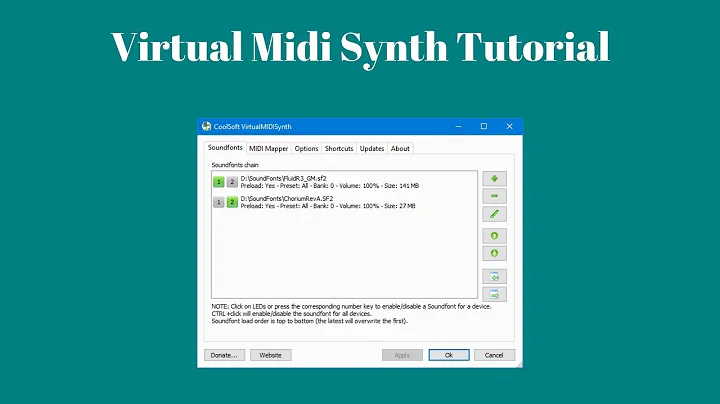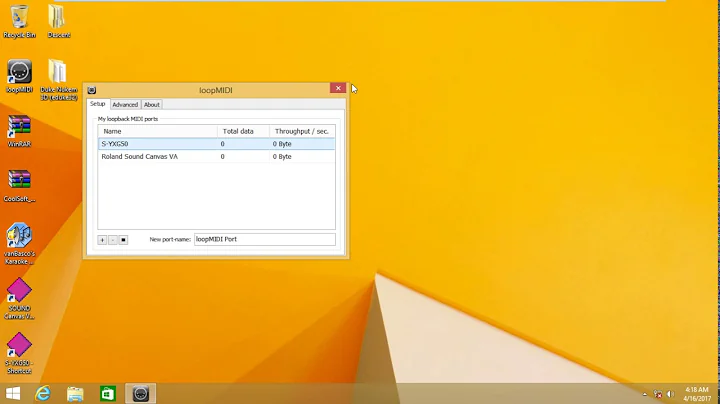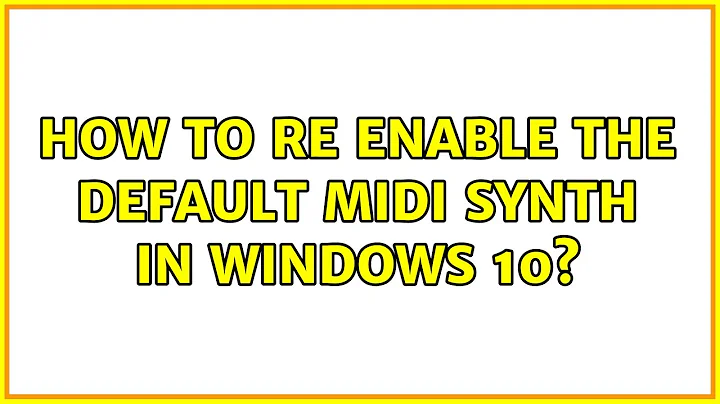How to re enable the default MIDI synth in Windows 10?
Solution 1
The instructions on VirtualMidiSynth's website, specifically under the Default MIDI output device configurationssection explain how to re-enable the default MIDI synth.
Folders to delete:
- C:\Windows\System32\VirtualMIDISynth
- C:\Windows\SysWOW64\VirtualMIDISynt (only on 64bit systems)
Registry keys to delete:
- HKEY_LOCAL_MACHINE\SOFTWARE\CoolSoft VirtualMIDISynth
- HKEY_LOCAL_MACHINE\SOFTWARE\Wow6432Node\CoolSoft VirtualMIDISynth (only on 64bit systems)
Registry keys to edit:
These keys contain the registered multimedia drivers on the system. To reset the registry to default state, set all midi* subkeys (midi, midi1, midi2, ..., midi9) values to wdmaud.drv.
- HKEY_LOCAL_MACHINE\SOFTWARE\Microsoft\Windows NT\CurrentVersion\Drivers32
- HKEY_LOCAL_MACHINE\SOFTWARE\Wow6432Node\Microsoft\Windows NT\CurrentVersion\Drivers32 (only on 64bit systems)
Default MIDI output device configurations:
The following keys contains the default MIDI device configured for MidiMapper (up to Windows 7 included) and Windows Media Player. NOTE: if WMP keys are missing they will be recreated at next Windows Media Player configuration change / close / reopen.
- HKEY_CURRENT_USER\Software\Microsoft\Windows\CurrentVersion\Multimedia\MIDIMap --> szPname = Microsoft GS Wavetable Synth (up to Windows 7 included)
- HKEY_CURRENT_USER\Software\Microsoft\ActiveMovie\devenum{4EFE2452-168A-11D1-BC76-00C04FB9453B}\Default MidiOut Device --> MidiOutId = FFFFFFFF
- HKEY_CURRENT_USER\Software\Microsoft\ActiveMovie\devenum 64-bit{4EFE2452-168A-11D1-BC76-00C04FB9453B}\Default MidiOut Device --> MidiOutId = FFFFFFFF (only on 64bit systems)
Solution 2
For resetting Windows registry I simply use the below text file (renamed from .txt to .reg) and double click it and it puts MIDI mapping back to default.
Windows Registry Editor Version 5.00
[HKEY_LOCAL_MACHINE\SOFTWARE\WOW6432Node\Microsoft\Windows NT\CurrentVersion\Drivers32]
"midi"="wdmaud.drv"
"midi1"="wdmaud.drv"
"midi2"="wdmaud.drv"
"midi3"="wdmaud.drv"
"midi4"="wdmaud.drv"
"midi5"="wdmaud.drv"
"midi6"="wdmaud.drv"
"midi7"="wdmaud.drv"
"midi8"="wdmaud.drv"
"mixer1"="wdmaud.drv"
"mixer3"="wdmaud.drv"
"mixer4"="wdmaud.drv"
"mixer5"="wdmaud.drv"
"mixer6"="wdmaud.drv"
"mixer7"="wdmaud.drv"
"mixer8"="wdmaud.drv"
"wave1"="wdmaud.drv"
"wave3"="wdmaud.drv"
"wave4"="wdmaud.drv"
"wave5"="wdmaud.drv"
"wave6"="wdmaud.drv"
"wave7"="wdmaud.drv"
"wave8"="wdmaud.drv"
"midi9"="wdmaud.drv"
"aux6"="wdmaud.drv"
"mixer9"="wdmaud.drv"
"wave9"="wdmaud.drv"
"aux7"="wdmaud.drv"
"aux8"="wdmaud.drv"
"aux9"="wdmaud.drv"
"mixer2"="wdmaud.drv"
"wave2"="wdmaud.drv"
Related videos on Youtube
Vico
Updated on September 18, 2022Comments
-
 Vico over 1 year
Vico over 1 yearI installed some time ago VirtualMIDISynth to have soundfont-able MIDI reproducing in my machine. But soon I began to realize how incompatible with players and MIDI editors this jury-rig-type of software was.
After finally learning about Timidity++ player/converter, I uninstalled this driver, only to find MS GS wavetable (or the default midi synth) now is missing on programs like AnvilStudio and Windows Media Player (Windows Media Player throws error C00D11BA).
How can I re-enable the default MIDI synth?
-
Laurie Stearn over 4 yearsThere's a script for it here, unfortunately there is another issue on 1809 causing WMP not to play the midi files.
-
Laurie Stearn over 4 yearsThe "other issue" was the reboot required for the system +
wdmaud.drvto acclimatize themselves with the adjusted settings.