How to read and write a text file in the same time in python?
Solution 1
You can try the following, the problem at the moment is that you are only storing and writing the final occurrence of the modified line, instead it's better to create a copy of the modified file in memory and then writing out (see below)
remove_commas = re.compile("House")
answer = {}
with open("\DEMO_houses.txt", "r") as inp:
new_file_lines = []
for line in inp:
if remove_commas.match(line):
line = line.replace(',', '')
new_file_lines.append(line)
with open("DEMO_houses.txt", "w") as document1:
document1.writelines(new_file_lines)
Solution 2
What is happening in your code right now is that you first read all the lines in the with open("\DEMO_houses.txt", "r") as inp: block and then in the with open("DEMO_houses.txt", "w") as document1: block your code only writes back the last read line. Since write mode "w" erases the previous file, only the last line of your original file remains after your code finishes execution.
You might be better off first reading all the lines into memory, then mdifying those lines, and then writing them back into the same file like so:
import re
remove_commas = re.compile("House")
data = []
with open("DEMO_houses.txt", "r") as inp: #Read phase
data = inp.readlines() #Reads all lines into data at the same time
for index, item in enumerate(data): #Modify phase, modification happens at once in memory
if remove_commas.match(item):
data[index] = item.replace(',', '')
with open("DEMO_houses.txt", "w") as document1: #write back phase
document1.writelines(data)
Provided the file can be stored in memory without issues, this is a far superior method to reading and modifying the file one line at a time as modifications in memory are much faster, and the file in secondary storage would only be modified once.
Dj_ 96
Updated on June 04, 2022Comments
-
Dj_ 96 8 months
I am trying to open a text file, read it and after using a regex function to find which lines to edit, modify my text file. However what happens is that after finding the lines and edit them i can not write the modified Content in the text file again.
remove_commas = re.compile("House") answer = {} global line1 with open("\DEMO_houses.txt", "r") as inp: for line in inp: if remove_commas.match(line): line1 = line.replace(',', '') print line1 with open("DEMO_houses.txt", "w") as document1: document1.write(line1)What happens is that it just delets my text file, and writes only the first line modified.
Text file is something like this:
Street : Blue, Red House: Big, enough Garden : green, not greenAnd in the new text file i Need something like:
Street : Blue, Red House: Big enough Garden : green, not greenIf anyone could help me I would really appreciate it. Thanks
-
Dj_ 96 over 4 yearsAnd if my text file is something like: Street : Blue, Red House: Big, enough Garden : green, not green House: Not, enough In the new text file it only prints : House: Big enough
-
-
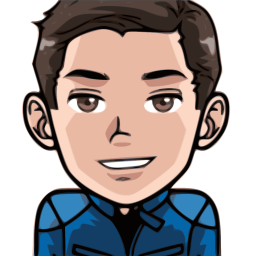 vintprox over 2 yearsit open and closes the file twice
vintprox over 2 yearsit open and closes the file twice -
 MuhsinFatih about 2 yearsyou can easily run into a race condition with different processes if you use two open statements like this
MuhsinFatih about 2 yearsyou can easily run into a race condition with different processes if you use two open statements like this -
 Maghil vannan almost 2 years@MuhsinFatih I doubt so since those open conditions don't get executed at same time
Maghil vannan almost 2 years@MuhsinFatih I doubt so since those open conditions don't get executed at same time -
 MuhsinFatih almost 2 years@Maghilvannan Imagine the following: [ a multi-threaded / multi-process server starts and wants to increase a number in a text file on each request ] [ process 1 enters the first
MuhsinFatih almost 2 years@Maghilvannan Imagine the following: [ a multi-threaded / multi-process server starts and wants to increase a number in a text file on each request ] [ process 1 enters the firstopenblock ] [ process 1 reads valuexand exits the block] [ process 2 enters the firstopenblock ] [ process 2 reads valuexand exits the block ] [ process 1 enters the secondopenblock and writesx+1and exits the block ] [ process 2 enters the secondopenblock and writesx+1and exits the block ]. Intended result: file containsx+2. Actual result: file containsx+1 -
 Maghil vannan almost 2 years@MuhsinFatih didn't think about multi threads. I thought you meant opening and closing the file in a single thread. yep if we use multiple threads race conditions will occurs
Maghil vannan almost 2 years@MuhsinFatih didn't think about multi threads. I thought you meant opening and closing the file in a single thread. yep if we use multiple threads race conditions will occurs