How to read embedded resource text file
Solution 1
You can use the Assembly.GetManifestResourceStream Method:
-
Add the following usings
using System.IO; using System.Reflection; Set property of relevant file:
ParameterBuild Actionwith valueEmbedded Resource-
Use the following code
var assembly = Assembly.GetExecutingAssembly(); var resourceName = "MyCompany.MyProduct.MyFile.txt"; using (Stream stream = assembly.GetManifestResourceStream(resourceName)) using (StreamReader reader = new StreamReader(stream)) { string result = reader.ReadToEnd(); }resourceNameis the name of one of the resources embedded inassembly. For example, if you embed a text file named"MyFile.txt"that is placed in the root of a project with default namespace"MyCompany.MyProduct", thenresourceNameis"MyCompany.MyProduct.MyFile.txt". You can get a list of all resources in an assembly using theAssembly.GetManifestResourceNamesMethod.
A no brainer astute to get the resourceName from the file name only (by pass the namespace stuff):
string resourceName = assembly.GetManifestResourceNames()
.Single(str => str.EndsWith("YourFileName.txt"));
A complete example:
public string ReadResource(string name)
{
// Determine path
var assembly = Assembly.GetExecutingAssembly();
string resourcePath = name;
// Format: "{Namespace}.{Folder}.{filename}.{Extension}"
if (!name.StartsWith(nameof(SignificantDrawerCompiler)))
{
resourcePath = assembly.GetManifestResourceNames()
.Single(str => str.EndsWith(name));
}
using (Stream stream = assembly.GetManifestResourceStream(resourcePath))
using (StreamReader reader = new StreamReader(stream))
{
return reader.ReadToEnd();
}
}
Solution 2
You can add a file as a resource using two separate methods.
The C# code required to access the file is different, depending on the method used to add the file in the first place.
Method 1: Add existing file, set property to Embedded Resource
Add the file to your project, then set the type to Embedded Resource.
NOTE: If you add the file using this method, you can use GetManifestResourceStream to access it (see answer from @dtb).

Method 2: Add file to Resources.resx
Open up the Resources.resx file, use the dropdown box to add the file, set Access Modifier to public.
NOTE: If you add the file using this method, you can use Properties.Resources to access it (see answer from @Night Walker).

Solution 3
Basically, you use System.Reflection to get a reference to the current Assembly. Then, you use GetManifestResourceStream().
Example, from the page I posted:
Note: need to add using System.Reflection; for this to work
Assembly _assembly;
StreamReader _textStreamReader;
try
{
_assembly = Assembly.GetExecutingAssembly();
_textStreamReader = new StreamReader(_assembly.GetManifestResourceStream("MyNamespace.MyTextFile.txt"));
}
catch
{
MessageBox.Show("Error accessing resources!");
}
Solution 4
In Visual Studio you can directly embed access to a file resource via the Resources tab of the Project properties ("Analytics" in this example).

The resulting file can then be accessed as a byte array by
byte[] jsonSecrets = GoogleAnalyticsExtractor.Properties.Resources.client_secrets_reporter;
Should you need it as a stream, then ( from https://stackoverflow.com/a/4736185/432976 )
Stream stream = new MemoryStream(jsonSecrets)
Solution 5
When you added the file to the resources, you should select its Access Modifiers as public than you can make something like following.
byte[] clistAsByteArray = Properties.Resources.CLIST01;
CLIST01 is the name of the embedded file.
Actually you can go to the resources.Designer.cs and see what is the name of the getter.
Me.Close
Updated on October 23, 2021Comments
-
 Me.Close over 1 year
Me.Close over 1 yearHow do I read an embedded resource (text file) using
StreamReaderand return it as a string? My current script uses a Windows form and textbox that allows the user to find and replace text in a text file that is not embedded.private void button1_Click(object sender, EventArgs e) { StringCollection strValuesToSearch = new StringCollection(); strValuesToSearch.Add("Apple"); string stringToReplace; stringToReplace = textBox1.Text; StreamReader FileReader = new StreamReader(@"C:\MyFile.txt"); string FileContents; FileContents = FileReader.ReadToEnd(); FileReader.Close(); foreach (string s in strValuesToSearch) { if (FileContents.Contains(s)) FileContents = FileContents.Replace(s, stringToReplace); } StreamWriter FileWriter = new StreamWriter(@"MyFile.txt"); FileWriter.Write(FileContents); FileWriter.Close(); } -
 Me.Close over 12 yearsGreat, thanks man. I had a second question regarding the save path, how would I specify it so it would save it to the desktop on any computer which would perhaps have different directory structure?
Me.Close over 12 yearsGreat, thanks man. I had a second question regarding the save path, how would I specify it so it would save it to the desktop on any computer which would perhaps have different directory structure? -
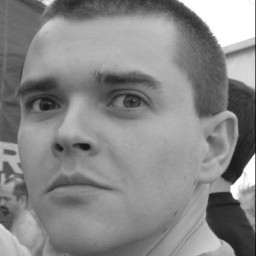 adrianbanks over 12 years@Me.Close: Have a look at
adrianbanks over 12 years@Me.Close: Have a look atEnvironment.SpecialFolderto get the desktop folder. You need to bear in mind that the resource will be namespaced based on its path within the project, so its name may not be justfile1.txt. -
 Kirk Broadhurst over 11 years+1 For including the
Kirk Broadhurst over 11 years+1 For including thenamespaceas part of the resource name -
 Oscar Foley over 11 years
Oscar Foley over 11 yearsvar auxList= System.Reflection.Assembly.GetExecutingAssembly().GetManifestResourceNames();This method could be very useful when you want to learn the exact resource name. (Taken from question stackoverflow.com/questions/27757/…) -
 JYelton almost 11 yearsThe argument for
JYelton almost 11 yearsThe argument forGetManifestResourceStreamneeds the path as @adrian indicates. If it helps anyone, that path is like what @SimpleCoder shows in the example:MyNamespace.Filename.Ext. I had previously triedMyNamespace.Resources.Filename.Extbut that results in a null. -
 Suzanne Soy almost 10 yearsCould you please explain this more? When i right-click->properties on a file in the solution explorer, and then set
Suzanne Soy almost 10 yearsCould you please explain this more? When i right-click->properties on a file in the solution explorer, and then setActiontoIncorporated ressource, I don't have anyAccess Modifiersfield in the properties panel. Also, I don't have aPropersites.Resourcesclass, I get aThe name 'Properties' does not exist in the current contexterror when compiling your code. -
 Sasha over 9 yearsIf you have your resource not directly in the project root, but in some subfolder, don't forget to put this folder name in resourceName as well (e.g. "MyProjectNameSpace.MyProjectSubFolder.FileName.FileExtention")
Sasha over 9 yearsIf you have your resource not directly in the project root, but in some subfolder, don't forget to put this folder name in resourceName as well (e.g. "MyProjectNameSpace.MyProjectSubFolder.FileName.FileExtention") -
 ouflak over 9 yearsYou can also use this with a text file, in which case you would have: string jsonSecrets = YourNameSpace.Properties.Resources.YourFileName;
ouflak over 9 yearsYou can also use this with a text file, in which case you would have: string jsonSecrets = YourNameSpace.Properties.Resources.YourFileName; -
 v.oddou over 9 yearsthat's weird for me
v.oddou over 9 yearsthat's weird for meProperties.Resources.myfilehappens to be directly a string and usable in code. -
 Timmerz about 9 yearsare you sure about that? according this this link it looks like I am....stackoverflow.com/questions/1065168/…
Timmerz about 9 yearsare you sure about that? according this this link it looks like I am....stackoverflow.com/questions/1065168/… -
 Contango over 8 yearsThis will only work if you embed the file into
Contango over 8 yearsThis will only work if you embed the file intoResources.resx, see my answer on the different methods to embed files into a project. -
 Illidan about 8 yearsWorth to say that resource "Build Action" has to be set as "Embedded Resource"
Illidan about 8 yearsWorth to say that resource "Build Action" has to be set as "Embedded Resource" -
 Contango over 7 yearsA third method is to add the file to the project, then set "Copy to Output Directory" to "True". On compile, the file is copied into the output dir, and you can read the file using normal means. Example: in a WPF app when you want to display an image.
Contango over 7 yearsA third method is to add the file to the project, then set "Copy to Output Directory" to "True". On compile, the file is copied into the output dir, and you can read the file using normal means. Example: in a WPF app when you want to display an image. -
 Felix Keil over 7 yearsSorry. This is wrong. Dots work. (at least it worked for me, NET4.5) I don't know why you had this bug.
Felix Keil over 7 yearsSorry. This is wrong. Dots work. (at least it worked for me, NET4.5) I don't know why you had this bug. -
 Peter Gfader over 7 yearsYes they work but they act as Directory separator. Templates.plainEmailBodyTemplate.en.txt will look for "\Templates\plainEmailBodyTemplate\en.txt" resource
Peter Gfader over 7 yearsYes they work but they act as Directory separator. Templates.plainEmailBodyTemplate.en.txt will look for "\Templates\plainEmailBodyTemplate\en.txt" resource -
 Felix Keil over 7 yearsNo. I tried it. GetManifestResourceStream can access embedded resources with more than one dot in the filename. (NET4.5)
Felix Keil over 7 yearsNo. I tried it. GetManifestResourceStream can access embedded resources with more than one dot in the filename. (NET4.5) -
 Nicolas Fall over 7 yearsso setting the build action to
Nicolas Fall over 7 yearsso setting the build action toResourcedoes nothing that allows you to read out the item as a resource? you have to useEmbeddedResourceor add to aResources.resxfile? -
 Contango over 7 years@Maslow Setting the build action to 'Resource' creates a linked resource, whereas setting the build action to 'Embedded Resource' compiles the resource into the output assembly. The term 'linked resource' is a fancy term for 'copy the file into the output directory on compile' (you can then read the file at runtime using any normal method). For more on the difference between these two types, see Adding and Editing Resources (Visual C#) at msdn.microsoft.com/en-us/library/7k989cfy(v=vs.90).aspx.
Contango over 7 years@Maslow Setting the build action to 'Resource' creates a linked resource, whereas setting the build action to 'Embedded Resource' compiles the resource into the output assembly. The term 'linked resource' is a fancy term for 'copy the file into the output directory on compile' (you can then read the file at runtime using any normal method). For more on the difference between these two types, see Adding and Editing Resources (Visual C#) at msdn.microsoft.com/en-us/library/7k989cfy(v=vs.90).aspx. -
 Kinetic about 7 yearsOne important point not covered here. If you saved your file as an alternative encoding type to cope with odd characters (in my case UTF8), you may get an empty file back when you read the stream. Fix this by specifying the encoding type in the constructor of the stream reader:
Kinetic about 7 yearsOne important point not covered here. If you saved your file as an alternative encoding type to cope with odd characters (in my case UTF8), you may get an empty file back when you read the stream. Fix this by specifying the encoding type in the constructor of the stream reader:using (StreamReader reader = new StreamReader(stream, Encoding.UTF8)) -
 ff8mania about 7 yearsI did it in a dll (not an executable) and stream is always empty. Do I have to use the signature with the explicit type?
ff8mania about 7 yearsI did it in a dll (not an executable) and stream is always empty. Do I have to use the signature with the explicit type? -
 Harry about 7 yearsAnd what about super simple solution: var resName = assembly.GetManifestResourceNames().Where(i => i.EndsWith(fileName)).FirstOrDefault(); It won't work if you place whole directories into assembly, but otherwise it's just one line ;)
Harry about 7 yearsAnd what about super simple solution: var resName = assembly.GetManifestResourceNames().Where(i => i.EndsWith(fileName)).FirstOrDefault(); It won't work if you place whole directories into assembly, but otherwise it's just one line ;) -
 Felix Keil about 7 years@Harry sure you can do this. How does this correlate with my answer? Do you want to improve the GetStream Method? And how do you handle ambiguity then?
Felix Keil about 7 years@Harry sure you can do this. How does this correlate with my answer? Do you want to improve the GetStream Method? And how do you handle ambiguity then? -
 Harry about 7 yearsYes, I wanted to do a little improvement. OK: var a = Assembly.GetExecutingAssembly(); using (var s = a.GetManifestResourceStream($"{a.EntryPoint.ReflectedType.Namespace}.{name}")) { /* here use the stream */ } - here's the way to handle ambiguity, seems like we have to use Namespace somewhere. I just looked for shorter and more compact way to get to MRS, you know, with best no dependency outside the method. I'm not sure if it's useful though, anyway I used in my self-extractor so I share.
Harry about 7 yearsYes, I wanted to do a little improvement. OK: var a = Assembly.GetExecutingAssembly(); using (var s = a.GetManifestResourceStream($"{a.EntryPoint.ReflectedType.Namespace}.{name}")) { /* here use the stream */ } - here's the way to handle ambiguity, seems like we have to use Namespace somewhere. I just looked for shorter and more compact way to get to MRS, you know, with best no dependency outside the method. I'm not sure if it's useful though, anyway I used in my self-extractor so I share. -
 Estevez almost 6 yearsWhat references do you have for 'EmbeddedResources'? using System... ; ???
Estevez almost 6 yearsWhat references do you have for 'EmbeddedResources'? using System... ; ??? -
 Felix Keil almost 6 years@Estevez using System; using System.IO; using System.Linq; using System.Reflection;
Felix Keil almost 6 years@Estevez using System; using System.IO; using System.Linq; using System.Reflection; -
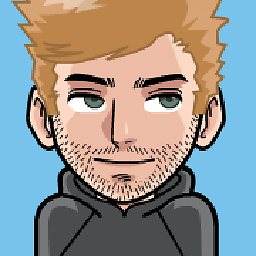 a.farkas2508 over 5 yearsI had a same problem in .NET 4.5. Files with dots in name were not even added to resource collection. Method assembly.GetManifestResourceNames() returns empty list to me.Later I've found out that problem was only with language code. ca.abcd.sk.crt was not added to resources while ca.abcd.crt was added without problem.
a.farkas2508 over 5 yearsI had a same problem in .NET 4.5. Files with dots in name were not even added to resource collection. Method assembly.GetManifestResourceNames() returns empty list to me.Later I've found out that problem was only with language code. ca.abcd.sk.crt was not added to resources while ca.abcd.crt was added without problem. -
 Alok about 5 yearsplus one for captain planet :P
Alok about 5 yearsplus one for captain planet :P -
 Ievgen almost 5 yearsTo fix that you should use "._" instead of ".". Check this out: Templates.plainEmailBodyTemplate._en.txt
Ievgen almost 5 yearsTo fix that you should use "._" instead of ".". Check this out: Templates.plainEmailBodyTemplate._en.txt -
 Mike Gledhill almost 5 yearsYup, it's now 3 years later, and this restriction still exists in VS2017. If you have an "Embedded Resource" called "captions.en.json", it simply doesn't get included. Changing the filename to "captions-en.json" solves the problem. Grrrr....
Mike Gledhill almost 5 yearsYup, it's now 3 years later, and this restriction still exists in VS2017. If you have an "Embedded Resource" called "captions.en.json", it simply doesn't get included. Changing the filename to "captions-en.json" solves the problem. Grrrr.... -
 Curly Brace about 4 yearsFor some reason class doesn't work when placed in another project. Calling and Executing assemblies are both refer to the assembly with this class, not the one that actually executes tests. Without static and lazy initialization all good, tho.
Curly Brace about 4 yearsFor some reason class doesn't work when placed in another project. Calling and Executing assemblies are both refer to the assembly with this class, not the one that actually executes tests. Without static and lazy initialization all good, tho. -
 Felix Keil about 4 years@CurlyBrace Thank you. The lazy evaluation is a real flaw in this answer, because the calling & executing assemblies change dependending on the context. They need to be resolved on every access.
Felix Keil about 4 years@CurlyBrace Thank you. The lazy evaluation is a real flaw in this answer, because the calling & executing assemblies change dependending on the context. They need to be resolved on every access. -
 Mark almost 4 yearsHyphens ("-") in names will be replaced with underscores ("_").
Mark almost 4 yearsHyphens ("-") in names will be replaced with underscores ("_"). -
 Admin almost 4 yearsIt will return byte[] , for text files use ` Encoding.UTF8.GetString(Properties.Resources.Testfile)`
Admin almost 4 yearsIt will return byte[] , for text files use ` Encoding.UTF8.GetString(Properties.Resources.Testfile)` -
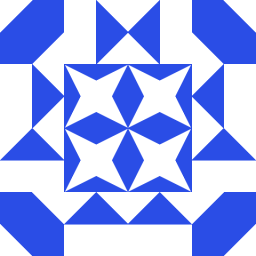 Kaido over 3 yearsUse assembly.GetManifestResourceNames to find the generated name
Kaido over 3 yearsUse assembly.GetManifestResourceNames to find the generated name -
 TinyRacoon over 3 yearsIf you haven't set the AssemblyCompany field in AssemblyInfo.cs then you can omit it. i.e. "MyProduct.MyFile.txt"
TinyRacoon over 3 yearsIf you haven't set the AssemblyCompany field in AssemblyInfo.cs then you can omit it. i.e. "MyProduct.MyFile.txt" -
 noelicus about 3 yearsEr ...
noelicus about 3 yearsEr ...SignificantDrawerCompiler? -
 Abdul Saleem about 3 yearsVery well explained. Thank you
Abdul Saleem about 3 yearsVery well explained. Thank you -
 JoeTomks almost 3 yearsAlso confused as to what SignificantDrawerCompiler is?
JoeTomks almost 3 yearsAlso confused as to what SignificantDrawerCompiler is? -
 Lkor almost 3 yearsIf you would like to use resources this way, but dynamically, just instead of this:
Lkor almost 3 yearsIf you would like to use resources this way, but dynamically, just instead of this:Properties.Resources.Your_resource_namewrite this:Properties.Resources.ResourceManager.GetObject("Your_resource_name"). -
 ZeRemz almost 3 yearsStill correct in 2020. Thanks a lot for this, I was getting crazy with this.
ZeRemz almost 3 yearsStill correct in 2020. Thanks a lot for this, I was getting crazy with this. -
 Ian C Tubman over 2 yearsTo get assembly name to prefix, I use: Assembly.GetExecutingAssembly().GetName().Name.ToString()
Ian C Tubman over 2 yearsTo get assembly name to prefix, I use: Assembly.GetExecutingAssembly().GetName().Name.ToString() -
 BullyWiiPlaza over 2 years@Krythic: It's obvious if you copy the whole class into your source code. Your IDE will resolve everything automatically then. I already included the using statements so the information was not missing from the answer.
BullyWiiPlaza over 2 years@Krythic: It's obvious if you copy the whole class into your source code. Your IDE will resolve everything automatically then. I already included the using statements so the information was not missing from the answer. -
 BullyWiiPlaza over 2 years@Krythic: It's edited now to remove the static usings
BullyWiiPlaza over 2 years@Krythic: It's edited now to remove the static usings -
 Elnoor about 2 yearsThat will return byte array not string
Elnoor about 2 yearsThat will return byte array not string -
 Fabian almost 2 yearsThere is now an overload for GetManifestResourceStream that allows to pass a type. So the specification of the namespace is not necessary anymore. This allows to remove the
Fabian almost 2 yearsThere is now an overload for GetManifestResourceStream that allows to pass a type. So the specification of the namespace is not necessary anymore. This allows to remove theGetManifestResourceNameslook up. See answer by Saeb Amini -
 Mike W almost 2 yearswhere is Properties defined?
Mike W almost 2 yearswhere is Properties defined? -
 quemeful almost 2 yearsWhen designing this part of Xamarin, who was sitting there and thought, "hey! this could would make sense for reading from a text file!"
quemeful almost 2 yearsWhen designing this part of Xamarin, who was sitting there and thought, "hey! this could would make sense for reading from a text file!"Assembly.GetExecutingAssembly().GetManifestResourceStream(resourceName) -
 quemeful almost 2 yearsonce I read the code
quemeful almost 2 yearsonce I read the codeSignificantDrawerCompilerseems optional -
 quemeful almost 2 yearsin order to use
quemeful almost 2 yearsin order to use.Single()I think you need to use.toList() -
 David Bentley over 1 year@Elnoor I do not believe this is true or at least not true with all versions. of .NetCore/Framework. I tested this with .Net 4.0 and
David Bentley over 1 year@Elnoor I do not believe this is true or at least not true with all versions. of .NetCore/Framework. I tested this with .Net 4.0 andfileNameSpace.Properties.Resources.fileName;is a string type. -
 Elnoor over 1 yearI have tested in Core. Maybe in Net standard yeah will return string
Elnoor over 1 yearI have tested in Core. Maybe in Net standard yeah will return string -
 Kira Resari over 1 yearThis answer actually helped me figure out what I was still missing: setting "Build Action: Embedded Resource" in the files. I was wondering why they didn't show up. Now I'm wondering why this isn't the default setting. Is there any reason why you would add a file as a resource and not have it embedded?
Kira Resari over 1 yearThis answer actually helped me figure out what I was still missing: setting "Build Action: Embedded Resource" in the files. I was wondering why they didn't show up. Now I'm wondering why this isn't the default setting. Is there any reason why you would add a file as a resource and not have it embedded? -
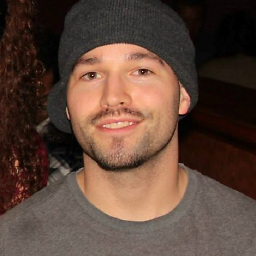 SendETHToThisAddress over 1 yearThank you! This was the only answer that worked for me, which had intelligible steps I could understand. My app did not have a resource file and I had to create one. Only thing was on step 1 for me there was no Add button, I had to click save instead.
SendETHToThisAddress over 1 yearThank you! This was the only answer that worked for me, which had intelligible steps I could understand. My app did not have a resource file and I had to create one. Only thing was on step 1 for me there was no Add button, I had to click save instead. -
 Barkermn01 over 1 yearThanks so much for this just a polite notice it's missing a
Barkermn01 over 1 yearThanks so much for this just a polite notice it's missing ausing System.Reflection;:D -
 H3sDW11e 8 monthsso much Garbage Collector this C#( that is the joke on you ) :: how to only load it like :: return new System.Uri(@"pack://application:,,,/RESOURCES/MyText.txt",System.UriKind.RelativeOrAbsolute);
H3sDW11e 8 monthsso much Garbage Collector this C#( that is the joke on you ) :: how to only load it like :: return new System.Uri(@"pack://application:,,,/RESOURCES/MyText.txt",System.UriKind.RelativeOrAbsolute);