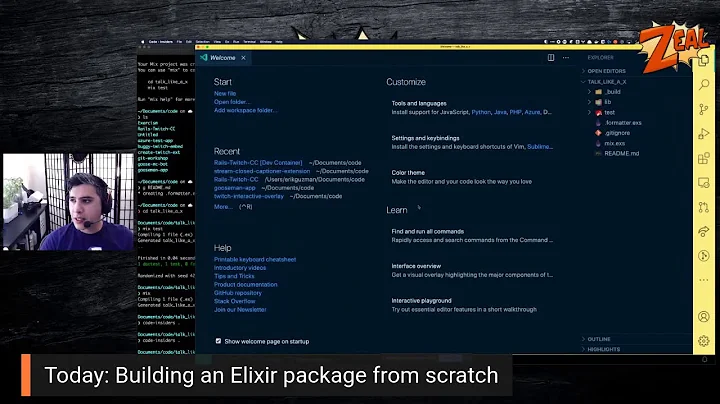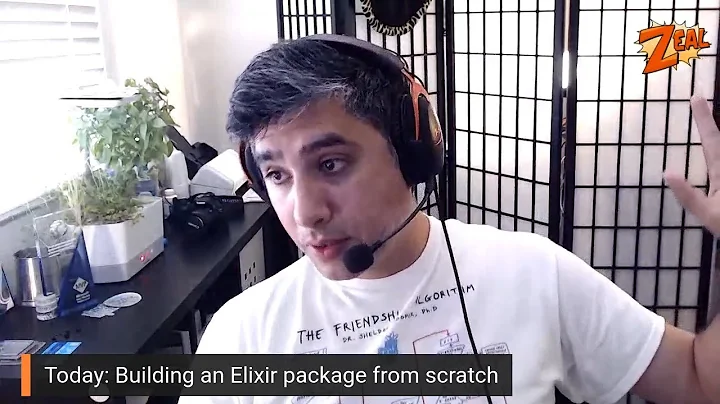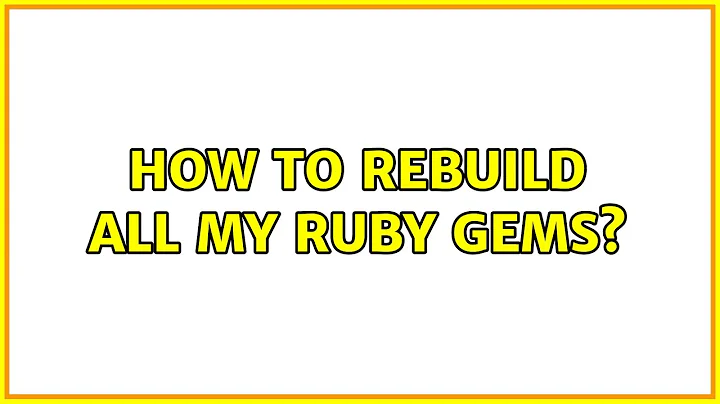How to rebuild all my Ruby gems?
You can rebuild all your gems with:
gem pristine --all
Assuming there is no issue with your Ruby or Rubygems installation and only with the gems, you shouldn't need to use rvm at all. If however you need to upgrade your Rubygems, you can try this command to upgrade it to the latest version:
rvm rubygems latest
Related videos on Youtube
Ken
Updated on September 18, 2022Comments
-
Ken over 1 year
I ran into an apparently known issue with the native C compiler on OS X 10.8 not building Ruby gems correctly, so I installed GCC as suggested.
How do I have rvm rebuild all of the already-installed gems?
I tried
rvm update --rubygems 1.9.3, which seems like it should work (at least, according to the documentation), but I get the rather cryptic error message:ERROR: rvm update has been removed. See 'rvm get' and rvm 'rubygems' CLI API insteadI have no idea what this means, and I have not been able to figure out an incantation for
rvm(withget, or any other command) that recompiles my gems.