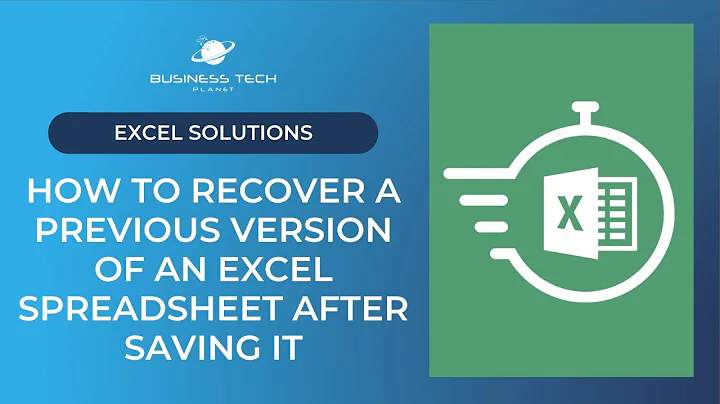How to recover a backgrounded job from a previous shell?
If you've already started something somewhere, backgrounded it, and now need to attach it to a new terminal, you can use reptyr to re-attach it. (The man page summarises the command as "Reparent a running program to a new terminal".)
The reason you can't see it in the "jobs" command or use "fg" to bring it to the foreground is because these commands are actually built-in to the shell. They don't technically detach the processes from the terminal you're connected with, so when you exit the shell they should exit as well (you should get a warning when you attempt to exit).
Related videos on Youtube
SamK
Updated on September 18, 2022Comments
-
SamK over 1 year
Possible Duplicate:
How can I disown a running process and associate it to a new screen shell?I launched a command that lasts a long time. I had to disconnect so I moved it in the background (with CTRL+Z and
bg) before exiting.Something like this:
$ my_command ***command is beeing executed and is taking a long time*** ^Z [1]+ Stopped my_command $ bg [1]+ my_command & $ exitI reconnected and can see the command in the process list but cannot recover with
fg.$ fg -bash: fg: current: no such jobHow do I recover my job in the foreground?
-
Alessio over 11 years+1. thanks, i didn't know about
repytr. useful....doing what it does manually always seemed too much work to be worth the effort most of the time. -
ihightower over 9 yearsworks so great... !!! thanks!!! sometimes you need to use 'sudo' to run the command. syntax: "sudo reptyr –s PID " and it brings my python process from other terminal active in the current one.