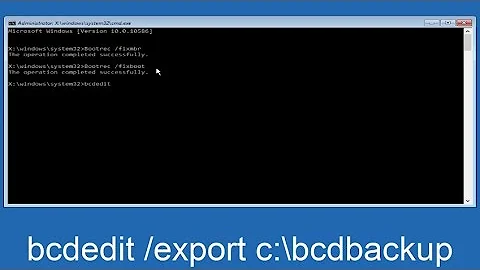How to recovery Windows 7 MBR with only Lenovo recovery disk (without Windows 7 installation disk)
Solution 1
After the diagnosis, found that there are 3 partitions on the drive:
- SYSTEM_DRV (1GB) active
- OS (100GB)
- Lenovo_Recovery (15GB)
Where I should set OS partition to active, not SYSYEM_DRV. This fixed the issue.
I also found that EasyBCD can help to diagnose or repair the bootloader.
Solution 2
I had the same problem, after "ghosting" a ThinkCentre M91p. I just saw a blinking cursor...
- Download or make a Windows 7 Recovery Disk (64 Bits in my case). (32Bits Recovery Disk doesn't works with 64 Bits OS and vice versa ! even if you just need to access to the command line)
bootrec.exe /FixMbrbootrec.exe /FixBootbootrec.exe /RebuildBcdIt doesn't detect my OS Partition so I had to execute:
bcdedit /export C:\BCD_Backup c: cd boot attrib bcd -s -h -r ren c:\boot\bcd bcd.oldbootrec /RebuildBcd
Windows restart correctly but the recovery button (F11) doesn't works...
If someone has managed to ghost a Thinkcentre M91p with all partitions (BOOT + OS + RECOVERY) please tell us how you did it!
Related videos on Youtube
Kiran PS
Updated on September 18, 2022Comments
-
Kiran PS over 1 year
I have a Lenovo T420 with Windows 7 64-bit Home Premium installed. I only have 4 recovery discs which is made when I got the laptop. There is no original Windows 7 installation disc.
Now I messed up the MBR and found people are suggesting using
bootrec(boot recovery) on Windows 7 installation disc to fix the MBR. I've borrowed a Windows 7 64-bit Ultimate DVD and try using it. But I got the error message:The version of system recovery options is not compatible with the version of windows you are trying to repair try using a recovery disc that is compatible with this version of windows.
And looks like my original recovery disc can only perform a factory recovery. So how can I fix the Windows 7 MBR in this case?
-
 Moab over 12 yearsMake a system repair disc, go to the All Programs menu and look in the Maintenance folder for "Create a System Repair Disc" Might comer in handy at a later date.
Moab over 12 yearsMake a system repair disc, go to the All Programs menu and look in the Maintenance folder for "Create a System Repair Disc" Might comer in handy at a later date.