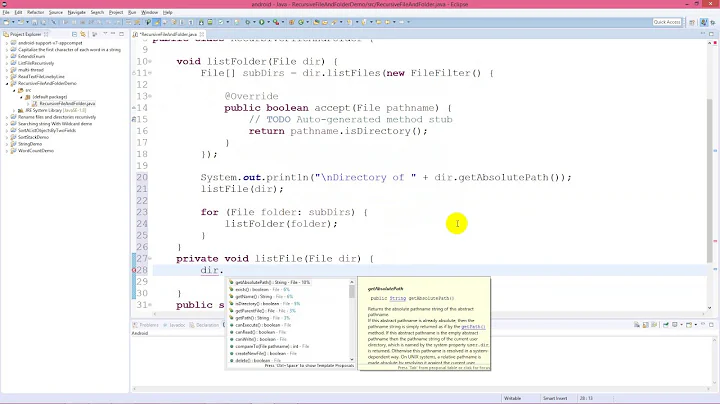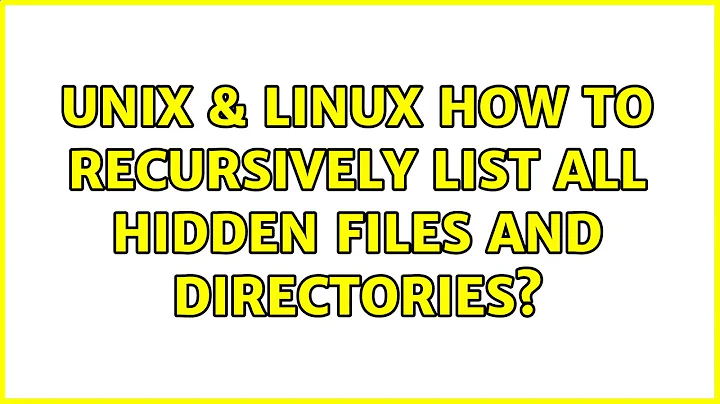How to recursively list all hidden files and directories?
32,438
Solution 1
If using GNU find, you can do
find /path -path '*/.*' -ls | tee output-file
Edit
To avoid to show non-hidden items contained in hidden directories
find /path -name '.*' >output-file
(as noted, tee could be avoided if you do not need to see the output, and -ls option should be used only if required).
Solution 2
To list the hidden files and directories in the current directory, including . and ..:
echo .*
To list the hidden files and directories in the current directory and its subdirectories recursively:
find . -name '.*'
If you want to save the results to a file, use a redirection:
find . -name '.*' >output-file.txt
Solution 3
With zsh (using the glob qualifier D):
print -rl ./**/.*(D)
To include non-hidden files in hidden directories:
setopt extendedglob
print -rl ./**/*~^*/.*(D)
Related videos on Youtube
Author by
lukasz
Updated on September 18, 2022Comments
-
lukasz over 1 year
I want to list all hidden files and directories and then save result to file.
Is there any command for this?
-
 Gilles 'SO- stop being evil' over 12 yearsThis also lists the contents of hidden directories, which isn't what the question asks for (probably — it is a little ambiguous).
Gilles 'SO- stop being evil' over 12 yearsThis also lists the contents of hidden directories, which isn't what the question asks for (probably — it is a little ambiguous). -
enzotib over 12 years@Gilles: indeed it is ambiguous. Edited the answer
-
 Stéphane Chazelas over 8 yearsNote that the first one is not GNU-specific.
Stéphane Chazelas over 8 yearsNote that the first one is not GNU-specific.-pathis POSIX since 2008.-lsis not standard but quite common.