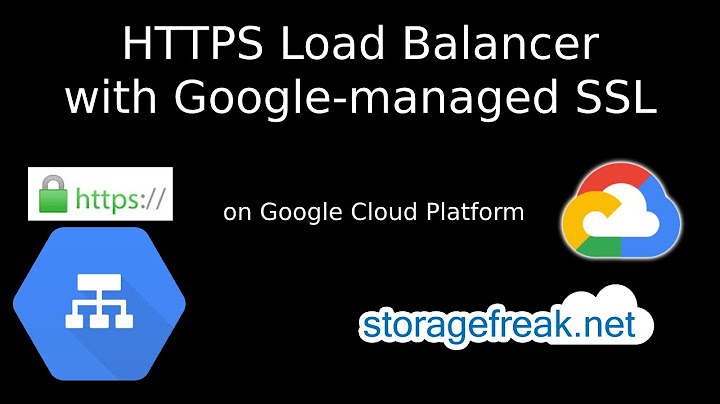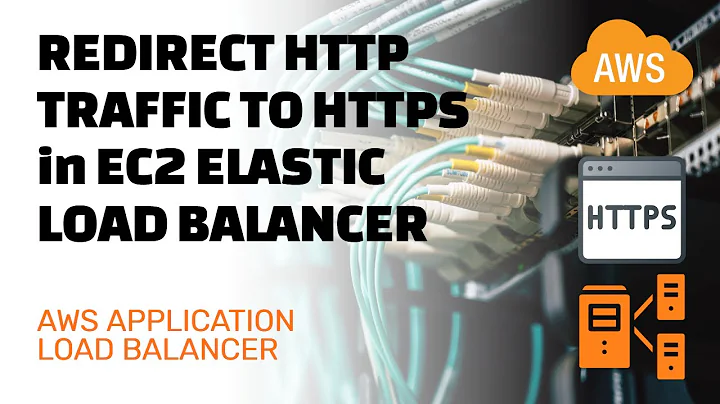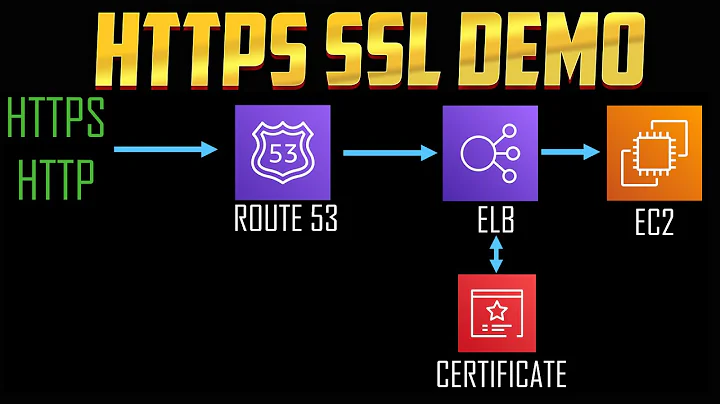How to redirect HTTP to HTTPS using GCP load balancer
Solution 1
Right now the redirection from http to https is possible with the Load Balancer's Traffic Management.
Below is an example of how to set it up on their documentation: https://cloud.google.com/load-balancing/docs/https/setting-up-traffic-management#console
Basically you will create two of each "forwarding rules", targetproxy and urlmap.
2 URLMaps
- In 1st URL map you will just set a redirection. The define redirection rules are below and no backend service is needed to be define here
httpsRedirect: trueredirectResponseCode: FOUND
- In 2nd map you will have to define your backend services there
2 forwarding rules
- 1st forwarding rule is to serve http request so basically port 80
- 2nd forwarding rule is to serve http request so port 443
2 targetproxy
- 1st target proxy is
targetHttpProxy, this will where the 1st forwarding rule is forwarded to and is mapped to the 1st URLMap - 2nd target proxy is
targetHttpsProxywhere the 2nd forwarding rule is forwarded to and is mapped to the 2nd URLMap
========================================================================
Below is a Cloud Deployment Manager example with Managed Certificates and Storage Buckets as the backend
storagebuckets-template.jinja
resources:
- name: {{ properties["bucketExample"] }}
type: storage.v1.bucket
properties:
storageClass: REGIONAL
location: asia-east2
cors:
- origin: ["*"]
method: [GET]
responseHeader: [Content-Type]
maxAgeSeconds: 3600
defaultObjectAcl:
- bucket: {{ properties["bucketExample"] }}
entity: allUsers
role: READER
website:
mainPageSuffix: index.html
backendbuckets-template.jinja
resources:
- name: {{ properties["bucketExample"] }}-backend
type: compute.beta.backendBucket
properties:
bucketName: $(ref.{{ properties["bucketExample"] }}.name)
enableCdn: true
ipaddresses-template.jinja
resources:
- name: lb-ipaddress
type: compute.v1.globalAddress
sslcertificates-template.jinja
resources:
- name: example
type: compute.v1.sslCertificate
properties:
type: MANAGED
managed:
domains:
- example1.com
- example2.com
- example3.com
loadbalancer-template.jinja
resources:
- name: centralized-lb-http
type: compute.v1.urlMap
properties:
defaultUrlRedirect:
httpsRedirect: true
redirectResponseCode: FOUND
- name: centralized-lb-https
type: compute.v1.urlMap
properties:
defaultService: {{ properties["bucketExample"] }}
pathMatchers:
- name: example
defaultService: {{ properties["bucketExample"] }}
pathRules:
- service: {{ properties["bucketExample"] }}
paths:
- /*
hostRules:
- hosts:
- example1.com
pathMatcher: example
- hosts:
- example2.com
pathMatcher: example
- hosts:
- example3.com
pathMatcher: example
httpproxies-template.jinja
resources:
- name: lb-http-proxy
type: compute.v1.targetHttpProxy
properties:
urlMap: $(ref.centralized-lb-http.selfLink)
- name: lb-https-proxy
type: compute.v1.targetHttpsProxy
properties:
urlMap: $(ref.centralized-lb-https.selfLink)
sslCertificates: [$(ref.example.selfLink)]
- name: lb-http-forwardingrule
type: compute.v1.globalForwardingRule
properties:
target: $(ref.lb-http-proxy.selfLink)
IPAddress: $(ref.lb-ipaddress.address)
IPProtocol: TCP
portRange: 80-80
- name: lb-https-forwardingrule
type: compute.v1.globalForwardingRule
properties:
target: $(ref.lb-https-proxy.selfLink)
IPAddress: $(ref.lb-ipaddress.address)
IPProtocol: TCP
portRange: 443-443
templates-bundle.yaml
imports:
- path: backendbuckets-template.jinja
- path: httpproxies-template.jinja
- path: ipaddresses-template.jinja
- path: loadbalancer-template.jinja
- path: storagebuckets-template.jinja
- path: sslcertificates-template.jinja
resources:
- name: storagebuckets
type: storagebuckets-template.jinja
properties:
bucketExample: example-sb
- name: backendbuckets
type: backendbuckets-template.jinja
properties:
bucketExample: example-sb
- name: loadbalancer
type: loadbalancer-template.jinja
properties:
bucketExample: $(ref.example-sb-backend.selfLink)
- name: ipaddresses
type: ipaddresses-template.jinja
- name: httpproxies
type: httpproxies-template.jinja
- name: sslcertificates
type: sslcertificates-template.jinja
$ gcloud deployment-manager deployments create infrastructure --config=templates-bundle.yaml > output
command output
NAME TYPE STATE ERRORS INTENT
centralized-lb-http compute.v1.urlMap COMPLETED []
centralized-lb-https compute.v1.urlMap COMPLETED []
example compute.v1.sslCertificate COMPLETED []
example-sb storage.v1.bucket COMPLETED []
example-sb-backend compute.beta.backendBucket COMPLETED []
lb-http-forwardingrule compute.v1.globalForwardingRule COMPLETED []
lb-http-proxy compute.v1.targetHttpProxy COMPLETED []
lb-https-forwardingrule compute.v1.globalForwardingRule COMPLETED []
lb-https-proxy compute.v1.targetHttpsProxy COMPLETED []
lb-ipaddress compute.v1.globalAddress COMPLETED []
Solution 2
It is not possible to do that directly on GCP Load balancer.
One possibility is to make the redirection on your backend service. GCP Loader balancer add x-forwarded-proto property in requests headers which is equal to http or https. You could add a condition based on this property to make a redirection.
Related videos on Youtube
Kyc Kyc
Updated on September 14, 2022Comments
-
Kyc Kyc almost 2 years
I'm setting up my load balancer in GCP with 2 nodes (Apache httpd), with domain lblb.tonegroup.net.
Currently my load balancer is working fine, the traffic is switching over between the 2 nodes, but how do i configure to redirect http://lblb.tonegroup.net to https://lblb.tonegroup.net ?
Is it possible to configure it at the load balancer level or I need to configure it at apache level? I have Google Managed SSL cert installed FYI.
-
 Travis Clarke over 4 yearsFYI: HTTP to HTTPS redirection using GCP load balancer is is currently "in-progress" and expected to be "alpha" this Q1 2020. code.google.com/p/google-compute-engine/issues/…
Travis Clarke over 4 yearsFYI: HTTP to HTTPS redirection using GCP load balancer is is currently "in-progress" and expected to be "alpha" this Q1 2020. code.google.com/p/google-compute-engine/issues/…
-