How to redirect to a particular link if checkbox is checked using javascript?
16,485
Solution 1
There are some problems with your source. Here is the working version:
<input type="checkbox" name="yousendit" id="yousendit" value="1" onclick="return yousendit();"/>
<script>
function yousendit(){
if(document.getElementById('yousendit').checked){
window.location='https://www.yousendit.com/dropbox?dropbox=mydomain';
return false;
}
return true;
}
</script>
Changes:
-
onclickinstead ofonselect - checkboxes'
checkedproperty is boolean
Solution 2
I don't believe onselect is a valid event for a checkbox, but I may be wrong on that.
Regardless, this works.
document.getElementById('yousendit').onclick = function() {
if (this.checked==true)
alert('checked'); // Or in your case, window.location = 'whatever.html';
}
Fiddle http://jsfiddle.net/Tm6q6/
Solution 3
use this code
<input type="checkbox" value="xyz.php"
name="checket"
onClick="if (this.checked) { window.location = this.value; }">
Related videos on Youtube
Author by
OM The Eternity
M a PHP Programmer.. And an Experienced Tester, And a Vocalist...
Updated on May 03, 2022Comments
-
 OM The Eternity almost 2 years
OM The Eternity almost 2 yearsHow to redirect to a particular link if checkbox is checked using javascript?
I am doing this but its not working for me..
<input type="checkbox" name="yousendit" id="yousendit" value="1" onselect="return yousendit();"/> <script type=javascript> function yousendit() { if(document.getElementById('yousendit').checked== "checked") { window.location='https://www.yousendit.com/dropbox?dropbox=mydomain'; return false; } return true; } </script>Please help
![Javascript Checkbox - How To Check If A Check Box Is Checked Or Not [ with source code ]](https://i.ytimg.com/vi/yFYEHSh2iTQ/hq720.jpg?sqp=-oaymwEcCNAFEJQDSFXyq4qpAw4IARUAAIhCGAFwAcABBg==&rs=AOn4CLDKwki1K1J7WNV2SV_OpgkGi27oag)

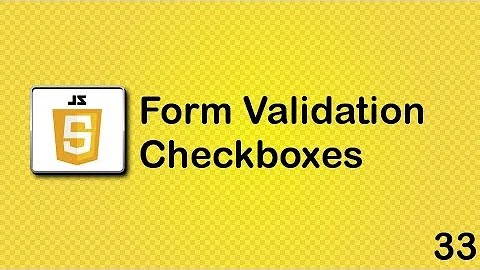

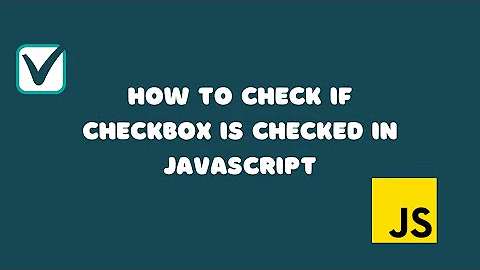

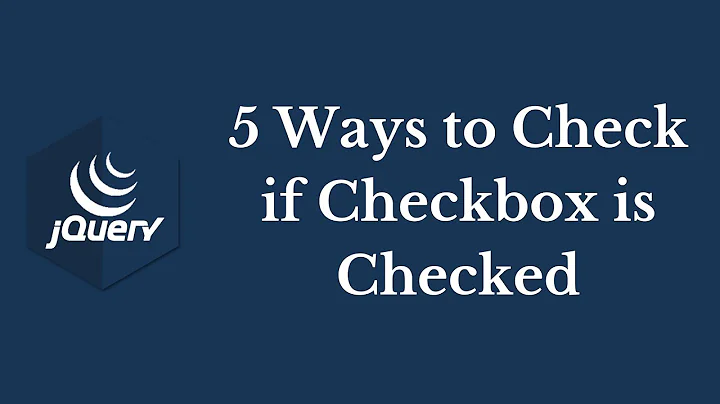
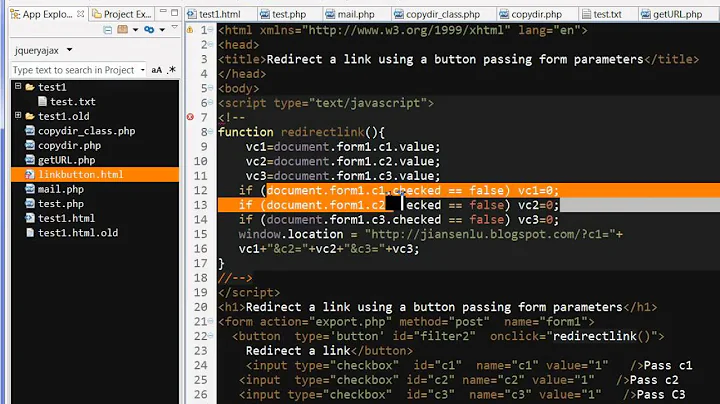
![If Checkbox is Checked Do Something - PHP Tutorial [WordPress]](https://i.ytimg.com/vi/P7JRK3W0tM8/hq720.jpg?sqp=-oaymwEcCNAFEJQDSFXyq4qpAw4IARUAAIhCGAFwAcABBg==&rs=AOn4CLBPF9SEZD9xAj_krraGS0buL-ZiIw)
