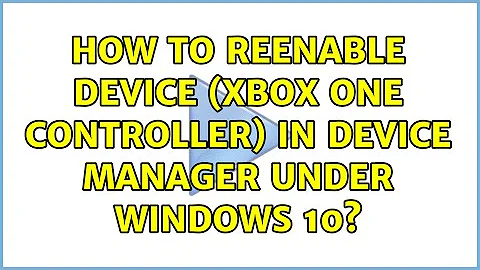How to reenable device (Xbox One Controller) in Device Manager under Windows 10
For some devices, uninstalling with the device disconnected, rebooting, and then plugging in the device lets Windows find and install the drivers correctly... though I've not tried it with that gamepad.
Related videos on Youtube
Comments
-
Soul Reaver over 1 year
I've had some problems with my XOne gamepad (wired) under Win10 (during game, right stick and some keys stop working), so after searching for solution in the web, I've found out that disabling some related entry in the HID group in Device Manager might help. So in the DM I've found that my gamepad shows itself as XBox Controller in XBox Peripherals group and as two entries in HID group:
- XINPUT compatible HID device
- USB input device (my translation here, I'm not sure how it's described in english version)
Disabling XINPUT did nothing, so I've enabled it again, then I've disabled the other entry (USB input device). After that, both entries disappeared, system don't recognize it when I connect the gamepad to PC (no clinky noise :/ ) and ofcourse, it does not work in game at all.
Do you know any way to reenable this device? I've tried View->Show hidden devices, but even if those are there (I see both, or rather I see 1 XINPUT and about 20 USB Input devices), context menu of any of those entries does not have an "Enable device" option.
-
Ramhound about 6 yearsHave you performed a reboot? Have you enabled Device Manager to list the disabled devices?
-
Soul Reaver about 6 yearsYes, reboot did nothing. How do you enable DM to list those disabled devices? I see only "Show hidden devices" (translation) option, but I wrote about that already.
-
Ramhound about 6 yearsHave you tried using a different USB port? Are you sure the controller is fully functional?
-
Soul Reaver about 6 yearsI can't connect it to any other PC right now, maybe tomorrow, but it should work. This problem with sticks was resolved every time with simple restart of a game (but not plug out/back in of device). The X button on it is highlighted (i.e. it receives power from the USB).
-
Ramhound about 6 yearsHave you tried my suggestion of a different USB port?
-
Soul Reaver about 6 yearsYes, 3 ports (2.0 and 3.0), no response.
-
Ramhound about 6 years@SoulReaver - Sounds like the device isn't functional. If it was then because Windows identifies a device by the port, it would have "reinstalled" the device when you plugged it into a different port.
-
 DrMoishe Pippik about 6 yearsDone. Glad it helped!
DrMoishe Pippik about 6 yearsDone. Glad it helped!
-
Soul Reaver about 6 yearsWith
View->Show hidden devicesenabled, I've uninstalled theXBox ControllerfromXBox Peripheralsgroup. With this, theXINPUT compatible HID deviceandUSB Input devicefromHIDgroup disappeared as well. After that, I've connected my gamepad to PC -> clinky noise ->.drivers installed -> gamepad works.