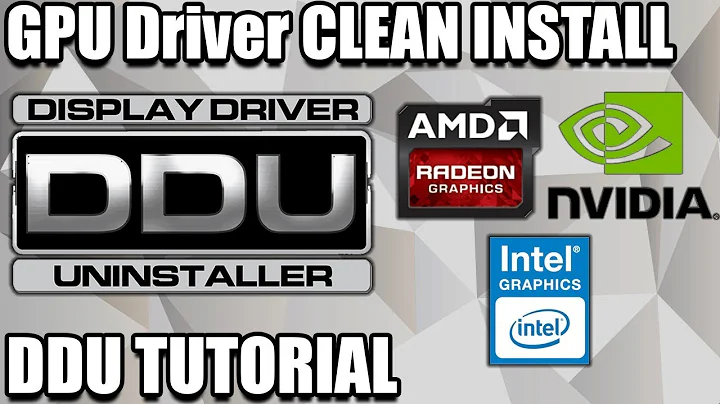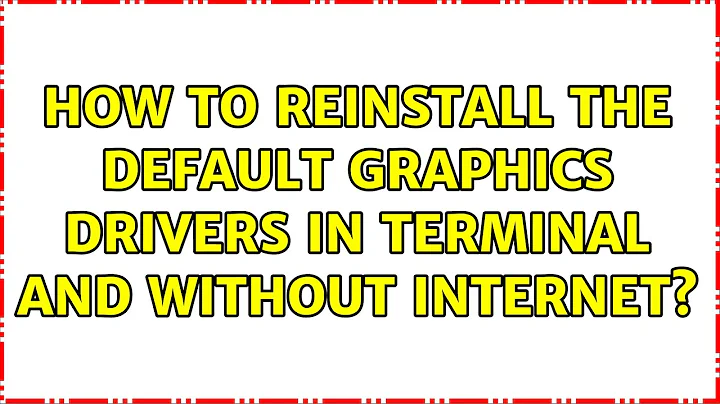How to reinstall the default graphics drivers in terminal and without internet
The initial graphics driver is the open source xorg drivers included by default. Boot into recovery mode, then select to drop to a root shell. Execute mount -o remount,rw / then make sure you've fully removed fglrx with apt-get purge fglrx -y and rm /etc/X11/xorg.conf then reboot.
If you want to learn how to get access to wifi from a command line instead of a GUI, reference the following website: http://www.ghacks.net/2009/04/14/connect-to-a-wireless-network-via-command-line/
Related videos on Youtube
f10w
I am interested in: Optimization Computer Vision Machine Learning
Updated on September 18, 2022Comments
-
f10w over 1 year
I accidently remove the graphics driver (I did something like
apt-get remove --purge fglrx*and other things, I don't really remember) and now my computer boot to a console login page.Now without GUI I cannot connect to wireless internet and so cannot install anything.
Can I revert to the initial graphics driver (and configuration)? Maybe with an installation CD? I have Ubuntu 13.10.
I tried
sudo-apt-get install --reinstall fglrx, it did install, but when I triedfglrxinfo, it givesError: unable to open display (null) -
f10w over 10 yearsQuick and excellent answer! :D Thanks a lot, mmstick!