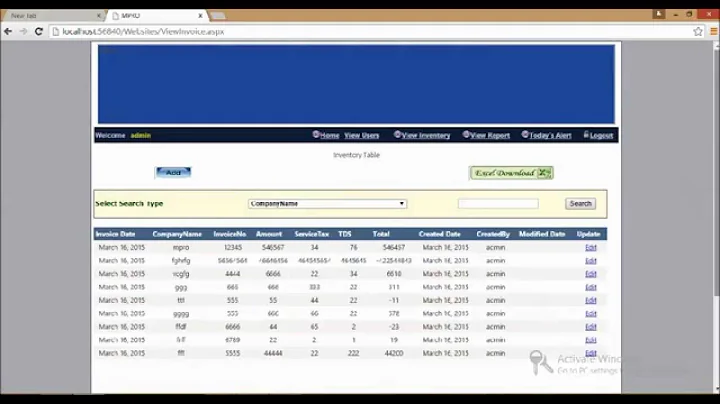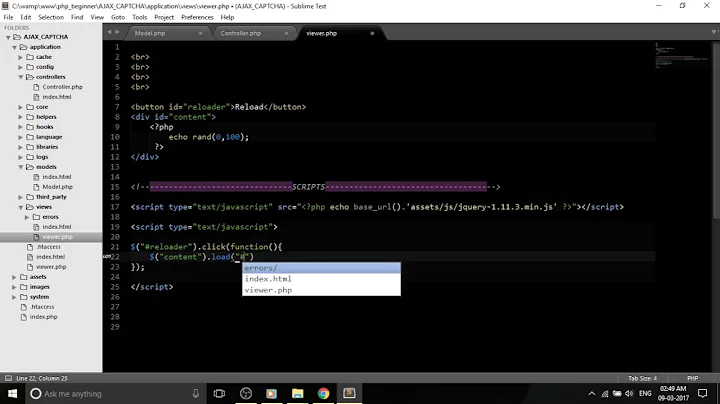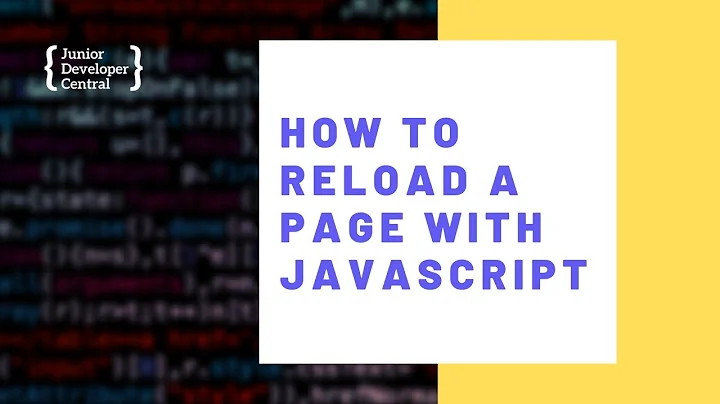How to reload/refresh a webpage in Vue.js after a certain event or a button is clicked?
13,920
Just use window.location.reload().
<template>
<button @click="reloadPage">Reload</button>
</template>
<script>
export default {
...
methods: {
reloadPage() {
window.location.reload();
}
}
}
</script>
Related videos on Youtube
Author by
skate_23
Working as a Software Engineer @Augmio Inc. Former Software Engineering Intern at BGC Partners and Tesla. Masters in Computer Science student from Rochester Institute of Technology specializing in Artificial Intelligence.
Updated on June 04, 2022Comments
-
 skate_23 almost 2 years
skate_23 almost 2 yearsI want to reload a webpage just once everytime after pressing a button on the webpage. I have written my code in Vue.js. How do I achieve this?
Note: I do not want to auto-refresh after specific interval of time. Instead just once after everytime that button on the webpage is clicked.
I would appreciate any help given. Thank you.