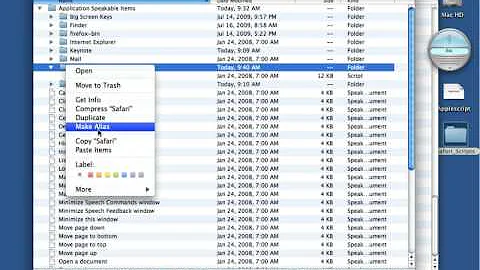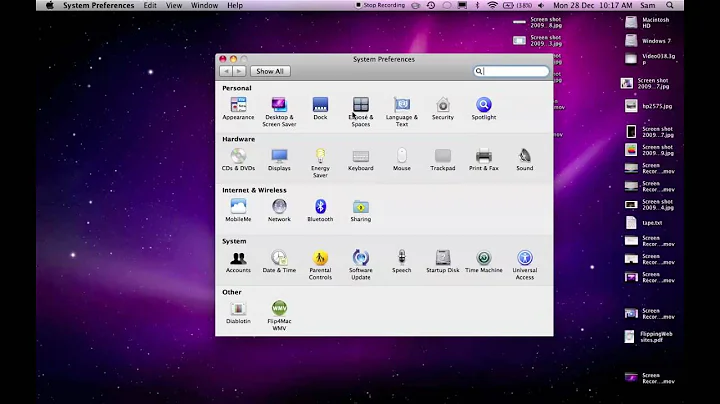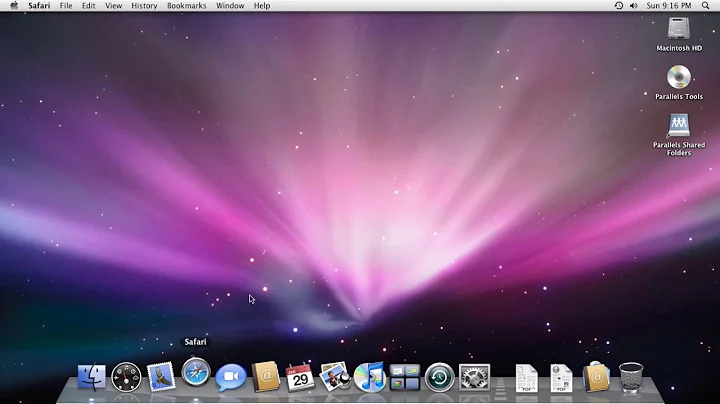How to remap "Dashboard" key to show the Desktop on OSX [Snow] Leopard?
Solution 1
It's certainly no solution - but just to add to the conversation: by default hitting command+(Show All Windows) shows the desktop. i.e. hitting command-F3 where F3 is functioning as a special key and not truly as "F3" If nothing else, it's an easy reach on the keyboard and somewhat logical. I still can't understand why there is no show desktop special key - especially in light of the dedicated dashboard key (who uses that?) and an empty space at F5.
Solution 2
Try KeyRemap4MacBook:
KeyRemap4MacBook is a powerful utility for keyboard customization.
The re-mapping of the key more than 500 kinds.
Accelerate speed of the key repeat.
The revival of a lost NumPad key (FN+jkluio789…)
After you install it open the preference pane, expand "Change functional key (brightness, volume...)", and scroll down a bit for checkboxes that let you remap all the built-in keys to F-keys.
Solution 3
Have you tried setting it up on your System Preferences -> Exposé & Spaces?
I haven't received my Snow Leopard copy yet so i can not be sure. But you should be able to choose what key to press for "Show Desktop".
Solution 4
I've been trying to figure this out and fear we've struck out.
Someone who seems knowledgeable (FWIW) here writes that "The hardware keys like sound control keys can not be remapped. they are where they are for good."
More damning is that while running Key Codes, none of the "hardware keys" (exposé, itunes control, brightness, volume) show up at all. It seems that those keys get intercepted before anybody can do anything with them.
I'll keep looking and drop back in if I discover something different, but for now all signs point to SOL.
Related videos on Youtube
emmby
Author of Android Application Development for Dummies. Author of RoboGuice, as well as the OpenTable, TripIt, and Digg Android applications. bebop Mobile at Google http://about.me/michaelburton
Updated on September 17, 2022Comments
-
emmby over 1 year
I use my Desktop far more often than I use my Dashboard. However, my MacBook Pro comes with a dedicated key for Dashboard but it doesn't come with one for Desktop.
Using this article, I was able to remap my Dashboard key to show the desktop by changing the values for keys 62 and 63 ("Dashboard") to the same values used by keys 36 and 37 ("Show Desktop"). Specifically, I changed the value for both array index #1s to 111.
This worked great for my external (kinesis freestyle) keyboard. But when I went back to my internal macbook keyboard, I discovered that the Dashboard key still mapped to the Dashboard rather than the Desktop.
How can I complete this mapping for all of my keyboards? The Kinesis Freestyle, my internal MacBook Pro keyboard, and my external Apple Aluminum Bluetooth keyboard?
Update: I'm definitely not looking for a solution that involves using the Function keys instead of the special keys. I wish to keep using my Function keys as function keys as they're indispensable for other applications.
-
Tiago Veloso over 14 yearsYour mac is different than mine. Mine only has the functions keys. But from what I hear that "special" keyboard key is "F4" is it not? See if this little application helps. macupdate.com/info.php/id/27989/functionflip And can you post a pic of the given special key?
-
emmby over 14 yearsHi Fork, no it's really a truly different keycode. I am NOT talking about using the Function keys to show the desktop. You can see a picture of the key here images.anandtech.com/reviews/mac/Penryn/newkeys.jpg. You'll notice that it shares the same key as the F4 key, but it is definitely not the same key code. And no, I do not want to map my Function keys or flip the behavior of those special keys using FunctionFlip, as I need my Function keys for other applications. Cheers, Mike.
-
Tiago Veloso over 14 yearsI now understand what you mean. But With that i can not help you either. With some fiddling with Function Flip you could get it to work, but it would not work for your other applications. Sorry I could not be of assistance.
-
emmby over 14 yearsThanks Adam, but that's definitely not what I'm looking for :)
-
Lara Dougan over 14 yearsYeah, I figured not, but that's the closest I know about. :)
-
emmby over 14 yearsSigh. For lack of a better answer I'm afraid you may be right.
-
emmby about 14 yearsNope, doesn't help.
-
HikeMike about 13 yearsJust in case someone likes flagging posts by 1 rep users that start with "just to add to the conversation": This is actually a useful hint.
-
HikeMike about 13 yearsIt depends on your model how the keys are assigned. My mid 2010 Macbook Pro has no empty keys: 2x brightness, Exposé, Dashboard, 2x backlit keyboard brightness, 3x media controls, 3x audio volume.
-
nhinkle about 13 years@daniels, it is a useful hint, but is "no solution" as the user states, so might be better as a comment, or reworded into more of an answer.
-
 fnl over 8 yearsDoes not seem to be able to map the "Launchpad" functional key to "Show Desktop" hassle-free at least, either. But of all solutions, Karabiner (as its called now) seems "as good as it gets" for me (I ended up mapping the completely useless Launchpad key to the slightly more useful Dashboard)
fnl over 8 yearsDoes not seem to be able to map the "Launchpad" functional key to "Show Desktop" hassle-free at least, either. But of all solutions, Karabiner (as its called now) seems "as good as it gets" for me (I ended up mapping the completely useless Launchpad key to the slightly more useful Dashboard)