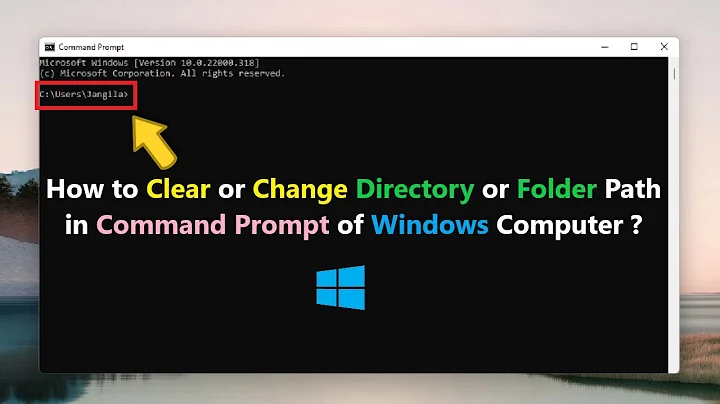How to remove a directory path from PATH permanently?
On my vanilla install of 16.04, the PATH variable is set from .profile for login shells
First save your current PATH to a text file:
echo $PATH > currentpath.txt
I find it easiest to then open a new shell and do
sudo vi .profile
now edit or add the line to set the correct path
PATH="..."
with the path that you want inside the quotes.
The default path:
PATH="/usr/local/sbin:/usr/local/bin:/usr/sbin:/usr/bin:/sbin:/bin:/usr/games:/usr/local/games"
(And it works from left to right - if an executable with the same name exists in /usr/local/sbin and /usr/bin, the version in /usr/local/sbin will be called when you type the name)
Press esc and write and quit with
:wq
If you don't know vi you could use nano to edit the .profile file. Might be easier.
Restart.
I did this so that my local bin folder was in the path for executables. Dunno why it wasn't by default, but hey.
Related videos on Youtube
Neels
Updated on September 18, 2022Comments
-
Neels over 1 year
I am using Ubuntu 16.04 LTS. I am really new to Linux.
I created a
softwaresdirectory within theDownloadsdir for all the software and added it to my PATH. Then I was advised that it's better to create abindirectory in your home, instead of keeping directories such as Downloads in the PATH. So, I did it. Now, my problem, I have both the directories in the PATH and some of my tools are not running due to this reason.I did try some of the suggestions given in the posts here but it didn't work for me and since I am new, I am bit scared to experiment that I'll mess up every thing.
My PATH
$ echo $PATH /home/gjjha/bin:/home/gjjha/bin:/home/gjjha/bin:/home/gjjha/Downloads/softwares/ncbi-blast-2.5.0+/bin:/home/gjjha/bin:/home/gjjha/.local/bin:/usr/local/sbin:/usr/local/bin:/usr/sbin:/usr/bin:/sbin:/bin:/usr/games:/usr/local/games:/snap/bin:/usr/lib/jvm/java-8-oracle/bin:/usr/lib/jvm/java-8-oracle/db/bin:/usr/lib/jvm/java-8-oracle/jre/bin://home/gjjha/Downloads/softwares/ncbi-blast-2.5.0+:/gjjha/Downloads/softwares/ncbi-blast-2.5.0+/bin:/home/gjjha/home/gjjha/Downloads/softwares/ncbi-blast-2.5.0+/bin:/gjjha/Downloads/softwares/ncbi-blast-2.5.0+/bin:/gjjha/Downloads/softwares/ncbi-blast-2.5.0+/bin:/gjjha/Downloads/softwares/ncbi-blast-2.5.0+/bin:/gjjha/Downloads/softwares/bowtie2-2.2.9/index:/home/gjjha/Downloads/softwares/tophat-2.1.1:/gjjha/Downloads/softwares/bowtie2-2.2.9/index:/home/gjjha/gjjha/Downloads/softwares/bowtie2-2.2.9/index:/home/gjjha/Downloads/softwares/tophat-2.1.1:/home/gjjha/bin:/home/gjjha/bin/blastdb:/home/gjjha/bin/blast+2.5:/home/gjjha/blast+2.5/bin:/home/gjjha/blast+2.5/bin:/home/gjjha/bin/ncbi-blast-2.5.0+/binI want to remove the softwares dir and duplicates and want to keep
/home/gjjha/binsince all softwares are in bin dir now.Commands I tried:
PATH=echo $PATH | sed -e 's/:\/home\/wrong\/dir\/$//' PATH= echo $PATH | sed -e 's/:/home/gjjha/Downloads/softwares/ncbi-blast-2.5.0+/bin/$//' PATH=${PATH/%:/home/wrong/dir//} PATH=${PATH%:/home/gjjha/Downloads/softwares//} PATH=${PATH%:/home/gjjha/Downloads/softwares/ncbi-blast-2.5.0+/bin/}I checked (even after rebooting), the softwares dir is still there.
-
 Zanna about 7 yearsWhere did you set your path? You must have edited some config file.
Zanna about 7 yearsWhere did you set your path? You must have edited some config file. -
steeldriver about 7 yearsTrying to edit variables on the fly with
sedor parameter substitution is not the right way to approach this. Revert the changes you made then logout and login. -
 Cyrus about 7 yearsPlease remove this crossposting.
Cyrus about 7 yearsPlease remove this crossposting. -
Neels about 7 years@Zanna I have added the path using vim .bashrc every time.
-
 Zanna about 7 yearswell you need to remove whatever you added to your
Zanna about 7 yearswell you need to remove whatever you added to your.bashrcto set the PATH. Then it will be overidden by/etc/environmentwhen you log out and back in. Then you can put the path you want in.profile(more appropriate than.bashrc) -
Neels about 7 yearsHow to remove paths from .bashrc?? that is my question
-
 Zanna about 7 yearsto replace your .bashrc with a clean one:
Zanna about 7 yearsto replace your .bashrc with a clean one:mv ~/.bashrc ~/bashrc-bak && cp /etc/skel/.bashrc ~/.bashrc(that's all one command, ignore the break caused by the small size of the comment space)
-