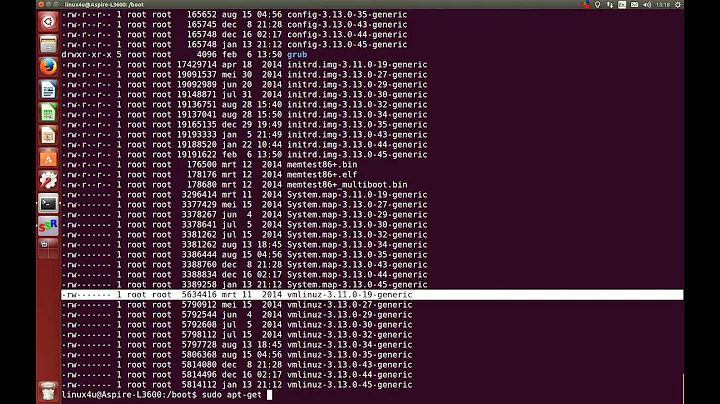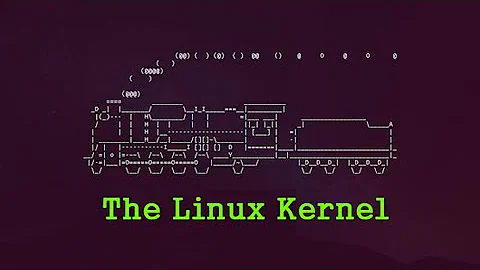How to remove a newer kernel while booted with the older kernel?
Solution 1
You can remove kernels the same way you remove other packages, as long as you are not booted in that kernel.
To get a list of the kernels you have installed, use dpkg -l with a grep as in:
dpkg -l | grep linux
There you will see the list of packages that got installed.
Then use the remove command of apt-get
sudo apt-get remove linux-...<name as shown by dpkg -l>
The headers do not need to be removed, the linux-image-... are the actual binaries that need removal.
Note that apt-get should automatically re-run the necessary commands to update grub and the startup RAM disk.
Of course, if you use apt-get update + apt-get upgrade (or the auto-upgrade which does the same), the newer kernel will get re-installed...
I think you can prevent re-installation, but I do not know the command for that.
Solution 2
This is very simple. First you need to know a few things about the kernel you want to remove. You gotta have its full name (For example, 3.19.0-15-generic). You can find this by booting with 3.19 kernel, opening Terminal (Ctrl+Alt+T) and running the command
uname -r
Take note of the output. Reboot with 3.16 kernel and open Terminal again, running the commands
sudo apt-get remove linux-headers-$(uname -r)
sudo apt-get remove linux-image-$(uname -r)
sudo update-initramfs -d -k $(uname -r)
sudo update-initramfs -u
sudo update-grub
And it is done! The next time you see GRUB, 3.19 kernel will not be there anymore.
Related videos on Youtube
Wes Haq
Updated on September 18, 2022Comments
-
Wes Haq over 1 year
I have two kernels installed on my system. 3.16... and 3.19.3...I'm running Ubuntu 14.10 and it came with the 3.16...kernel. I decided to try the latest possible kernel (3.19.3...), but I sometimes get errors and the system feels unstable. I see no reason to keep this new kernel. Is there any issue I might run into if I choose to boot into the older kernel, and then remove the newer one using say, Synaptic? Will I run into issues once I reboot, or will Ubuntu just boot automatically into the older kernel with no fuss?
Any advice on the proper procedure and what methods to best achieve my goal would be appreciated. Thanks.
-
Wes Haq about 9 yearsThanks! I cannot seem to upvote your answer without 15 reputation points (which I unfortunately don't have at the moment). I appreciate the answer though.
-
Wes Haq about 9 yearsThanks! I cannot seem to upvote your answer without 15 reputation points (which I unfortunately don't have at the moment). I appreciate the answer though.
-
Eduardo Cola about 9 yearsNo trouble, I'm here to help you!
-
 mchid over 6 years@WesHaq Hello Wes! You can select this as the solution by clicking the icon to the left.
mchid over 6 years@WesHaq Hello Wes! You can select this as the solution by clicking the icon to the left. -
Cerin almost 6 yearsRunning
sudo apt-get remove linux-headers-$(uname -r)will uninstall the currently running kernel. Do not do this.