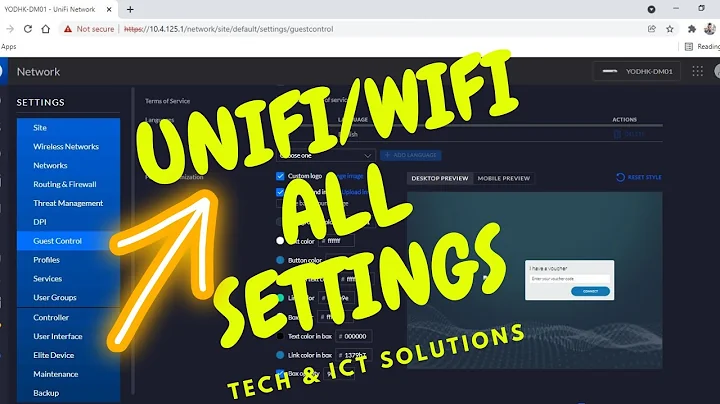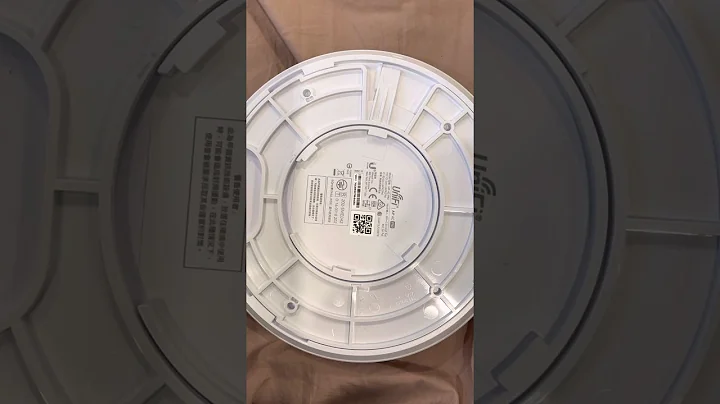How to remove access point from saved list
Solution 1
ctrl + t {for terminal prompt}
cd /etc/NetworkManager/system-connections
sudo rm {wireless_hotspot_name}
Hope that helps
EDIT FROM ONE YEAR LATER
Seems like this turned into a fairly popular answer, so I went ahead and wrote an automated script to do this for everyone. Just copy the below script into into /usr/local/bin/wireless and remember to run command sudo chmod +x /usr/local/bin/wireless
Glad to see this is continually helping fellow *buntu users ;) newest version(s) will be on GitHub
#!/bin/bash
# Review and Remove Wireless Access Points on DEB based Systems
# Make sure to place script in /usr/local/bin
# CPR : Jd Daniel :: GabelBombe
# MOD : 2013-12-09 @ 12:27:02
# INP : $ wireless -{flag} {arg}
##===============================================================##
##===============================================================##
clear
# If the user is not root
if [ "$(id -u)" != "0" ]; then
echo "This script must be run as root" 1>&2 ; exit 1
fi
declare -r VERSION='1.2b'
declare -r net_dir='/etc/NetworkManager/system-connections'
function list ()
{
cd "${net_dir}"
export count=$(ls |wc -l) # used in drop function
files=$(ls) # simple ls
echo -e "\n\tFound ${count} wireless connections"
for f in $files; do
echo -e "\t * $f"
done
}
function drop ()
{
# make sure that we have a working file and directory...
cd "${net_dir}" ; [ -f "$OPTARG" ] || { echo -e "\n\tConnection does not exist..." ; exit 1; }
# confirmation for removal
printf "\n\tDo you want to delete $OPTARG [y/n] " ; read -r resp
# strtolower, and rm
if [ 'y' == "$(echo $resp | awk '{print tolower($0)}')" ]; then
rm -f ${net_dir}/${OPTARG}
fi
}
function flush ()
{
# make sure that we have a directory with files...
cd "${net_dir}" ; list ; [ 0 -ge "${count}" ] && { echo -e "\tExiting, Nothing to flush..." ; exit 1 ; }
# confirmation for removing all files
printf "\n\tAll Wireless Connections will be removed, continue? [y/n] " ; read -r resp
# strtolower, and rm
if [ 'y' == "$(echo $resp | awk '{print tolower($0)}')" ]; then
rm -f ${net_dir}/*
fi
}
function version ()
{
echo -e "\n\twireless (GNU wireless network purge) v${VERSION}"
echo -e "\n\tCopyright (C) 2013 Hydra Code, LLC."
echo -e "\tLicense GPLv3+: GNU GPL version 3 or later <http://gnu.org/licenses/gpl.html>.\n\tThis is free software: you are free to change and redistribute it.\n\tThere is NO WARRANTY, to the extent permitted by law."
echo -e "\n\n\tWritten by Jd Daniel (GabelBombe) http://github.com/GabelBombe"
exit 0
}
function help ()
{
echo -e "\n\tUsage: wireless [OPTION]... [FILE]..."
echo -e "\tList, remove single or flush the contents of your Wireless Network Manager"
echo -e "\n\tThe options below may be used to perform the above actions, this program will only"
echo -e "\trun a single flag or parameter at a time. Flag chaining is only available for -d"
echo -e "\t -l, --list \t\t List the contents of your 'Network Manager'"
echo -e "\t -d, --drop [conn] \t Drop a single (or multiple) wireless connections"
echo -e "\t -f, --flush \t\t Flush all wireless connections."
echo -e "\t --help \t\t Display this help menu and exit"
echo -e "\t --version \t Display version information and exit"
exit 0
}
##===============================================================##
##===============================================================##
# no long-opts supported except --help
while getopts ':ld:f-:' OPT; do
case $OPT in
l) list ;;
d) dirList="${dirList} $OPTARG" ; drop ;;
f) flush ;;
-) #long option
case $OPTARG in
list) list ;;
drop) drop ;;
flush) flush ;;
help) help ;;
version) version ;;
esac
;;
: ) echo -e "\n\tMissing option argument for -$OPTARG" >&2; exit 1;;
* ) echo -e "\n\tUnknown flag supplied ${OPTARG}\n\tTry wireless --help"; exit 1;;
esac
done
shift $(($OPTIND - 1))
##===============================================================##
##===============================================================##
Solution 2
Delete all connection never used ( no root needed )
nmcli --fields UUID,TIMESTAMP-REAL con show | grep never | awk '{print $1}' | while read line; do nmcli con delete uuid $line; done
Related videos on Youtube
wisemonkey
If you ever start taking things too seriously, Just remember that we are talking monkeys on an organic spaceship flying through the Universe. -- Joe Rogan :D@wis3m0nkey
Updated on September 18, 2022Comments
-
wisemonkey over 1 year
OS: Ubuntu 11.10 with gnome-shell
I've few access points on my saved list which I want to remove and never connect to. I can't seem to find way to delete these.
How should I remove (at least not auto connect) from saved access point list?
-
 ehime over 4 yearsRemind me to rewrite this for 2019 sometime, lol
ehime over 4 yearsRemind me to rewrite this for 2019 sometime, lol