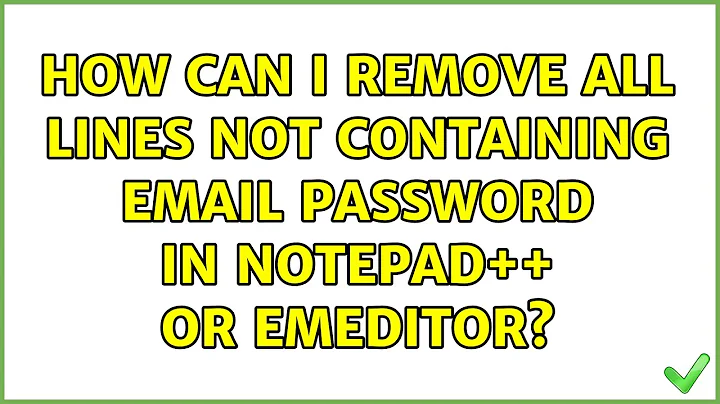How To Remove All Lines Containing Any non-ASCII Characters Using Notepad++ or Emeditor
[^\x00-\x7F] works fine, but, if you want to use a long character class like [^a-z0-9``~!@#$%^&*()-_=+[]{}\|;:'"<>,./?] you have to escape characters that have a special meaning (ie. -[]\ and add linebreak \r,\n.
Your regex becomes:
[^a-z0-9``~!@#$%^&*()\-_=+\[\]{}\\|;:'"<>,./?\r\n]
# ^ ^ ^ ^ ^^^^
- Ctrl+H
- Find what:
[^a-z0-9``~!@#$%^&*()\-_=+\[\]{}\\|;:'"<>,./?\r\n]+$But, again,[^\x00-\x7F]works fine and is more readable - Replace with:
LEAVE EMPTY - check Wrap around
- check Regular expression
- Replace all
Result for given example:
0123456789`~!@#$%^&*()-_=+[]{}\|;:'"<>,./?
abcdefghijklmnopqrstuvwxyz
ABCDEFGHIJKLMNOPQRSTUVWXYZ
Related videos on Youtube
DeathRival
Updated on September 18, 2022Comments
-
DeathRival almost 2 years
How do I remove all lines containing any non-ASCII keyboard characters?
I tried so many times Regular Expressions codes but none work like it should be I even tried this code
[^\x00-\x7F]+but it didn't select all the charactersthe idea come on my mind is to use this way
[^a-z0-9``~!@#$%^&*()-_=+[]{}\|;:'"<>,./?]but still not work because some of this characters didn't get deselected like\/|{}[]$#^()-
If a line contains any characters not in the list below, I want to remove remove it or bookmark it
0123456789`~!@#$%^&*()-_=+[]{}\/|;:'"<>,.? abcdefghijklmnopqrstuvwxyz ABCDEFGHIJKLMNOPQRSTUVWXYZ -
Simple example: There are more characters like this found here: https://en.wikipedia.org/wiki/List_of_Unicode_characters
0123456789`~!@#$%^&*()-_=+[]{}\|;:'"<>,./? abcdefghijklmnopqrstuvwxyz ABCDEFGHIJKLMNOPQRSTUVWXYZ ¤©ª«¬¯°±²³´µ¶·¸¹º»¼½¾¿÷ÆIJŒœƔƕƋƕ ƜƝƢƸƾDžNJNjǽǾǼɁɀȾɎʒəɼʰʲʱʴʳʵʶʷʸˁˀˇˆ˟ˠ ˩˧Ͱͱͳʹͼͻͺ͵ͿΏΔΘΞΛΣΠΦΧΨΩΪΫάέήίΰαβδε θηκλμξπςρφχψωϊϋϏώϑϐϓϒϔϕϖϠϟϞϝϜϡϢ ϤϣϧϫϬϮϯϰϱ₠₡₢₣₤₥₦₧₨₩₪₫€₭₮₯₰₱₲ ₳₴₵₶₷₸₹₺₻₼₽₾₿⅐⅑⅒⅓⅔⅕⅖⅗⅘⅙⅚⅛⅜ ⅝⅞⅟℠℡™℣ℤ℥Ω℧ℨ℩KÅℬℭ℮ℯ⇀⇁ↀↁↂↃↄ ⇔⇕⇖⇗⇘⇙⇚⇛⇜⇝⇞⇟⇠⇡⇢⇣⇤⇥⇦⇧⇨⅀⅁⅂⅃⅄ⅅ ⅆⅇⅈⅉ⅊⅋⅌⅍ⅎ⅏ⅱⅲⅳⅴⅵⅶⅷⅸⅹⅺⅻⅼⅽ -
Expected result:
0123456789`~!@#$%^&*()-_=+[]{}\|;:'"<>,./? abcdefghijklmnopqrstuvwxyz ABCDEFGHIJKLMNOPQRSTUVWXYZ
-
 Toto over 6 years
Toto over 6 years[^\x00-\x7F]+works fine for me in Notepad++, it gives the expected result. What is your version of Npp (here, I have7.5.1)? Did you checkRegular expression? -
Seth over 6 yearsCharacters that are part of regular expressions (like [,],(,),#,^) need to be escaped. In Notepad++ you usually do this by prefixing them by a backslash. So
[^a-z0-9``~!@#$%^&*()-_=+[]{}\|;:'"<>,./?]would become[\^a-z0-9``~!@\#\$%^&*\(\)-_=+\[\]{}\|;:'"<>,./?](at east). -
 Toto over 6 years@Seth: The caret
Toto over 6 years@Seth: The caret^in first position of the character class means a negation, if you escape it, it means ... a caret also parenthesis, pipe and other characters don't need to be escape but the dash-must be escaped as it means a range of characters. -
Seth over 6 years@Toto Good point about the leading caret but you need to escape the others if you want to match them literally. This might be special for Notepad++ but with the above "simple example" it doesn't work if you don't escape them.
-
-
DeathRival over 6 yearsi use only windows 7 and i have no option to use another windows only windows 2012 that i can use as well
-
 chloesoe over 6 yearsOk, then unfortunately I can't help you. If you have physical access to your Computer and you have the possibility to change the boot order, then you could create a USB stick with a live Ubuntu and run that commands with that; see that tutorial tutorials.ubuntu.com/tutorial/…
chloesoe over 6 yearsOk, then unfortunately I can't help you. If you have physical access to your Computer and you have the possibility to change the boot order, then you could create a USB stick with a live Ubuntu and run that commands with that; see that tutorial tutorials.ubuntu.com/tutorial/… -
DeathRival over 6 yearsToto Thanks so Much you always give a good answer and helpful and match what the question talk about thanks and btw i know [^\x00-\x7F] is work fine but not with every single special characters but the first code u did helped me out to keep only what i want thanks so much helpful
-
DeathRival over 6 yearsthanks for your trying help but i said in my question that the code [^\x00-\x7F] don't remove everything that i need because there unknown special characters this code don't read it anyway Toto helped me out thanks for ur trying
-
 miroxlav over 6 years@DeathRival – no problem, for me, all the above steps worked 100%, turning sample #2 into #3. Of course, you can use what you did in accepted answer, but this one is faster and more effective. (I bet you did not try the steps above :)
miroxlav over 6 years@DeathRival – no problem, for me, all the above steps worked 100%, turning sample #2 into #3. Of course, you can use what you did in accepted answer, but this one is faster and more effective. (I bet you did not try the steps above :) -
Gabriel Devillers over 3 years