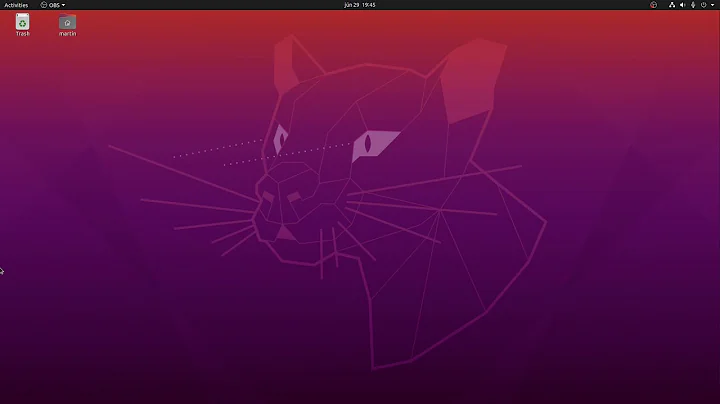How to remove Gnome's default pre-installed extensions?
For me on Fedora 26 running gnome 3.24 these packages were actually installed as OS packages.
If I run sudo dnf list installed | grep -i gnome I could see them usually with a name like gnome-shell-extension-foo.
I could remove them by uninstalling this package and not using the installed extensions page directly. I restarted my browser session and those extensions disappeared from the list.
Related videos on Youtube
Admin
Updated on September 18, 2022Comments
-
 Admin over 1 year
Admin over 1 yearI'm on Debian Wheezy stable with Gnome 3.4 and have several default extensions, which on the 'Installed Extensions' page at https://extensions.gnome.org/local/ (using Iceweasel's Gnome Shell Integration plugin), are not able to be removed like the ones I have added from extensions.gnome.org myself.
These include (for me anyway - and this may not be the complete list as I probably have one or two of them enabled and thus no quick way to know all of them):
Alternative Status Menu
Applications Menu
Auto Move Windows
Dock
Gajim IM integration
Places Status Indicator
SystemMonitor
User Themes
windowNavigator
Workspace IndicatorInspecting the HTML of the Installed Extensions page, I see no way to hack it via Firefox's developer tool (at least with my limited HTML knowledge and only from a quick look) to somehow make those extensions uninstallable via that page.
Is it as simple as deleting (e.g. for the first one) the folder
/usr/share/gnome-shell/extensions/alternative-status-menu@gnome-shell-extensions.gcampax.github.com, then restarting Gnome Shell and it'll be removed from the list?I want to do it correctly, without introducing problems later.