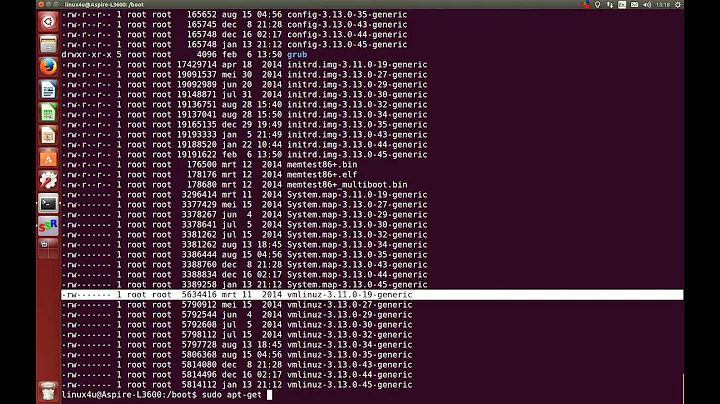How to remove Kernel/LTS Enablement Stack?
Solution 1
Important: The below instructions only work if you have one of the pre-enablement stack kernels installed still, e.g. 3.2.0-38.
With the Enablement Stack installed run 'uname -r' to check the current kernel version. Substitute it into the command below:
sudo apt-get purge linux-generic-lts-quantal xserver-xorg-lts-quantal linux-headers-generic-lts-quantal linux-image-generic-lts-quantal linux-image-3.5.0-25-generic linux-headers-3.5.0-25
Re-install important components (including X itself!) that are removed due to dependencies by the above commands:
sudo apt-get install xserver-xorg xserver-xorg-input-synaptics
Fix the steam client:
sudo apt-get install libgl1-mesa-glx:i386
Finally, reboot your computer.
IMHO the enablement stack isn't ready for release. In my experience Virtualbox, Samba, and the Steam client all break with the Enablement Stack installed. There's a workaround for Virtualbox but none for Samba or Steam so far (March 2013).
Solution 2
In Trusty/14.04 there are a few more packages that need to be removed, or apt-get will complain.
sudo apt-get remove linux-generic-lts-utopic xserver-xorg-lts-utopic libgl1-mesa-glx-lts-utopic libegl1-mesa-drivers-lts-utopic
Then install xserver-xorg if not installed, reboot to old kernel version, remove 3.16 kernel(s) and you are good to go.
If you use Steam, you need to install two packages:
sudo apt-get install libgl1-mesa-dri:i386 libgl1-mesa-glx:i386
Related videos on Youtube
E. Arslan
Updated on September 18, 2022Comments
-
E. Arslan over 1 year
this question regarding the LTS Enablement Stack has actually two parts:
- I installed Linux 3.5.0-x on Precise 64bit via
sudo apt-get install linux-generic-lts-quantal xserver-xorg-lts-quantal. As it turns out, VirtualBox does not work yet on the new kernel (EDIT: This is fixed now.). Therefore I want to remove it from the system. As expected removing the meta-packages viasudo apt-get install linux-generic-lts-quantal xserver-xorg-lts-quantalis not enough. What packages do I need to remove manually? For the kernel I would do (as of now):sudo apt-get remove linux-image-3.5.0-25-generic. However, regarding xserver-org I am lost. How can I switch back to the original xserver? - I installed a system with the 12.04.2 installation media. There I have also the 3.5.0-x kernel, because that's the default for this point release. How can I downgrade to the kernel (and xserver?) to the 3.2.0-x series?
Thank you!
-
E. Arslan about 11 yearsAnother way could be to use VirtualBox from this PPA until it gets fixed for Precise + kernel 3.5: bugs.launchpad.net/ubuntu/+source/virtualbox/+bug/1081307/… . But still I am interested how to go from 3.5 to 3.2.
- I installed Linux 3.5.0-x on Precise 64bit via
-
cogitoergosum about 11 yearsOriginal is restored.