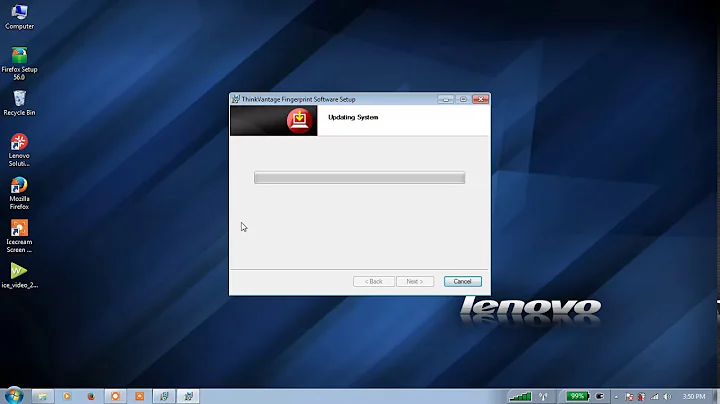How to remove Lenovo's "ThinkVantage Fingerprint Software" logon icon?
Solution 1
Windows 7 supports the fingerprint scanner natively - you can remove the lenovo GINA that does the fingerprint scanning part of it, and log in using windows own native fingerprint log on option.
Solution 2
I use the bioexcess fingerprint to log onto my desktop profile but disabled the fingerprint icon for web sites. I think I did this with a startup change but it could have been anything in msconfig. Now i want to turn it back on (the icon literally does not pop up on the left when I'm on a web page with log-in info) and i'm trying to figure out exactly how i turned it off. So it is possible. btw-My system is stable without any problems.
Solution 3
Update the Egistec Scanner Driver through the Device Manager, and instead of Bioexcess, I installed the Thinkvantage Fingerprint Software for Thinkpads. It is much less intrusive, and takes much less resources.
Solution 4
If you look in your ThinkVantage folder in
C:\Program Files\ThinkVantage Fingerprint Software\rsc
… you can change replace the icon with a 256 x 256 png image.
Related videos on Youtube
David
profile for David at Super User, Q&A for computer enthusiasts and power users http://superuser.com/users/flair/50697.png?theme=dark I'm a Support Analyst for a datacenter which specializes in VMware virtualization. I'm also a hard core gamer. I play games on the PS4 and PC. My Current Gaming Rig: Harware Case: RAIDMAX Quantum ATX-798WB PSU: EVGA SuperNOVA 1300 G2 (for future upgrades) HDD: 1 x Western Digital WD Black WD1001FALS 1TB (For storage) HDD: Kingston HyperX 3K SH103S3/120G 2.5" 120GB (For OS) Motherboard: ASUS M5A78L-M LX PLUS AM3+ AMD 760G Micro ATX AMD Motherboard RAM: CORSAIR Vengeance 8GB (2 x 4GB) 240-Pin DDR3 1600 CPU: AMD FX-8120 Zambezi 3.1GHz 8-core Monitors: 2 x LG 27EA33V Black 27" 5ms HDMI Widescreen LED Backlight LCD Monitor, IPS-Panel Graphics Card: EVGA 04G-P4-2686-KR GeForce GTX 680 w/ Backplate 4GB 256-bit GDDR5 Peripherals Mouse: Razer DeathAdder Kayboard: Razer BlackWidow Ultimate 2012 Mechanical Mouse Pad: Razer Manticor
Updated on September 17, 2022Comments
-
David over 1 year
I think that the ThinkVantage Fingerprint software icon at the logon screen is annoying. I'm using Windows 7 Pro (64bit). It has a picture of a finger and it states "Swipe your finger" across the screen. It's funny and annoying at the same time. Does anyone know how to remove the icon while still having the functionality of the software?
-
 Admin over 13 yearsI think I have to disappoint you and say this won't be possible without disabling the fingerprint recognition altogether...
Admin over 13 yearsI think I have to disappoint you and say this won't be possible without disabling the fingerprint recognition altogether... -
 Admin over 13 years+1 Ivo, that's what all of my hours have google-ing have nearly proved... I was just hoping that someone on here might have experience in doing this. :(
Admin over 13 years+1 Ivo, that's what all of my hours have google-ing have nearly proved... I was just hoping that someone on here might have experience in doing this. :( -
 Admin almost 13 yearswierdly, windows 7 has built in fingerprint recognition, without the lenovo software - its worth trying removing it and seeing if windows 7 can handle it.
Admin almost 13 yearswierdly, windows 7 has built in fingerprint recognition, without the lenovo software - its worth trying removing it and seeing if windows 7 can handle it. -
 Admin almost 13 yearsGood idea @JourneymanGeek. Why don't you make that comment an answer and I will accept it.
Admin almost 13 yearsGood idea @JourneymanGeek. Why don't you make that comment an answer and I will accept it.
-
-
David almost 13 yearsGreat answer, but the problem is that I do not use "EgisTec BioExcess". I used "ThinkVantage Fingerprint Software." If I were using the other program I'm sure it would have worked though! Thanks a lot!. (I did search for that directory and could not find it just to double check)
-
 Admin almost 13 yearsOh man sorry for the mix up of programs. I have a lenovo Laptop that can do the same thing with fingerprint logon, and I was tired of looking at it too so I searched through the files to find out how to get rid of it. I wish I could have been more help.
Admin almost 13 yearsOh man sorry for the mix up of programs. I have a lenovo Laptop that can do the same thing with fingerprint logon, and I was tired of looking at it too so I searched through the files to find out how to get rid of it. I wish I could have been more help. -
Thalys almost 13 yearsit may not - the password manager is a seperate application. I know windows 7 supports the fingerprint scanner cause i did a vanilla win7 install, so i didn't install the password manager.
-
David over 12 yearsHmm... I may have to try this... I don't have a laptop with a fingerprint reader anymore, but I can get my hands on one. I will try this and accept if you are right. Thanks!
-
bwDraco over 12 years"I hate to be a necromancer": There's nothing wrong about this. See superuser.com/badges/17/necromancer and meta.superuser.com/questions/2689/why-are-late-answers-allowed/….