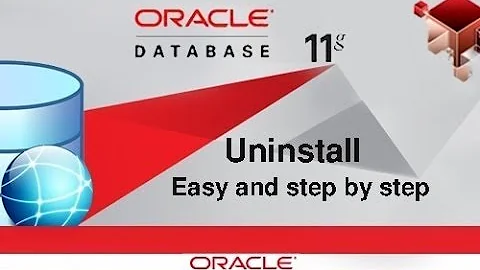How to remove Oracle 10g from Windows 7?
18,963
The Universal Installer should be listed in your Start Menu unde: All Programs > Oracle > Oracle Installation Productions, or as setup.exe in a location similar to this (this is from 'real' Oracle rather than XE, but I believe this should get you close):
C:\oracle\product\10.2.0\client_1\oui\bin\setup.exe
Related videos on Youtube
Comments
-
karla almost 2 years
I have to remove Oracle 10g XE from my PC.
It turned out to be far more complicated than I had thought: I couldn't find any suitable software products to remove from 'Add or Remove Programs'. I then started looking on the Internet and came across two options, which were a dead end for me:
Via the Universal Installer - I couldn't find such thing; can anyone help me figure out where should it be?
Following guides like this - should I really be manually removing keys from the registry? In 2011?
-
karla almost 13 yearsHi, thank you, I already searched those locations - no sign of setup.exe... I also searched the C:\oracle... directories for all *.exe files and I couldn't find any setup.exe.
-
StevenV almost 13 yearsInteresting. According to download.oracle.com/docs/cd/B25329_01/doc/install.102/b25143/…, I was wrong and XE should actually be in the Add/Remove Programs control panel applet.