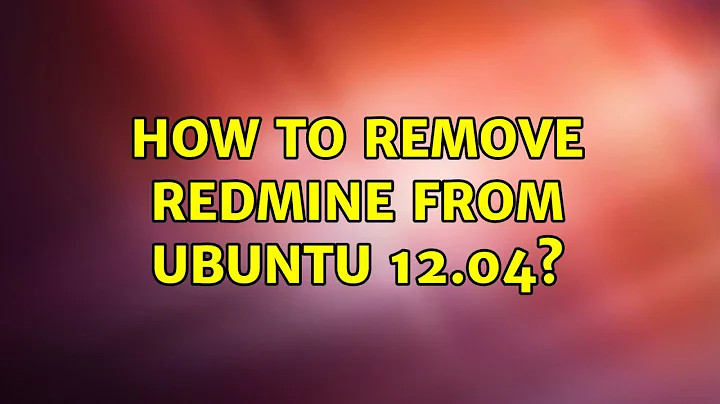How to remove redmine from ubuntu 12.04
13,221
You can uninstall redmine as described in previous answer but it may not remove everything so I would suggest that you first:
sudo apt-get purge redmine*
This will remove all things redmine from your system. Then to give it a bit of a clean up after it has been removed also run this:
sudo apt-get autoclean
Hope it helps! :)
Related videos on Youtube
Author by
sandeep
Updated on September 18, 2022Comments
-
sandeep over 1 year
Log:
:/opt/maven$ sudo apt-get -f install redmine-sqlite Reading package lists... Done Building dependency tree Reading state information... Done You might want to run 'apt-get -f install' to correct these: The following packages have unmet dependencies: redmine-mysql : Depends: redmine (= 2.2.0+dfsg1-1~precise+1) but 2.1.4+dfsg2-2~precise+2 is to be installed redmine-sqlite : Depends: ruby-sqlite3 but it is not going to be installed Depends: redmine (= 2.2.2+dfsg1-1~precise+1) but 2.1.4+dfsg2-2~precise+2 is to be installed E: Unmet dependencies. Try 'apt-get -f install' with no packages (or specify a solution).How do I remove redmine and others causing this problem.
-
gertvdijk about 11 yearsWelcome to Ask Ubuntu! Redmine 2.x isn't packaged for Ubuntu in the main repositories. Please elaborate more on what sources you used to install these. Provide the output of
apt-cache policy redmine*to clarify the current state of your system a bit more. Do this by editing your question. -
Eliah Kagan about 10 yearsWe can probably close this as a duplicate of How do I resolve unmet dependencies?. rick's answer there directly addresses cases like these where the solution is to remove a package. Some of the other answers to that question may be helpful also.
-
-
 lordqwerty about 11 yearsAlso see this Ubuntu forum post: ubuntuforums.org/showthread.php?t=140920
lordqwerty about 11 yearsAlso see this Ubuntu forum post: ubuntuforums.org/showthread.php?t=140920 -
 Rmano about 10 yearsProbably will work, but please read askubuntu.com/questions/210976/… ; the correct command is
Rmano about 10 yearsProbably will work, but please read askubuntu.com/questions/210976/… ; the correct command issudo apt-get purge "readmine.*". Your command (if there are not files matchingreadmine*in the current directory) will remove all packages starting with "readmin" --- not "readmine".