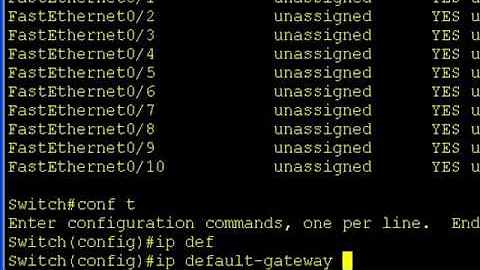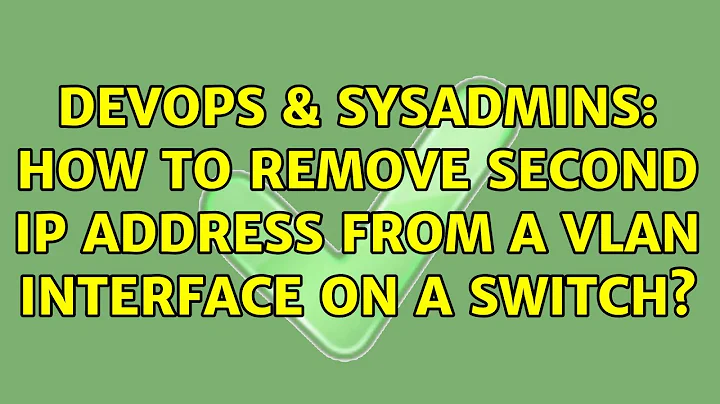How to remove second ip address from a vlan interface on a switch?
17,805
Solution 1
It's been a while since I've worked on Cisco gear, so this may be incorrect, but give this a try:
> no ip address 192.x.x.x 255.255.255.0
Solution 2
(config-if)no ip address 192.x.x.x 255.x.x.x
Will remove the IP addresses.
Solution 3
In the global config mode run:
int vlan 1
followed by
no ip address
And this should do the job.This wud delete all the ip addresses on the vlan,Then you can give it the ip address u want over again
Related videos on Youtube
Author by
pizzim13
Updated on September 17, 2022Comments
-
pizzim13 over 1 year
I am using ssh to remotely connect to a Dell PowerConnect switch (Dell uses the same commands as Cisco). I need to change the ip address of vlan 1 from 192.x.x.x to 10.x.x.x. I am able to add the new address of 10.x.x.x by:
console(config-if)# ip address 10.x.x.x 255.x.x.xNow vlan 1 will reply from both 10.x.x.x and 192.x.x.x . How do I then remove the existing 192.x.x.x from that interface?
-
dunxd about 13 yearsDell and Cisco switches have similar commands, but they diverge quite a lot once you start configuring spanning-tree and I am sure some other things too. Would be great if Dell took the trouble of publishing a cheat sheet to translate between the two.
-
-
Vatine over 13 yearsThat looks correct to me and it's only been two days since I last removed an IP address from a Cisco device.
-
pizzim13 over 13 yearsSo, it appears not all the commands are the same. 'no ip address 192.x.x.x 255.255.255.0' returns "Wrong number of parameters or invalid range, size or characters entered." And 'no ip address 192.x.x.x' removes both ips
-
 EEAA over 13 yearsThen try
EEAA over 13 yearsThen tryno ip address 192.x.x.x. -
dunxd about 13 yearsOn Dell PowerConnect switches, When you aren't sure how a command works, try typing it followed by ? which will then show you the possible options. You can keep typing at ? at the end of the command to see further options. If you see <cr> it means you don't have to add any other commands.