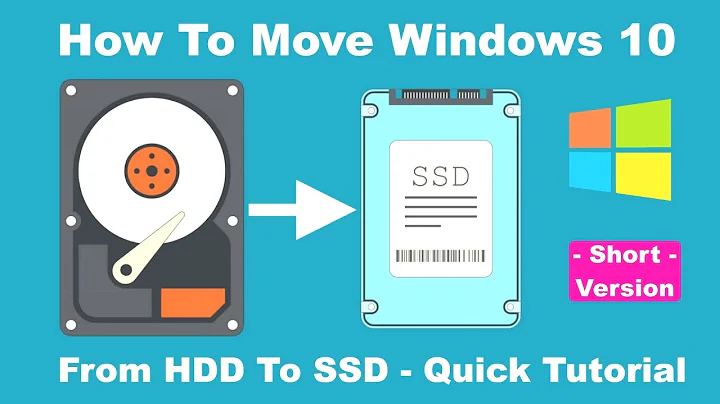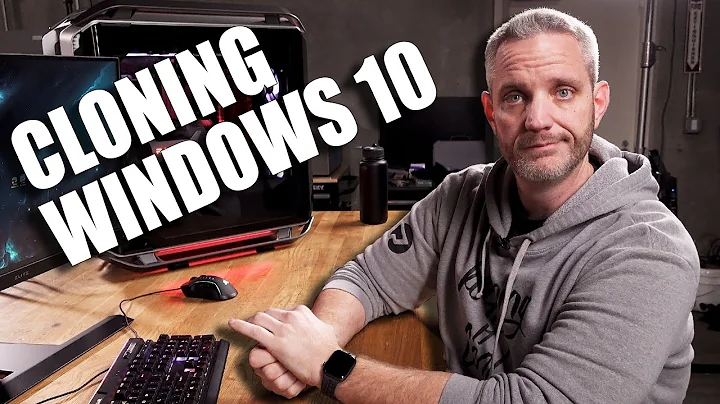how to remove WINDOW OS from another drive?
5,707
You'll need to remove Windows 7's boot entry, and its system files
Removing boot entry:
- Win key + R
- msconfig, hit enter
- Boot tab
- Select Windows 7, delete
Then deleting the Windows directory in your F: drive should get back the space Windows 7 was taking up without reformatting
Related videos on Youtube
Comments
-
 Mayank Vadiya over 1 year
Mayank Vadiya over 1 yearHere I have two OS in my laptop one Window 10 in C: drive and second is Window 7 in F: drive. When I start my laptop it ask select one OS. So how to remove Window 7 in my laptop without format my F:drive ?
-
MorrisIriga over 8 yearsSo you only want to have Windows 10 on your computer?
-
 Mayank Vadiya over 8 yearsyes @MorrisIriga
Mayank Vadiya over 8 yearsyes @MorrisIriga -
MorrisIriga over 8 yearsWhat you need to do is delete the volume with Windows 7 on it then extend the volume with Windows 10 to reclaim the space.
-
-
 Mayank Vadiya over 8 yearsthanks @ Khoibm Your idea is good But I want remove Window 7 from my laptop.
Mayank Vadiya over 8 yearsthanks @ Khoibm Your idea is good But I want remove Window 7 from my laptop. -
qasdfdsaq over 8 years@MayankVadiya: Neither answer removes Windows 7 from your laptop.