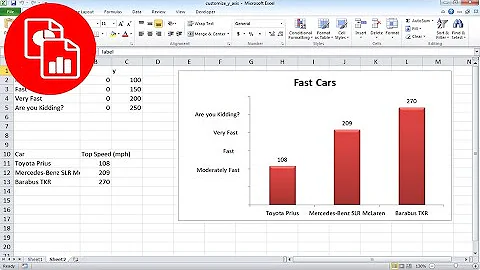How to rename the values on Y Axis in Excel?
It can be done with a bit of trickery, but if it's a simple chart, it's almost definitely easier to just manually draw some new labels using text boxes with opaque backgrounds over the existing labels.
But...
Hide the existing Y-axis ticks and labels, then plot a new X-Y series of points like this:
x y
0 1
0 2
0 3
0 4
. .
By changing the format of the point markers to something suitable, like horizontal lines,you'll get a new set of tickmarks straight up the y-axis.
Unfortunately this is where it gets a little more fiddly. You now need to plot a data label for each point to form your new y-axis tick labels. As far as I know not even the latest version of Excel can do this automatically, but you'll find various macros to do this for you (Google: Excel X-Y scatter point labeller).
You'll then be able to add an extra column:
x y label
0 1 f
0 2 e
0 3 d
0 4 c
. . .
Run the macro and each pseudo-tickmark will have a label next to it. But you'll need to play with label alignment settings to get them in the right place.
Related videos on Youtube
Irfy
Updated on September 17, 2022Comments
-
Irfy over 1 year
I'm trying to rename the values that are on my Y Axis on a chart in excel. Currently I have mapped various letters to number equivilants just to get it plotted, but would like now to have the letter equivalents on the Y axis (Think in terms of grading someone on an A-F scale).
Does anyone have an idea on how to do this?
Thanks
---EDIT-----
I've discovered something that partially works, if you right click the Y-Axis and select "Format Axis" from this menu. Then choose the "Number" tab, you can enter a "Custom" format string. using something along the lines of:
[=-15]"AA";[=-10]"A";GeneralYou can have the ticks substituted with your own values. The new problem is, this solution only seems to work for two values, beyond that it seems to break! Any ideas?
Thanks
-
Irfy over 14 yearsI am using Excel 2007
-
-
Irfy over 14 yearsThanks elliot, this is certainly an option that I may look at, however I've been reading about using the format string to try and achieve this: please see the edits to my original post.
-
e100 over 14 yearsThat would be rather easier if it worked!
-
Irfy over 14 yearsStrange, which version of excel are you using elliot?
-
e100 over 14 years2000/2003.. but all I meant by previous comment was that if you get it your axis custom number format method to work for more than two values, it would be far easier than using my suggestion :-)
-
Irfy over 14 yearsah! Unfortunately, it's still not quite there. I still have a week before I'm going to have to look at your solution. But for now I'm gonna mark this as the answer. Thanks for you help!
-
Merbs almost 11 yearsThe 2013 version added support for labeling data points, so now all you need is x, y, and label.
-
Jon Peltier over 8 yearsYou can add an XY series to a line chart, and with properly chosen X values, the XY series will align its points vertically.