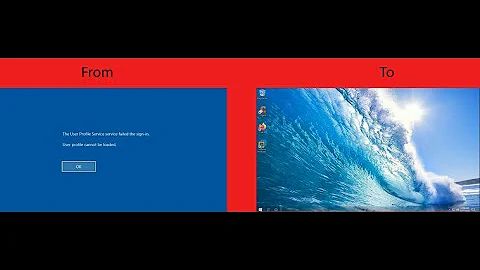How to repair installation, accidentally deleted /sbin/initctl
Try re-installing Upstart:
sudo apt-get --reinstall install upstart
There is no way to recover lost binary otherwise. initctl unlike start, stop or restart is a separate executable and not a link to init itself.
If you do not have connectivity, see which version of Upstart package you have dpkg -l|grep upstart and download the package manually on another machine to a USB stick and reinstall from the stick. All dependencies are correct since you're just reinstalling the exact same version.
Related videos on Youtube
Spart
Updated on September 18, 2022Comments
-
Spart almost 2 years
I'm running Ubuntu 12.04 on a VirtualBox. I was trying to create a central log server with rsyslog. At some point I made changes to the conf file and tried to restart rsyslog, but started getting the following error:
Unable to connect to Upstart: Failed to connect to socket /com/ubuntu/upstart: Connection refused
Following what this question suggested http://ubuntuforums.org/showthread.php?t=1997229
I issued the following commands
dpkg-divert --local --rename --add /sbin/initctl ln -s /bin/true /sbin/initctlHowever this did not resolve the issue as running the following was not actually restarting rsyslog.
service rsyslog restartSo I tried to undo the initial commands by doing
dpkg-divert --local --remove /sbin/initctl rm /sbin/initctlHowever deleting initctl started causing other issues. So I rebooted the machine, and the machine wouldn't boot normally. I went into recovery mode, and before displaying the recovery menu it printed
/proc/self/fd/9: 5: /proc/self/fd/9: initctl: not found.Does anyone know how I can restore the initctl?
Edit: I also booted the VM with the iso image for 12.04 and went to recovery menu, however there does not seem to be a way of restoring the deleted files.