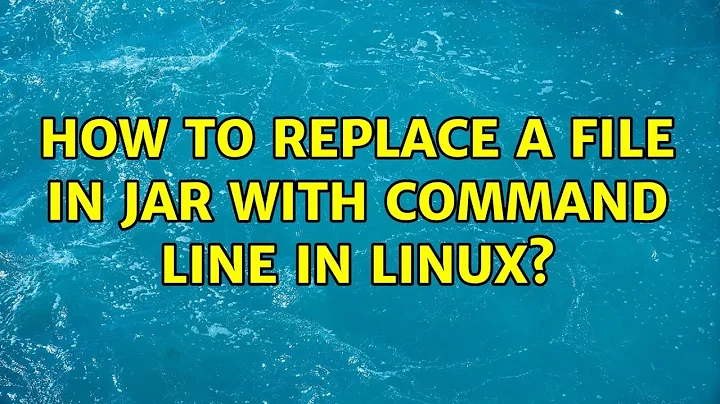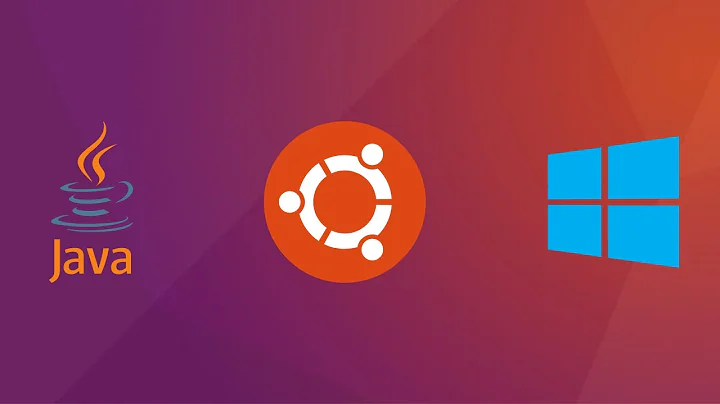How to replace a file in jar with command line in linux?
50,041
Solution 1
zip -u stuff.jar file.txt
will update file.txt in stuff.zip . Note that for -u file.txt must already exist in the zip file, and will only be overwritten if it's newer than the one in the jar.
Solution 2
what about this one
jar -uf YOURJAR.jar FILE
if the jar have a folder structure, you can keep that too
jar -uf YOURJAR.jar DIR/DIR/FILE
Look this one for more information http://docs.oracle.com/javase/tutorial/deployment/jar/update.html
Related videos on Youtube
Author by
Walter Kelt
Updated on September 17, 2022Comments
-
Walter Kelt over 1 year
I have a jar, and I need to replace a class in it, at this moment, I can only open it with "archive manager" and then drag and drop the new compiled class into the jar, but I think this is really boring, if I can do with with just a command ?
Thanks ~
-
Johan over 13 years+1 for gui being boring :), but you should correct "archive manager"...
-
-
 Olivier.Roger over 13 yearsgreat tip. you could probably do it with 7-zip also.
Olivier.Roger over 13 yearsgreat tip. you could probably do it with 7-zip also. -
Zlab over 6 yearsIs there a solution if zip and jar are not available? I have only tar and gzip available
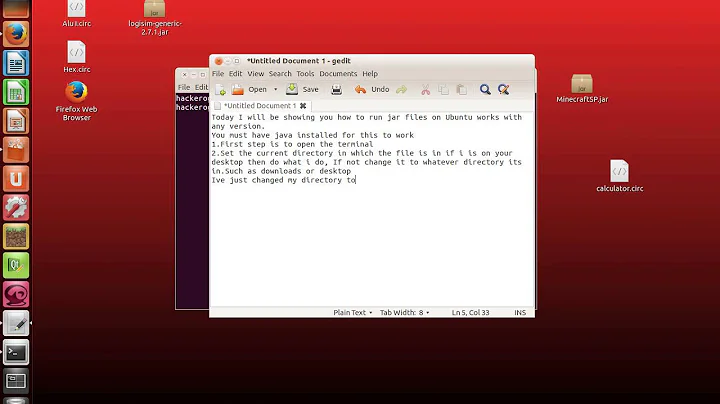
![How to open a .jar file in Linux! [Tutorial]](https://i.ytimg.com/vi/DVD9DIxs9Lo/hq720.jpg?sqp=-oaymwEcCNAFEJQDSFXyq4qpAw4IARUAAIhCGAFwAcABBg==&rs=AOn4CLCUzqjw-H9t3hU4hIlixh9x7CY7Ww)