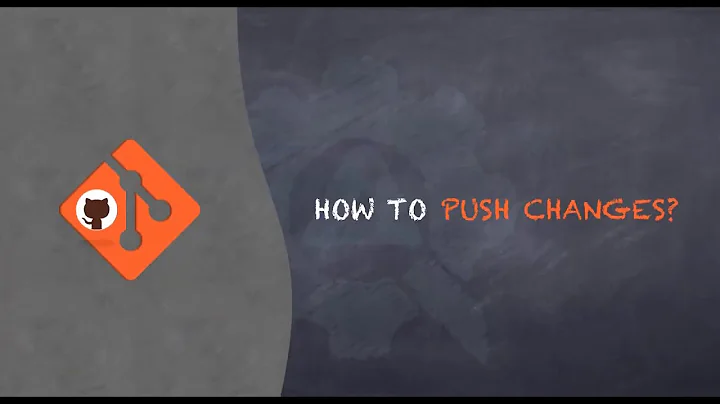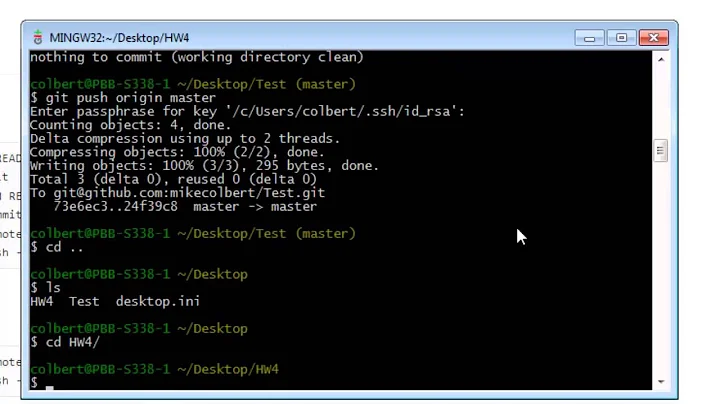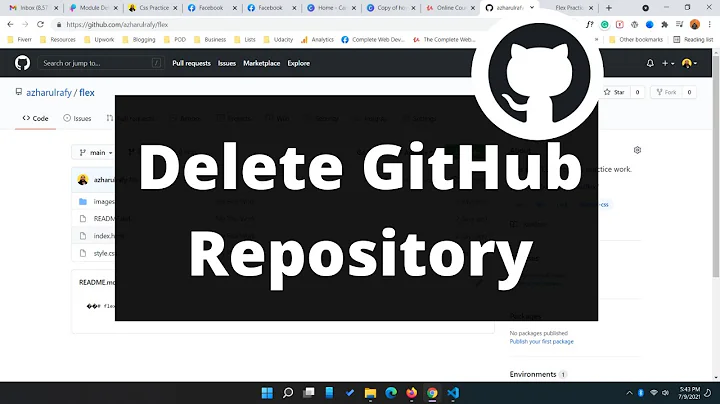How to replace a git repository?
31,375
You just need to use a little force:
git push --force origin master
--force can also be abbreviated to -f.
Related videos on Youtube
Author by
NARKOZ
Updated on May 04, 2020Comments
-
NARKOZ about 4 years
I created a git repository and updated it with some stuff. Later I created a new directory for this project and initialized new git for it. Now I want to push changes and replace the old contents in the repository. When I run
git push origin masterI get! [rejected] master -> master (non-fast-forward) error: failed to push some refs to '[email protected]:Username/repo2.git' To prevent you from losing history, non-fast-forward updates were rejected Merge the remote changes before pushing again. See the 'Note about fast-forwards' section of 'git push --help' for details.What can I do to solve this?
-
Raymond over 8 years
-
-
 Defozo over 7 yearsWhat if one wants to keep previous commits and just add new things from new repo as another commit?
Defozo over 7 yearsWhat if one wants to keep previous commits and just add new things from new repo as another commit? -
Suragch over 7 years@Defozo, see this answer.