How to replace NaNs by preceding or next values in pandas DataFrame?
Solution 1
You could use the fillna method on the DataFrame and specify the method as ffill (forward fill):
>>> df = pd.DataFrame([[1, 2, 3], [4, None, None], [None, None, 9]])
>>> df.fillna(method='ffill')
0 1 2
0 1 2 3
1 4 2 3
2 4 2 9
This method...
propagate[s] last valid observation forward to next valid
To go the opposite way, there's also a bfill method.
This method doesn't modify the DataFrame inplace - you'll need to rebind the returned DataFrame to a variable or else specify inplace=True:
df.fillna(method='ffill', inplace=True)
Solution 2
The accepted answer is perfect. I had a related but slightly different situation where I had to fill in forward but only within groups. In case someone has the same need, know that fillna works on a DataFrameGroupBy object.
>>> example = pd.DataFrame({'number':[0,1,2,nan,4,nan,6,7,8,9],'name':list('aaabbbcccc')})
>>> example
name number
0 a 0.0
1 a 1.0
2 a 2.0
3 b NaN
4 b 4.0
5 b NaN
6 c 6.0
7 c 7.0
8 c 8.0
9 c 9.0
>>> example.groupby('name')['number'].fillna(method='ffill') # fill in row 5 but not row 3
0 0.0
1 1.0
2 2.0
3 NaN
4 4.0
5 4.0
6 6.0
7 7.0
8 8.0
9 9.0
Name: number, dtype: float64
Solution 3
You can use pandas.DataFrame.fillna with the method='ffill' option. 'ffill' stands for 'forward fill' and will propagate last valid observation forward. The alternative is 'bfill' which works the same way, but backwards.
import pandas as pd
df = pd.DataFrame([[1, 2, 3], [4, None, None], [None, None, 9]])
df = df.fillna(method='ffill')
print(df)
# 0 1 2
#0 1 2 3
#1 4 2 3
#2 4 2 9
There is also a direct synonym function for this, pandas.DataFrame.ffill, to make things simpler.
Solution 4
One thing that I noticed when trying this solution is that if you have N/A at the start or the end of the array, ffill and bfill don't quite work. You need both.
In [224]: df = pd.DataFrame([None, 1, 2, 3, None, 4, 5, 6, None])
In [225]: df.ffill()
Out[225]:
0
0 NaN
1 1.0
...
7 6.0
8 6.0
In [226]: df.bfill()
Out[226]:
0
0 1.0
1 1.0
...
7 6.0
8 NaN
In [227]: df.bfill().ffill()
Out[227]:
0
0 1.0
1 1.0
...
7 6.0
8 6.0
Solution 5
Only one column version
- Fill NAN with last valid value
df[column_name].fillna(method='ffill', inplace=True)
- Fill NAN with next valid value
df[column_name].fillna(method='backfill', inplace=True)
Related videos on Youtube
zegkljan
I'm a PhD student at the Czech Technical University, Faculty of Electrical Engineering. I'm interested in artificial intelligence. I'm a technology enthusiast and science lover.
Updated on April 22, 2021Comments
-
zegkljan about 3 years
Suppose I have a DataFrame with some
NaNs:>>> import pandas as pd >>> df = pd.DataFrame([[1, 2, 3], [4, None, None], [None, None, 9]]) >>> df 0 1 2 0 1 2 3 1 4 NaN NaN 2 NaN NaN 9What I need to do is replace every
NaNwith the first non-NaNvalue in the same column above it. It is assumed that the first row will never contain aNaN. So for the previous example the result would be0 1 2 0 1 2 3 1 4 2 3 2 4 2 9I can just loop through the whole DataFrame column-by-column, element-by-element and set the values directly, but is there an easy (optimally a loop-free) way of achieving this?
-
Tony over 6 yearsexactly what I was looking for, ty
-
 Prometheus about 6 yearsBrilliant. I needed exactly this for my problem. Filling both before and after. Thanks a lot.
Prometheus about 6 yearsBrilliant. I needed exactly this for my problem. Filling both before and after. Thanks a lot. -
some_programmer about 5 yearsGreat. I need this solution. Thanks
-
BGG16 almost 4 yearsWhat if the blank cell was in the column names index (i.e., a couple of the columns didn't have names but did have data. Is there a way to use bfill or ffill to fill the blank column index cell with the cell in the row immediately below it? For instance: df = pd.DataFrame({'col1': [2, 4, 8], 'col2': [2, 0, 0], '': [10, 2, 1]}, index=['falcon', 'dog', 'spider'']) How could I use bfill or ffill to change the name of the third column to 10 (which is the value of the row immediately below the blank third column name? Thanks!
-
Alex about 2 yearsHow do fill values of multiple columns but not all?

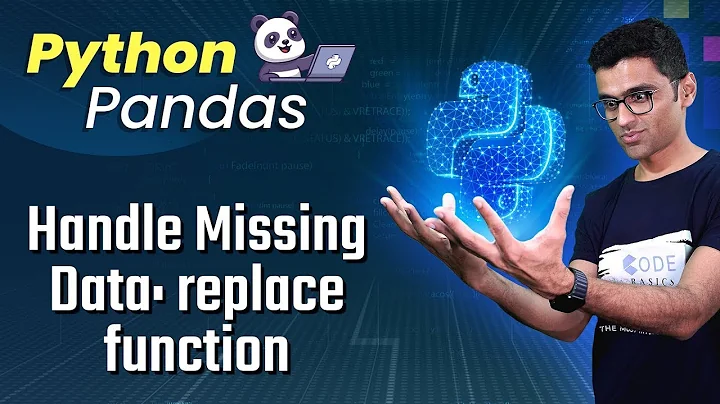


![[Pandas Tutorial] how to check NaN and replace it (fillna)](https://i.ytimg.com/vi/JJaLtI-6BT0/hqdefault.jpg?sqp=-oaymwEcCOADEI4CSFXyq4qpAw4IARUAAIhCGAFwAcABBg==&rs=AOn4CLCBSYaunluvyPFx6OZQJiLiBLuOmg)


