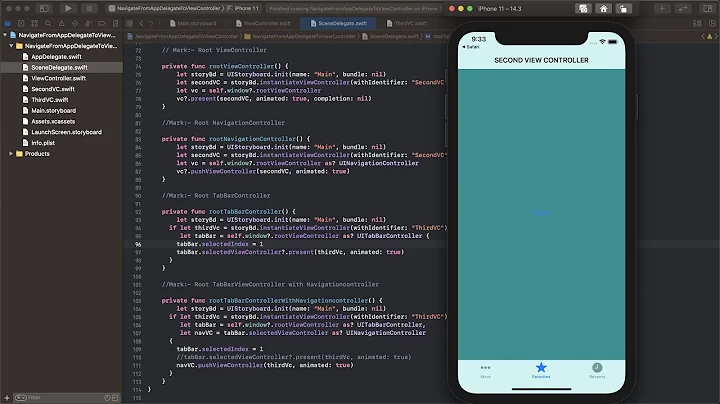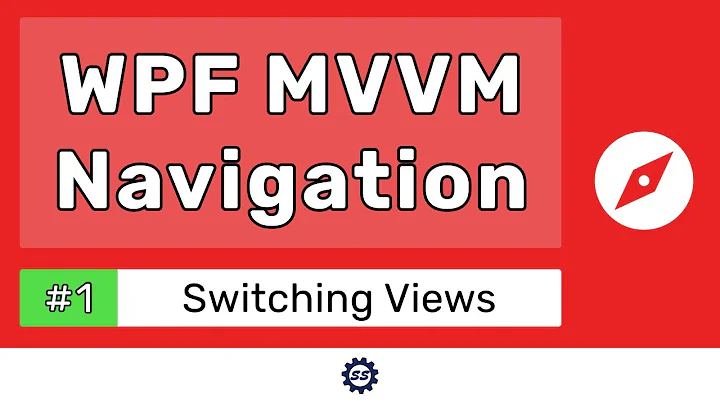How to replace RootViewController in "Navigation-based application"
Solution 1
if you want to replace the root view controller of your navigation stack you can replace the first object of its view controllers array as -
NSMutableArray *viewControllers = [NSMutableArray arrayWithArray:[self.navigationController viewControllers]];
NewViewController *nvc = [[NewViewController alloc] init];
[viewControllers replaceObjectAtIndex:0 withObject:nvc];
[self.navigationController setViewControllers:viewControllers];
Solution 2
^ These are all ways to do it programmatically. Thats cool. But I use the interface builder and storyboards in Xcode, so this is the easy and fast way to add a new view controller:
- Open the storyboard in question
- Add a new view controller to your storyboard by dragging it from the objects list (right hand tool bar bottom)
- While holding down the CONTROL key, click and drag from the middle of your navigation controller (should be blank and gray) to your new fresh white view.
- On the popup, selection Relation Segue: Root View Controller (should be below the normal push/modal/custom options you have likely seen before)
Tada! Enjoy your new root view controller without holding your day up with programmatic creation.
Solution 3
Look inside the main app delegate .m file and find the method
- (BOOL)application:(UIApplication *)application didFinishLaunchingWithOptions:(NSDictionary *)launchOptions
Inside it will be a line like this
self.window.rootViewController = self.navigationController;
You can instantiate a diffent view controller there and assign it to be the rootViewController
Related videos on Youtube
iter
"Your real methodology may well be the set of feelings you are unwilling to experience"
Updated on March 01, 2020Comments
-
iter over 4 years
I have an application that uses the "navigation-based application" template in XCode.
Now I want to change it so that the first view that loads is a regular (custom) UIView, and if the user clicks a particular button, I push the original RootViewController onto the NavigationController.
I understand that somewhere, someone is calling this with my RootViewController:
- (id)initWithRootViewController:(UIViewController *)rootViewControllerI want to know how to replace the argument with my new class.
-
iter about 13 yearsThis is what I'm doing. I am noticing that the stock
didFinishLaunchingdoes not instantiate navigationController. I am curious who does and where, and how I can interject. Nominally, what I'm trying to avoid is doing the work twice (i.e. instantiating and immediately discarding a navigation controller). Really, I am trying to understand the behind-the-scenes magic that is XIB. -
iter about 13 yearsThis is an interesting idea. I like it better than what I'm doing now, but see my comment about magic in ljkyser's answer.
-
ljkyser about 13 yearsIt's actually stored in the MainWindow.xib file and is loaded lazily out of there I believe. I would think you could change the default it is using through interface builder, but I haven't done that before. We almost always do everything from code without interface builder, so we avoid that altogether.
-
iter about 13 yearsYeah, I almost always do everything from code, too. This is an older project--a legacy of the learning curve.
-
DreamOfMirrors over 12 yearsHave you ever tried this? You cannot cast a NSArray with a NSMutableArray! You must create a NSMutableArray with [self.navigationController.viewControllers mutableCopy].
-
 woody121 over 10 yearsJust because you prefer programmatic creation, doesn't mean you should downvote this answer. This works just fine.
woody121 over 10 yearsJust because you prefer programmatic creation, doesn't mean you should downvote this answer. This works just fine. -
Frederic Yesid Peña Sánchez over 10 yearsBut the OP was asking about "Replacing" the RootViewController after a button click, so this is not the answer to the question.
-
tmr about 9 years@woody121 this stackoverflow page was top google search result for xcode / interface builder method to change root view controller. your answer worked perfect, thank you!