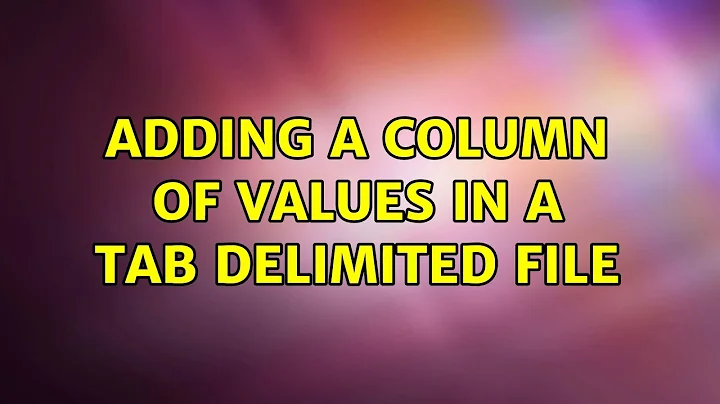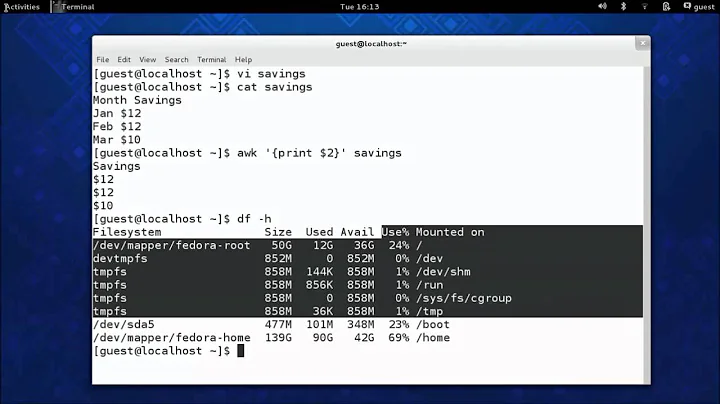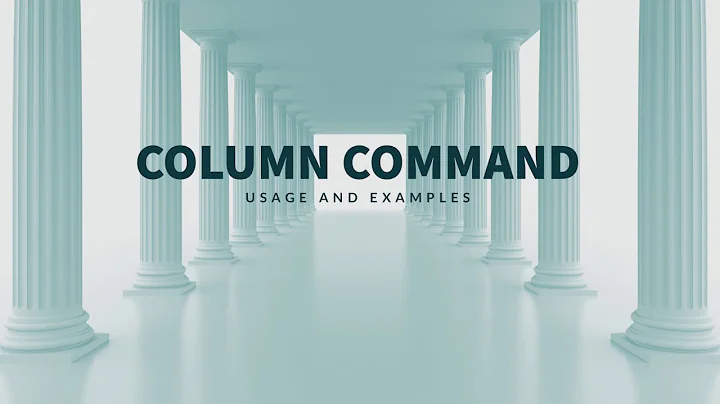How to replace the content of specific column with awk? Tab Delimited File
7,352
You need to set Output Field Separator, to tab \t:
One way to do it is with -v option:
awk -vOFS='\t' '{$3 = "AD"; print}' file
another possibility inside awk, say in the BEGIN block:
awk 'BEGIN{OFS="\t"}{$3 = "AD"; print}' file
If you don't set OFS, then awk by default uses single space as a field separator.
Related videos on Youtube
Author by
adrotter
Updated on September 18, 2022Comments
-
adrotter over 1 year
Here's a similar question but I ran into a problem that was not addressed in the question. How to replace the content of a specific column with awk?
I want to do something similar, however my file is tab delimited instead of space delimited. I want to change field 3. Lets say my file looks like this:
NAME\tNUMBER\tID\tSEQ\t...\t...\t...Lets say I want to change field 3 to AD
awk '{$3 = "AD"; print}' infile > outfilemy output is
NAME\tNUMBER\tAD SEQ ... ... ... ... ... ...my tabs turn into spaces after the replaced I'm sure I can just
trthe output file but I want to know what causesawkto change the field delimiter.expected output:
NAME\tNUMBER\tAD\tSEQ\t...\t...\t...\t