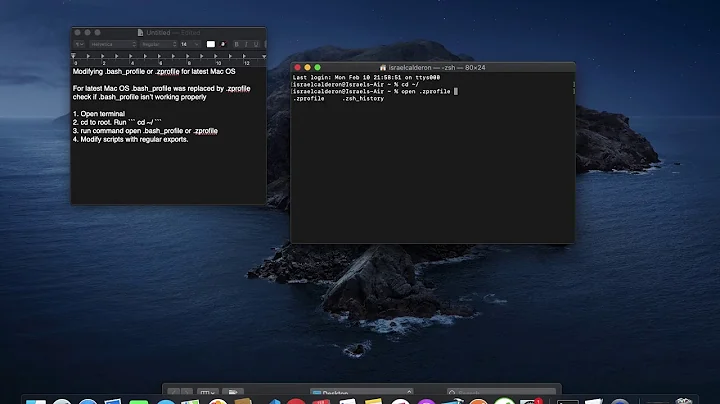How to reset Bash on Mac OSX, .bash_profile corrupted and bash no longer works
Solution 1
Just putting all my comments together for an answer:
First thing you should do is change the shell, this way you can set a shell that will not load the bash init-scripts (.bashrc, .bash_profile) - how to do this for the Mac OS X terminal app can be seen here: Apple Support
Now you should be able to open a terminal again and use your favourite command-line editor to open the .bash_profile file (e.g. nano or vi):
In this file you have to reset your PATH variable that is used by the terminal to find the programs it can execute.
This can be done with the following two lines:
PATH="/usr/bin:/bin:/usr/sbin:/sbin:/usr/local/bin:$PATH" # Make sure to use double quotes not single quotes And on a new line
export PATH
This will first set the directories that you want to have on your PATH and the export this PATH to make it available to all programs started from this shell (via export).
Solution 2
⇧⌘. shows hidden files in file dialogs. You could try opening ~/.bash_profile with TextEdit and making it blank temporarily.
Solution 3
I was running on the same problem, and I just found simpler solution:
/usr/bin/nano .bash_profile
delete all your mess, then save the file
Solution 4
I know this is an old thread but just wanted to leave here my solution in the hope someone else happens to have the same issue.
When I ran terminal from MacOS it was ok with my own user, but when changed to sudo it couldn't work (command not found).
I ended up fixing it with:
nano ~/.bashrc
Just removed the path that was causing the error. Restarted the terminal and everything is working fine now.
Related videos on Youtube
Strangeone
Updated on September 18, 2022Comments
-
Strangeone almost 2 years
I am on a MacBook Pro, running the latest version of Mountain Lion.
I really need some help, I have managed some how to damage my .bash_profile (I think) so that every time I open up the terminal I get the error listed below.
-bash: export: `/usr/bin:/bin:/usr/sbin:/sbin:/usr/local/bin:/usr/local/go/bin': not a valid identifier -bash: export: `/Users/rob/Applications/sbt/bin:': not a valid identifier env: bash: No such file or directory env: bash: No such file or directory env: bash: No such file or directory env: bash: No such file or directory env: bash: No such file or directory -bash: tar: command not found -bash: grep: command not found -bash: cat: command not found -bash: find: command not foundI am not sure what has happened, I have no sudo, cd or any normal commands. The only way I have been able to get to any of the main directories is through the go to folder command in finder and try to find the file to no avail.
To top it all off I think I created a file that might be causing the issue, I wanted to edit the .bash_profile so I typed
sudo nano ./bash_profileThis open a new file in nano which I think was then saved. After this I opened the real .bash_profile to add in the path for node.js.
If I can get to the .bash_profile I think I can get it back on track but I can't find it, should I reinstall bash? If so how would I do that on a mac, I tried using
brew install bashto which I get
-bash: brew: command not found-
Gjallar over 11 yearsFirst thing I would try is change to a different shell to be able to sort out the problem: see here on how to do that support.apple.com/kb/TA27005. This should enable you to modify / remove the offending file and change the shell back to
bash. -
Strangeone over 11 yearsThank you, I have tried reinstalling bash but the only thing that has changed is that
-bash: export: '/Users/rob/Applications/sbt/bin:': not a valid identifierhas gone. The one thing I am struggling with is were the first line might be stored, I have looked in my .bash_profile, .profile and .bashrc but nothing. -
Strangeone over 11 yearsOk so I added
/usr/bin:/bin:/usr/sbin:/sbin:/usr/local/bin:/usr/local/go/binto my .bash_profile and it seems to have fixed bash but I still get this error-bash: export: '/usr/bin:/bin:/usr/sbin:/sbin:/usr/local/bin:/usr/local/go/bin': not a valid identifierAny ideas? -
Gjallar over 11 yearsCan you try the following:
PATH="/usr/bin:/bin:/usr/sbin:/sbin:/usr/local/bin:/usr/local/go/bin:$PATH" # Make sure to use double quotes not single quotesAnd on a new lineexport PATH. -
Strangeone over 11 yearsThank you, that seems to have worked. Please can I just ask why you thought that would work?
-
Gjallar over 11 years
PATH="<whatever">sets a shell variable named PATH - in this case it would only be a local variable for the process or script. By invokingexport PATHyou take this variable and export it into theenvironment- this way it will be inherited from processes that are started from the current environment. It is important to note that you useexportwith the variable name and notexport "some string"as that would only be a value and no variable. This was the main difference between your originalexport- you can also writeexport PATH="<some_value>"
-
-
Michel about 11 years+1 for the useful keyboard shortcut I didn't know :)
-
 nikk wong over 7 yearsBest answer. Easy and guaranteed to work.
nikk wong over 7 yearsBest answer. Easy and guaranteed to work. -
 Amos over 5 yearsnote: .bash_profile is at you home directory (Users/[username]/.bash_profile
Amos over 5 yearsnote: .bash_profile is at you home directory (Users/[username]/.bash_profile -
Splendonia over 2 yearsThis answer helped me figure out what to do. In my case, I did this and it didn't let me save it after modifying it, so I had to add
/usr/bin/sudoin front of it