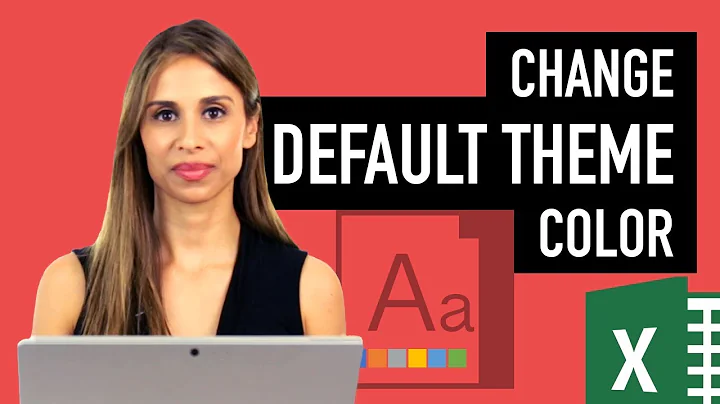How to reset Kate default color schemes?
5,262
The file you need to remove, or edit if you prefer, is:
kateschemearc, which is usually located in a folder like $HOME/.config/ (the name of your .kde file may be .kde4 or something similar).
Remove that file and all default colour schemes are restored.
Related videos on Youtube
Author by
Samuel Pardee
I enjoy programming in Haskell. I also have python experience. Category theory is cool.
Updated on September 18, 2022Comments
-
Samuel Pardee over 1 year
I accidentally changed some of Kate's default color schemes. How do I set them back to default? I tried reinstalling (including with the option to remove config files) but it kept my changes.
-
Samuel Pardee almost 9 yearsThat file doesn't exist. There is no
~/.kde, and~/.kde4/share/confighas nokateschemarc, so anything starting withkate. Where else should I look? -
 Klaatu von Schlacker almost 9 yearsHow about a find command: find ~ -type f -iname "katescherc*"
Klaatu von Schlacker almost 9 yearsHow about a find command: find ~ -type f -iname "katescherc*" -
orodbhen almost 8 yearsI found it in both
~/.kde4and~/.kde, and deleted both. That fixed it. -
xeruf about 6 yearsI found none of these files throughout my whole home. I deleted
~/.kde/share/config/katercbut to no avail. Actually, the file was~/.config/kateschemarc, note the missing e. For finding it use this instead:find ~ -type f -name "katesche*"