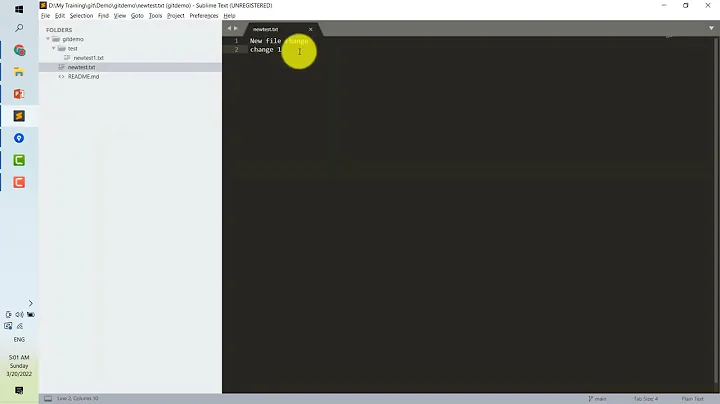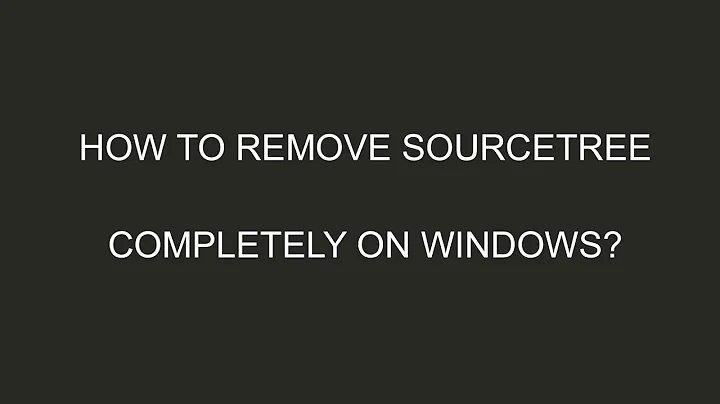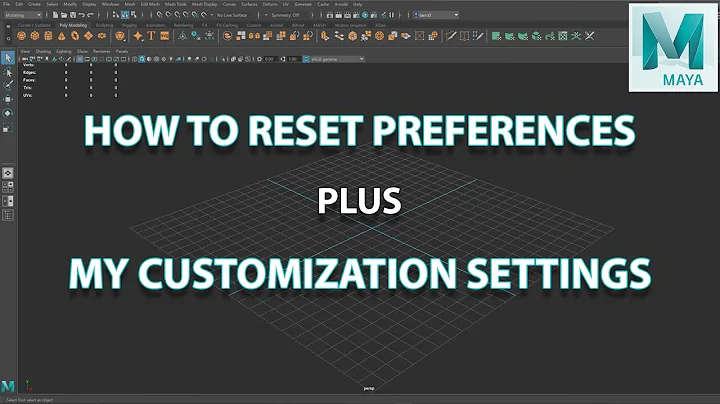How to reset Sourcetree settings/preferences
You could see if the process describe in Wiping SourceTree Preferences can help - but be careful:
Please note that wiping the preferences will mean you will lose your bookmarks and view settings.
Please back these up in the event that wiping your preferences isn't the cause of the problem.
Windows
- Make sure SourceTree is closed
- Make sure the files are backed up in the following folders before removing the files
- Remove files "
bookmarks.xml", "opentabs.xml", "userhosts" inC:\Users\<username>\AppData\Local\Atlassian\SourceTree\- Remove file in
C:\Users\<username>\AppData\Local\Atlassian\SourceTree.exe<random_string>\<version_number>\user.config- Open SourceTree again to test if it worked or not.
Mac
- Make sure SourceTree is closed.
- Make sure the files are backed up in the following folders before removing the files
- Remove everything in
~/Library/Application Support/SourceTree/- Remove
~/Library/Preferences/com.torusknot.SourceTreeNotMAS.plist(you should be using the direct version of SourceTree, hence "NotMAS")- If you're using Mavericks or later, log out and log back in. Mavericks caches all Preferences while you're logged in and deleting the files doesn't actually clear the settings any more.
- Open SourceTree again to test if it worked or not.
(Those are hidden folders/files: you can look for them in Finder)
[...]
If this didn't fix your problems then close SourceTree and restore the files, then re-open SourceTree again (if at all possible).
Update 2018: Skychan adds in the comments
With the current version, 2.7+ you need to also delete (backup) the two
.jsonfiles in the\Atlassian\SourceTree\directory.
(On MacOS: /Applications/SourceTree.app/)
Related videos on Youtube
Ivandro Jao
Did high school in Guinea-Bissau then went to Morocco where I studied computer engineering in Fez City, love Morocco one of my favorite countries... After finish my master in Morocco I return to my home country (Guinea-Bissau) where I worked one year then come to Portugal (Lisbon) now I'm working here from 2018-Current. Love math, science astronomy, puzzles. Say no to racism! Cryptocurrency enthusiast.
Updated on July 09, 2022Comments
-
 Ivandro Jao almost 2 years
Ivandro Jao almost 2 yearsI've done something nasty in my preferences! Is there any way I can reset Sourcetree to default settings?
-
Uzair over 3 years
-
-
Skystrider almost 6 yearsWith the current version you need to also delete (backup) the two .json files in the \Atlassian\SourceTree\ directory.
-
Skystrider almost 6 yearsWith the current version you need to also delete (backup) the two .json files in the \Atlassian\SourceTree\ directory.
-
Jonauz almost 6 yearsNot clear where '\Atlassian\SourceTree\' is such directory on Mac.
-
 VonC almost 6 years@Jonauz confluence.atlassian.com/sourcetreekb/… suggests
VonC almost 6 years@Jonauz confluence.atlassian.com/sourcetreekb/… suggests/Applications/SourceTree.app/, as in/Applications/SourceTree.app/Contents/Resources/git_local/bin -
 proteus almost 6 yearsThe Mac solution doesn't work anymore even after logging out and deleting the files/folders in the answer.
proteus almost 6 yearsThe Mac solution doesn't work anymore even after logging out and deleting the files/folders in the answer. -
 VonC almost 6 years@proteus OK. Let me know if you find a workaround/solution, I will update the answer.
VonC almost 6 years@proteus OK. Let me know if you find a workaround/solution, I will update the answer. -
Brian Reinhold over 3 yearsThese files do not exist on my mac
-
 VonC over 3 years@BrianReinhold Which, seven years later, is not too surprising. Do you find a
VonC over 3 years@BrianReinhold Which, seven years later, is not too surprising. Do you find aSourceTree.appfolder anywhere on yuor Mac? Which OS version do you have? -
Brian Reinhold over 3 years@VonC I found the app but not all the supplemental files it generates. Turns out they are hidden and the only way I can view them is via a Terminal using ls -a. I am a total greenhorn on the Mac and assumed I could use the Finder to see hidden files in the same manner I use the Windows File Explorer to see hidden files. Alas such is not the case. I wish the mac had Tortoise git!
-
 VonC over 3 years@BrianReinhold I agree. But looking for hidden files with finder should be possible though: setapp.com/how-to/… and apple.stackexchange.com/a/391893
VonC over 3 years@BrianReinhold I agree. But looking for hidden files with finder should be possible though: setapp.com/how-to/… and apple.stackexchange.com/a/391893 -
Brian Reinhold over 3 years@VonC good to know keyboard combos are needed - I looked for the option through the GUI.
-
 VonC over 3 yearsHow is this different from the "Windows" section of my answer? confluence.atlassian.com/sourcetreekb/… is the very first link I have in my aforementioned answer.
VonC over 3 yearsHow is this different from the "Windows" section of my answer? confluence.atlassian.com/sourcetreekb/… is the very first link I have in my aforementioned answer. -
Uzair over 3 yearsyou're right Vonc, but i am here guiding about if some one want to remove complete folders not only sub folder, because i was facing the issue so i solved by this.