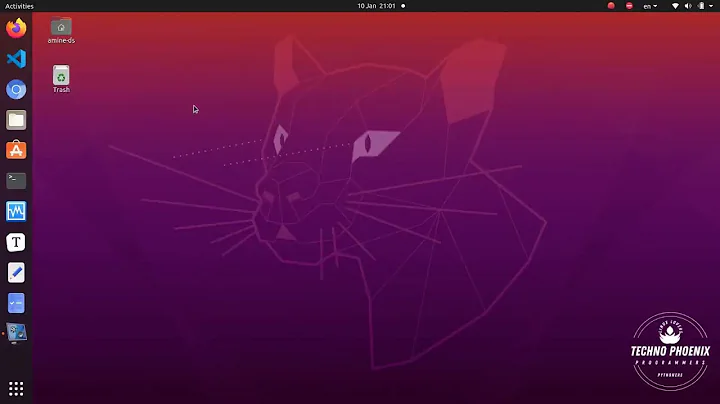How to resolve - dpkg error : old pre-removal script returned error exit status 102
7,810
Replace the file /etc/rc2.d/S76nscd with a symlink pointing to /etc/init.d/nscd.
Related videos on Youtube
Author by
jumpdiffusion
Updated on September 18, 2022Comments
-
jumpdiffusion over 1 year
I am unable to install or remove a package on my Ubuntu 10.04 due to the following error.
$ sudo apt-get autoremove Password: Reading package lists... Done Building dependency tree Reading state information... Done The following packages will be REMOVED: busybox 0 upgraded, 0 newly installed, 1 to remove and 9 not upgraded. 1 not fully installed or removed. Need to get 0B/212kB of archives. After this operation, 627kB disk space will be freed. Do you want to continue [Y/n]? y Selecting previously deselected package nscd. (Reading database ... 235651 files and directories currently installed.) Preparing to replace nscd 2.11.1-0ubuntu7.8 (using .../nscd_2.11.1-0ubuntu7.8_amd64.deb) ... invoke-rc.d: not a symlink: /etc/rc2.d/S76nscd dpkg: warning: old pre-removal script returned error exit status 102 dpkg - trying script from the new package instead ... invoke-rc.d: not a symlink: /etc/rc2.d/S76nscd dpkg: error processing /var/cache/apt/archives/nscd_2.11.1-0ubuntu7.8_amd64.deb (--unpack): subprocess new pre-removal script returned error exit status 102 update-rc.d: warning: /etc/rc2.d/S76nscd is not a symbolic link invoke-rc.d: not a symlink: /etc/rc2.d/S76nscd dpkg: error while cleaning up: subprocess installed post-installation script returned error exit status 102 Errors were encountered while processing: /var/cache/apt/archives/nscd_2.11.1-0ubuntu7.8_amd64.deb E: Sub-process /usr/bin/dpkg returned an error code (1)What should I do to resolve this error?
I have tried
sudo dpkg --remove --force-remove-reinstreq nscdbut it did not work.