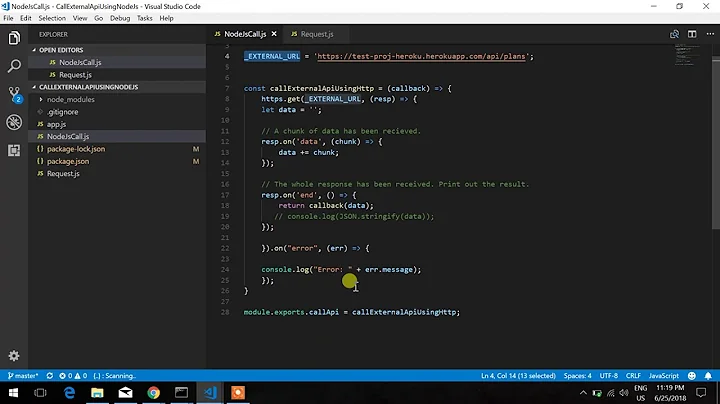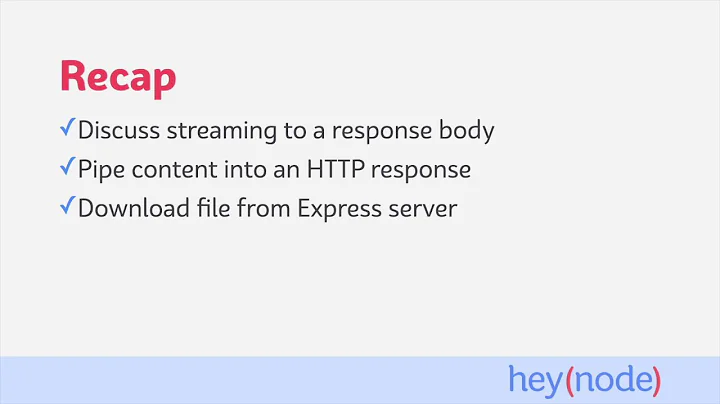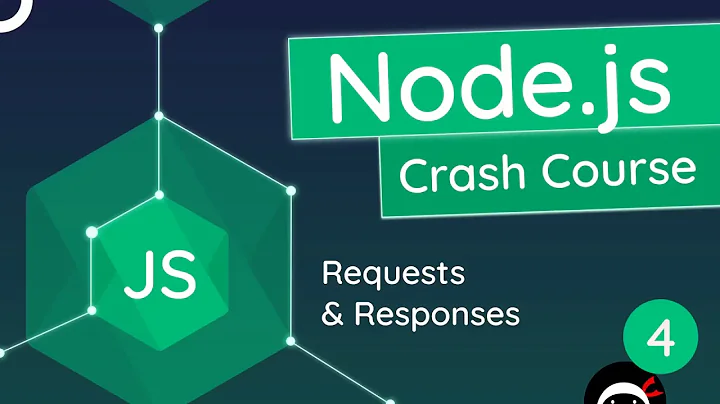How to return ArrayBuffer from $http request in Node.js?
There is no need to create an ArrayBuffer on the server side. In fact just returning the Buffer in node.js should be fine. ArrayBuffer is a concept on the client/browser side to interpret the data coming from the server as an ArrayBuffer. The reason you are getting "ArrayBuffer{}" is probably because node.js is toString()'ing the ArrayBuffer on res.send() because it doesn't understand the object. So try this
exports.loadUploadedFiles = function(req, res) {
db.UserFile.findAll().success(function(files) {
var buffer = files[0].dataValues.data; // Get buffer
res.send(buffer);
}).error(function(err) {
console.log(err);
res.sendStatus(500);
});
};
Related videos on Youtube
lvarayut
I'm a Full-stack Software Development Engineer specialized in JavaScript; React, Redux, Node, Nest, Next, and Express. You can contact me at l.varayut(at)gmail(dot)com, or see more details about me at the following sites: My LinkedIn profile GitHub
Updated on September 23, 2022Comments
-
 lvarayut over 1 year
lvarayut over 1 yearI sent a
$http.postrequest from Angular.js to Node.js in order to get anArrayBufferas following:$http.post('/api/scholarships/load/uploaded-files', Global.user, {responseType:'arraybuffer'}).success(function(ab){ console.log(ab); // Return ArrayBuffer {} });Then, in Node.js, I retrieved uploaded files data and transform a
Bufferobject toArrayBufferobject:exports.loadUploadedFiles = function(req, res) { db.UserFile.findAll().success(function(files) { var buffer = files[0].dataValues.data; // Get buffer var arrayBuffer = new ArrayBuffer(buffer.length); // Start transforming Buffer to ArrayBuffer var views = new Uint8Array(arrayBuffer); for(var i = 0; i < buffer.length; ++i) { views[i] = buffer[i]; } res.type('arraybuffer'); res.send(arrayBuffer); // Send the ArrayBuffer object back to Angular.js }).error(function(err) { console.log(err); res.sendStatus(500); }); };When I tried to print the response from above
$http.post, I always gotArrayBuffer{}. What did I do wrong? Any help would be appreciated. -
gengkev over 9 yearswhat i was about to post :) ref: express.js documentation; res.send() allows sending a String or Buffer
-
 lvarayut over 9 yearsThanks for your response. When I transferred it as Buffer, I got a JavaScript object. Would it be possible to transform this object to ArrayBuffer in Angular.js?
lvarayut over 9 yearsThanks for your response. When I transferred it as Buffer, I got a JavaScript object. Would it be possible to transform this object to ArrayBuffer in Angular.js? -
ekcr1 over 9 yearsWhat type of Javascript object did you get? Also what type of data does the buffer contain (i.e. is it JSON)?
-
 lvarayut over 9 yearsActually, this is what I got from returning the buffer object from Node.js: ` �PNG IHDR�,��$'f!IDATx���i�]I�� ���������s'�d���###r�ʒ*����F�^T�jMCh�h�a0�/��
lvarayut over 9 yearsActually, this is what I got from returning the buffer object from Node.js: ` �PNG IHDR�,��$'f!IDATx���i�]I�� ���������s'�d���###r�ʒ*����F�^T�jMCh�h�a0�/��f0� ��ԭFM��T�=�ʭ""3c�F��}s�I�ӷ�fv�|������+y~ "�������}����c���o�0�xP k�0�0i7�0ä�0�0�v�0�0L� �0ä�0�0�v�0�0L� �0�0i7�0ä�0�0L� �0�0i7�0ä�0�0�v�0�0L� �0ä�0�0�v�0�0L� �0�0i7�0c)�5����ꢯ#�5�a��v�0�0̵[�z�sU�{�y?���Wu>�}�RG�>���Ϣ ���^s;�{��|�6g���0̵;~���p�߿����±�a&��i��h̢�K%l��o�j���>�2���ٰ��, olw�3,�... -
ekcr1 over 9 yearsIt looks like a PNG file. I just did a simple test of your scenario and I got the expected 'ab' as ArrayBuffer. What exactly is the type of 'ab' you are getting?
-
 lvarayut over 9 yearsI also got ArrayBuffer but it's empty: ArrayBuffer{}
lvarayut over 9 yearsI also got ArrayBuffer but it's empty: ArrayBuffer{} -
ekcr1 over 9 yearsCould you post a simplified version of your code somewhere that demonstrates the problem?
-
 lvarayut over 9 yearsI got it working by using base64 encoding/decoding :) BTW, Thanks for your help.
lvarayut over 9 yearsI got it working by using base64 encoding/decoding :) BTW, Thanks for your help. -
 Prasad19sara almost 9 yearsHi LVarayut I am also facing a similar issue. can u plz post how u fixed your issue. any example code?
Prasad19sara almost 9 yearsHi LVarayut I am also facing a similar issue. can u plz post how u fixed your issue. any example code?