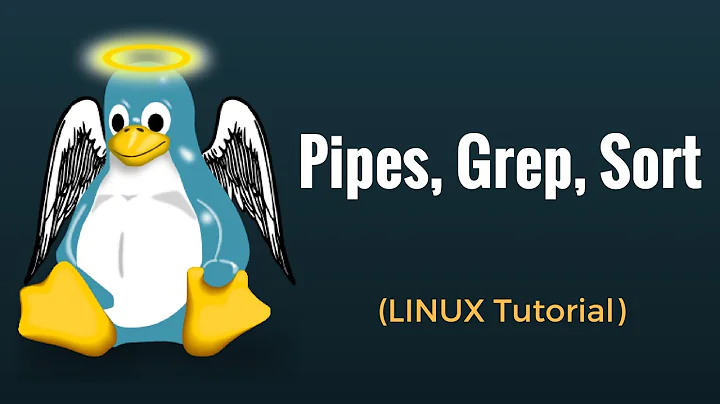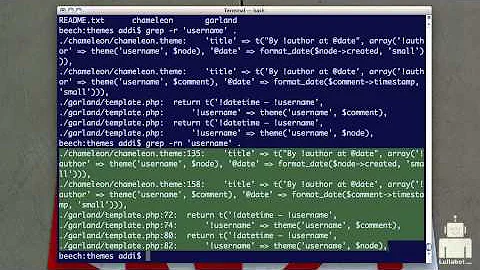How to reverse sort the output from grep -rc
8,034
Solution 1
You are almost there except you need the r modifier do a reverse sort:
grep -rc "Pattern" . | sort -t: -k2,2nr
check the r modifier after n.
Solution 2
You can use this,
~]# cat test
data_x:12
data_y:34
data_z:56
data_a:205
data_b:1003
~]# sort -k2 -n -r -t: test
data_b:1003
data_a:205
data_z:56
data_y:34
data_x:12
So for your code, you can do
~]# grep -rc "Pattern" . | sort -k2 -n -r -t:
Related videos on Youtube
Comments
-
tom over 1 year
I want to be able to sort the output from the
grep -rccommand,I am currently using the command:
grep -rc "Pattern" . | sort -t: -rk2,2nhowever the list is still sorted from low to high, instead of high to low... it also prints out the exact output when using:
grep -rc "Pattern" . | sort -t: -k2,2nSo what I want is for the outputs:
data_x:12 data_y:34 data_z:56 data_a:205 data_b:1003to be sorted into
data_b:1003 data_a:205 data_z:56 data_y:34 data_x:12-
 heemayl about 8 yearsTry
heemayl about 8 yearsTrygrep -rc "Pattern" . | sort -t: -k2,2rn
-