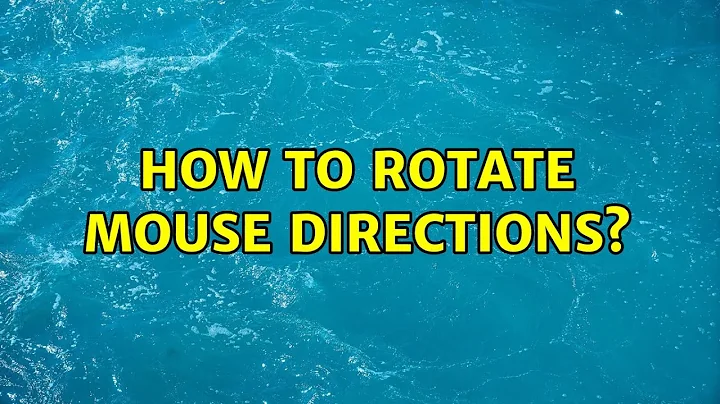How to rotate mouse directions
In Win7, you can go to the screen resolution settings and change the orientation. Doing it this way, rather than your graphics driver, will cause windows to map the mouse movement to what you'd expect.
Related videos on Youtube
user983145
Updated on September 18, 2022Comments
-
user983145 over 1 year
I have an Acer Netbook with Windows 7 starter and I am using the Kindle-PC to read books. The Graphics driver has an option to rotate the screen and when I rotate it 90-deg (for more text in Kindle-PC full-screen mode) the mouse stays at the original orientation. It is a mental struggle in spatial concepts to use the mouse when Left moves Up and Right moves Down etc.
I need an app (or write one in Delphi) that will grab mouse movements and translate them into their 90-degree equivalents and then move the mouse.
Any suggestions or code snippets?
-
 Chris Thornton over 12 yearsYou did say "mouse".... So rotate the mouse 90 degrees. In the event that you really meant "built-in trackpad", you really need to do this at the driver level.
Chris Thornton over 12 yearsYou did say "mouse".... So rotate the mouse 90 degrees. In the event that you really meant "built-in trackpad", you really need to do this at the driver level. -
user983145 over 12 yearsThanks, I did mean mouse as I have a USB one, but also the trackpad would need changing too. However, Tim's suggestion below solves the problem as it takes the mouse and trackpad movements with it on the Rotate.
-
-
user983145 over 12 yearsThanks Tim, that works as expected. I used the raw graphics driver setup to change orientation, I didn't think of looking at Screen Resolution.
-
user983145 over 12 yearsI would have written a small app to do it. If you read the full original post, that's why I asked for Code Snippets! ">Someone asked" I did a search and also read the entire list presented when I started the post. It would be more helpful to quote the link, I thought we were here to help each other.
-
Tim Coker over 12 yearsIn the spirit of stack overflow/superuser.com/ all stack exchange sites, you normally mark the answer that worked for you as the answer by checking the checkmark next to the answer. I thought you had yesterday, but I don't see the checkmark now.
-
user983145 over 12 yearsHi Tim, I guess I spoke too soon. After shutting down last night and restarting this morning the mouse has reverted to non-conforming with the orientation. It looks like I need to write a small app that will change orientation and translate the mouse movement though 90-degrees. I am back to my original request for code-snippet Help. {grin}
-
user983145 over 12 yearsThanks, it does have a Synaptics pad. I will give it a try. I think I still have a Borland C++ around version 5 or 6 on an older laptop. I can build an app on that.
-
 DavidPostill about 3 yearsPlease quote the essential parts of the answer from the reference link(s), as the answer can become invalid if the linked page(s) change.
DavidPostill about 3 yearsPlease quote the essential parts of the answer from the reference link(s), as the answer can become invalid if the linked page(s) change. -
Al Ro about 3 yearsthat is the essential part.
-
 DavidPostill about 3 yearsYou missed out the bit that says "This is an open beta. It does not currently remember it's settings when you quit, etc"
DavidPostill about 3 yearsYou missed out the bit that says "This is an open beta. It does not currently remember it's settings when you quit, etc" -
 Mokubai about 3 yearsAt the very least you should descibe how to use the software to solve the problem as asked in the question. How do I recommend software in my answers?.
Mokubai about 3 yearsAt the very least you should descibe how to use the software to solve the problem as asked in the question. How do I recommend software in my answers?. -
Al Ro about 3 yearshave any of you actually read the question? he wants to rotate the mouse orientation. that's what the software linked to does. do you want me to include text like, you have to double click on the app icon to launch it? or click on the box that sets the rotation angle? I you folks are being entirely too pedantic.


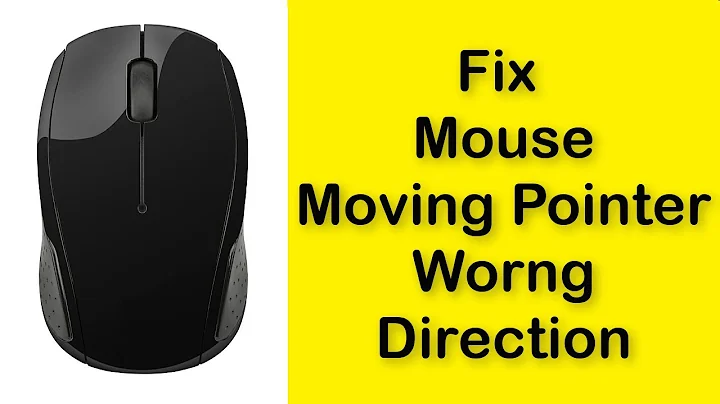
![Fix Mouse Moving Pointer In Wrong Direction [Solved]](https://i.ytimg.com/vi/XmfaFEpRDh0/hq720.jpg?sqp=-oaymwEcCNAFEJQDSFXyq4qpAw4IARUAAIhCGAFwAcABBg==&rs=AOn4CLD9odYhCFRBZu1cCHpoFlYt4LZwcA)