How to rotate Selenium webrowser IP address
Solution 1
To gather and use different proxies a robust solution would be to make proxied requests to the website using the newly active proxies which gets listed within the Free Proxy List using the following solution:
-
Code Block:
from selenium import webdriver from selenium.webdriver.support.ui import WebDriverWait from selenium.webdriver.common.by import By from selenium.webdriver.support import expected_conditions as EC from selenium.common.exceptions import TimeoutException options = webdriver.ChromeOptions() options.add_argument("start-maximized") options.add_experimental_option("excludeSwitches", ["enable-automation"]) options.add_experimental_option('useAutomationExtension', False) driver = webdriver.Chrome(chrome_options=options, executable_path=r'C:\WebDrivers\chromedriver.exe') driver.get("https://sslproxies.org/") driver.execute_script("return arguments[0].scrollIntoView(true);", WebDriverWait(driver, 20).until(EC.visibility_of_element_located((By.XPATH, "//table[@class='table table-striped table-bordered dataTable']//th[contains(., 'IP Address')]")))) ips = [my_elem.get_attribute("innerHTML") for my_elem in WebDriverWait(driver, 5).until(EC.visibility_of_all_elements_located((By.XPATH, "//table[@class='table table-striped table-bordered dataTable']//tbody//tr[@role='row']/td[position() = 1]")))] ports = [my_elem.get_attribute("innerHTML") for my_elem in WebDriverWait(driver, 5).until(EC.visibility_of_all_elements_located((By.XPATH, "//table[@class='table table-striped table-bordered dataTable']//tbody//tr[@role='row']/td[position() = 2]")))] driver.quit() proxies = [] for i in range(0, len(ips)): proxies.append(ips[i]+':'+ports[i]) print(proxies) for i in range(0, len(proxies)): try: print("Proxy selected: {}".format(proxies[i])) options = webdriver.ChromeOptions() options.add_argument('--proxy-server={}'.format(proxies[i])) driver = webdriver.Chrome(options=options, executable_path=r'C:\WebDrivers\chromedriver.exe') driver.get("https://www.whatismyip.com/proxy-check/?iref=home") if "Proxy Type" in WebDriverWait(driver, 5).until(EC.visibility_of_element_located((By.CSS_SELECTOR, "p.card-text"))): break except Exception: driver.quit() print("Proxy Invoked") -
Console Output:
['190.7.158.58:39871', '175.139.179.65:54980', '186.225.45.146:45672', '185.41.99.100:41258', '43.230.157.153:52986', '182.23.32.66:30898', '36.37.160.253:31450', '93.170.15.214:56305', '36.67.223.67:43628', '78.26.172.44:52490', '36.83.135.183:3128', '34.74.180.144:3128', '206.189.122.177:3128', '103.194.192.42:55546', '70.102.86.204:8080', '117.254.216.97:23500', '171.100.221.137:8080', '125.166.176.153:8080', '185.146.112.24:8080', '35.237.104.97:3128'] Proxy selected: 190.7.158.58:39871 Proxy selected: 175.139.179.65:54980 Proxy selected: 186.225.45.146:45672 Proxy selected: 185.41.99.100:41258
Solution 2
The site 'https://sslproxies.org/' seems got updated. Here is an updated code -
from selenium import webdriver
from selenium.webdriver.common.by import By
import chromedriver_autoinstaller # pip install chromedriver-autoinstaller
chromedriver_autoinstaller.install() # To update your chromedriver automatically
driver = webdriver.Chrome()
# Get free proxies for rotating
def get_free_proxies(driver):
driver.get('https://sslproxies.org')
table = driver.find_element(By.TAG_NAME, 'table')
thead = table.find_element(By.TAG_NAME, 'thead').find_elements(By.TAG_NAME, 'th')
tbody = table.find_element(By.TAG_NAME, 'tbody').find_elements(By.TAG_NAME, 'tr')
headers = []
for th in thead:
headers.append(th.text.strip())
proxies = []
for tr in tbody:
proxy_data = {}
tds = tr.find_elements(By.TAG_NAME, 'td')
for i in range(len(headers)):
proxy_data[headers[i]] = tds[i].text.strip()
proxies.append(proxy_data)
return proxies
free_proxies = get_free_proxies(driver)
print(free_proxies)
You'll get an output in python dictionary like this -
[{'IP Address': '200.85.169.18',
'Port': '47548',
'Code': 'NI',
'Country': 'Nicaragua',
'Anonymity': 'elite proxy',
'Google': 'no',
'Https': 'yes',
'Last Checked': '8 secs ago'},
{'IP Address': '191.241.226.230',
'Port': '53281',
'Code': 'BR',
'Country': 'Brazil',
'Anonymity': 'elite proxy',
'Google': 'no',
'Https': 'yes',
'Last Checked': '8 secs ago'},
.
.
.
}]
Timothée
Updated on July 09, 2022Comments
-
Timothée almost 2 years
I have a Python script that visits a website every 30 sec, and I would need to have a different IP address each time.
What would be the best/most time effective solution?
scraping free proxies online? Do you know a python script that gather proxies from many sources?
use Tor browser to have a different IP each time (I'm using selenium on an aws ec2 instance, you guys know a tutorial on how to use Tor browser on Ubuntu server?)
other methods?
-
 MentallyRecursive over 4 yearsJust a heads up, some websites block known Tor exit node IPs. We tried to use Tor for this exact purpose once and found we were blocked by some websites that were using services like CloudFlare. It works for some websites though. Also, if memory serves, we didn't use Tor browser we used a Tor plugin for Chrome on Chromedriver.
MentallyRecursive over 4 yearsJust a heads up, some websites block known Tor exit node IPs. We tried to use Tor for this exact purpose once and found we were blocked by some websites that were using services like CloudFlare. It works for some websites though. Also, if memory serves, we didn't use Tor browser we used a Tor plugin for Chrome on Chromedriver.
-
Timothée over 4 yearsthank you for your time and your answser. Very useful to me! I had started looking into an open source code called ProxyBroker. It has a 'serve' function that tun a local proxy server that distributes incoming requests to external proxies. here is the code github.com/constverum/ProxyBroker/blob/master/examples/… I think it would be quicker to fetch one different working proxy in the pool each time we open the selenium browser.. but I'm not sure how to do this in a robust way.. (I'm using firefox btw) Tim
-
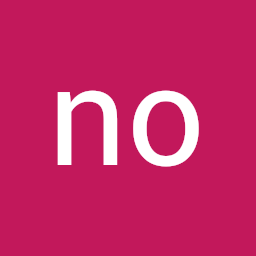 nonoDa over 2 yearsFor everyone trying this code, the site updated the HTML source code, in order for this to work
nonoDa over 2 yearsFor everyone trying this code, the site updated the HTML source code, in order for this to worktable table-striped table-bordered dataTablemust be replaced withtable table-striped table-borderedfurthermoretr[@role='row']doesn't have the attribute@roleanymore, just use//tbody//tr/td[position() = N]whereNis the row cell you need to exctract -
Waqar over 2 yearsHow do we change it without launching a new instance
-
Skittles over 2 years@nonoDa & undetected Selenium Does this give the same results as using a VPN software when using a webdriver?
-
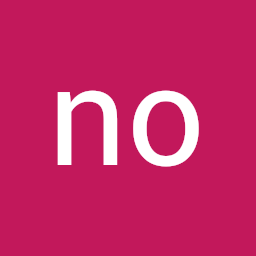 nonoDa over 2 years@Skittles proxies are not vpn so the answer i think it's no
nonoDa over 2 years@Skittles proxies are not vpn so the answer i think it's no