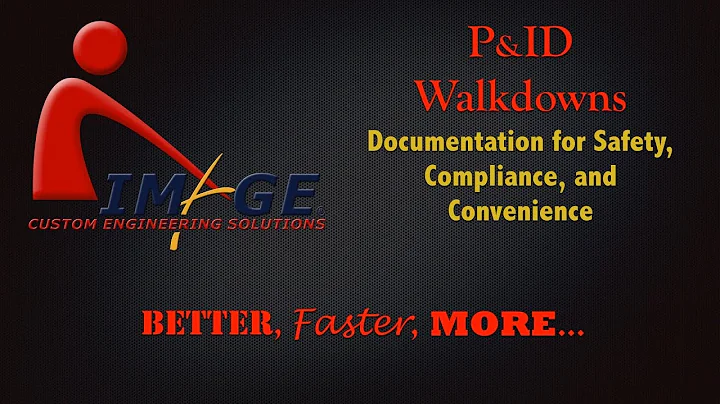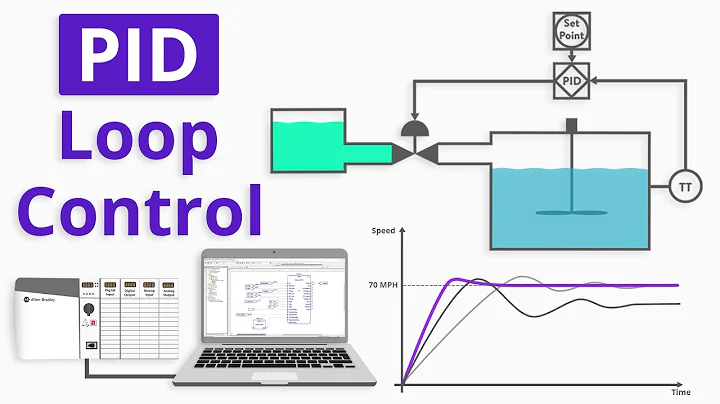How to run a program and get its PID in the background
9,695
As you start the java process with exec, its PID will be the same as the one of the shell script. So you can do
echo $$ > pid
exec java ...
Related videos on Youtube
Author by
Ivan
Updated on September 18, 2022Comments
-
Ivan over 1 year
I have a Minecraft server startup script that looks like this:
#!/bin/bash cd "$(dirname "$0")" exec java -Xmx4096M -Xms4096M -jar minecraft_server.jarHow do I get java process's PID while being able to enter input into the Java process?
if I change the exec line to
exec java -Xmx4096M -Xms4096M -jar minecraft_server.jar & echo $! > pidit won't let me input any text into the Minecraft server java process.
-
user1984103 over 10 yearsHave you tried backgrounding the process, grabbing the PID, and then bringing the process back into the foreground?
-
-
sean_m over 10 yearsDo you still need to communicate with the server process?
-
Ivan over 10 yearsYes, I need to communicate with the server process (I use
screen -x mc-vanilla -X stuff "say doing something blah blahboaweohv $(printf '\r')"to input things into my minecraft server. -
Ivan over 10 yearsThe reason I didn't want to do that was because I have multiple minecraft servers running at the same time. I wanted to get the PID of the process so I could kill that process and not the other minecraft servers.
-
sean_m over 10 yearsGotcha. We use a lot of Tomcat servers at my work and use the ps aux method but use grep to parse the full path of the jar file to differentiate between server instances.
-
 Mark K Cowan over 8 yearsFinally, I've been wondering how to run in foreground and export PID for ages!
Mark K Cowan over 8 yearsFinally, I've been wondering how to run in foreground and export PID for ages!