How to run a script with systemd right before shutdown?
Solution 1
The suggested solution is to run the service unit as a normal service - have a look at the [Install] section. So everything has to be thought reverse, dependencies too. Because the shutdown order is the reverse startup order. That's why the script has to be placed in ExecStop=.
The following solution is working for me:
[Unit]
Description=...
[Service]
Type=oneshot
RemainAfterExit=true
ExecStop=<your script/program>
[Install]
WantedBy=multi-user.target
RemainAfterExit=true is needed when you don't have an ExecStart action.
After creating the file, make sure to systemctl daemon-reload and systemctl enable yourservice --now.
I just got it from systemd IRC, credits are going to mezcalero.
Solution 2
-
To run a service right before starting any of reboot/shutdown/halt/kexec services (i.e. in the last moment before root filesystem becomes remounted read-only) use this service config:
[Unit] Description=Save system clock on shutdown DefaultDependencies=no After=final.target [Service] Type=oneshot ExecStart=/usr/lib/systemd/scripts/fake-hwclock.sh save [Install] WantedBy=final.targetEnable it with:
systemctl enable my_service.service -
To run a script right before actual reboot/shutdown/halt/kexec (when you cannot write to the root filesystem, because it was remounted read-only) add this script executable to the
/usr/lib/systemd/system-shutdowndirectory.Immediately before executing the actual system halt/poweroff/reboot/kexec systemd-shutdown will run all executables in /usr/lib/systemd/system-shutdown/ and pass one arguments to them: either "halt", "poweroff", "reboot" or "kexec", depending on the chosen action. All executables in this directory are executed in parallel, and execution of the action is not continued before all executables finished.
Also see:
https://www.freedesktop.org/software/systemd/man/bootup.html
https://www.freedesktop.org/software/systemd/man/systemd-halt.service.html
Solution 3
As far as I can see this does what I need (but I don't know exactly why).
[Unit]
Description=Log Traffic
DefaultDependencies=no
Before=shutdown.target reboot.target halt.target
[Service]
ExecStart=/usr/local/bin/perl /home/me/log_traffic.pl --stop
Type=oneshot
Solution 4
I am not totally sure but i don't think you need the install part though i added it explicitly. I also didn't test it but i think it should help you get started:
[Unit]
Description=Log Traffic
Requires=network.target
After=network.target
Before=shutdown.target
DefaultDependencies=no
[Service]
ExecStart=/home/me/so.pl
Type=oneshot
RemainAfterExit=yes
[Install]
WantedBy=shutdown.target
Related videos on Youtube
sid_com
Updated on September 18, 2022Comments
-
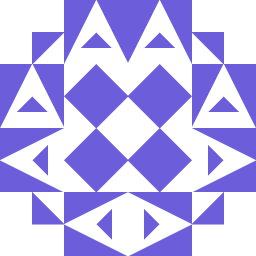 sid_com 3 months
sid_com 3 monthsWhat do I need to put in the
[install]section, so that systemd runs/home/me/so.plright before shutdown and also before/proc/self/net/devgets destroyed?[Unit] Description=Log Traffic [Service] ExecStart=/home/me/so.pl [Install] ? -
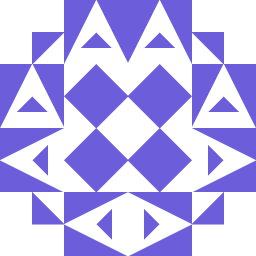 sid_com over 10 yearsWhen I try this the script gets executed soon after the start (boot).
sid_com over 10 yearsWhen I try this the script gets executed soon after the start (boot). -
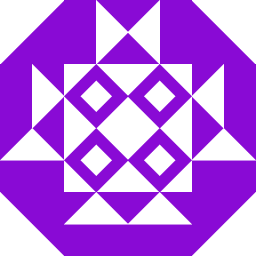 sunnysideup over 10 years@sid_com After reading thread.gmane.org/gmane.comp.sysutils.systemd.devel/4515/… try to add DefaultDependencies=no and maybe remove the install section. Otherwise it may help to remote the after/requires lines.
sunnysideup over 10 years@sid_com After reading thread.gmane.org/gmane.comp.sysutils.systemd.devel/4515/… try to add DefaultDependencies=no and maybe remove the install section. Otherwise it may help to remote the after/requires lines. -
 RDP almost 7 yearsIt happens to work because of 2 things: 1) DefaultDependencies=no makes it ignores all dependencies and run "at first" on start and "at last" on stop, always respecting "Before" and "After" clauses. 2) It happens to have a Before clause on shutdown/reboot/halt targets, so it will run just before shutdown/reboot/halt is reached on stop (because they only run on stop it happens to do what you want).
RDP almost 7 yearsIt happens to work because of 2 things: 1) DefaultDependencies=no makes it ignores all dependencies and run "at first" on start and "at last" on stop, always respecting "Before" and "After" clauses. 2) It happens to have a Before clause on shutdown/reboot/halt targets, so it will run just before shutdown/reboot/halt is reached on stop (because they only run on stop it happens to do what you want). -
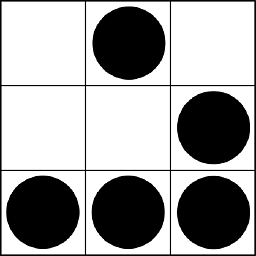 hanetzer almost 7 yearsYou may want to add
hanetzer almost 7 yearsYou may want to addkexec.targetto the Before bit -
 Bug Killer over 6 yearsThis doesn't work for me
Bug Killer over 6 yearsThis doesn't work for me -
 rsaw over 6 yearsI don't see how this will work unless you also add
rsaw over 6 yearsI don't see how this will work unless you also addWantedBy=shutdown.target reboot.target halt.targetto the[Unit]section.Before=&After=don't change dependencies. -
 niels about 6 yearsAt ubuntu 16.04 you must have a
niels about 6 yearsAt ubuntu 16.04 you must have aExecStart=/bin/true. -
Mcol over 5 yearsMy assumption to WHY
RemainAfterExit=trueis required when there is noExecStartis becausesystemdwill not attempt to runExecStopif it thinks that the service is not running.RemainAfterExit=truecausessystemdto believe that the service is running, thereby causing it to runExecStopat shutdown. -
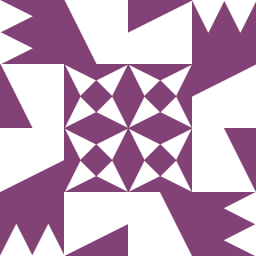 richmb about 5 yearsIs there anyway to ensure this script will run and complete before user sessions and user processes are terminated?
richmb about 5 yearsIs there anyway to ensure this script will run and complete before user sessions and user processes are terminated? -
 svenwltr about 5 years@richmb Not at all. From the docs:
svenwltr about 5 years@richmb Not at all. From the docs:Note that it is usually not sufficient to specify a command for this setting that only asks the service to terminate (for example, by queuing some form of termination signal for it), but does not wait for it to do so. -
 2rs2ts over 4 yearsI've tried this and various iterations on it but it does not work on Debian Stretch.
2rs2ts over 4 yearsI've tried this and various iterations on it but it does not work on Debian Stretch. -
 2rs2ts over 4 yearsThis answer doesn't solve the problem where you need something to run before other things shut down
2rs2ts over 4 yearsThis answer doesn't solve the problem where you need something to run before other things shut down -
waitfor over 3 yearsI want to execute something as near as possible after initiating a reboot, way before the
final.target. Ideally I would like that it is the first thing being executed after the user do$ sudo reboot. -
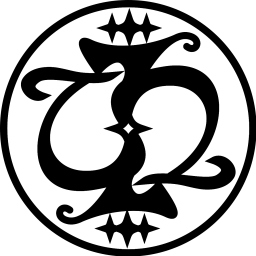 Charles Duffy over 3 years@2rs2ts, can you clarify "does not work" with more specificity? Does the service not load? Does its
Charles Duffy over 3 years@2rs2ts, can you clarify "does not work" with more specificity? Does the service not load? Does itsExecStopbegin execution but get killed before the process is able to complete? Something else? -
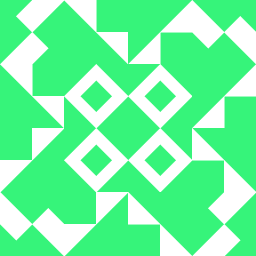 Aspiring Dev over 2 yearsIt seems you still have to add
Aspiring Dev over 2 yearsIt seems you still have to addExecStart=/bin/truefor this to work, addingRemainAfterExit=true(withoutExecStart) was not enough for me to get this to work on Fedora. -
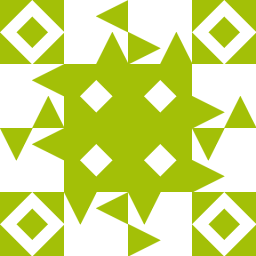 maxschlepzig over 2 yearsI tested the first approach on RHEL 7 and the service is actually executed after the root-filesystem is remounted read-only. That means hwclock state can't be written to
maxschlepzig over 2 yearsI tested the first approach on RHEL 7 and the service is actually executed after the root-filesystem is remounted read-only. That means hwclock state can't be written to/etc/adjtimethen. This behavior is also what I expected after looking at the linked chart - because theumount.targetreadonly-remounts the root filesystem andfinal.targetdepends on that target. -
 ImranRazaKhan over 2 years@JaimeHablutzel Are you able to achieve?
ImranRazaKhan over 2 years@JaimeHablutzel Are you able to achieve?
