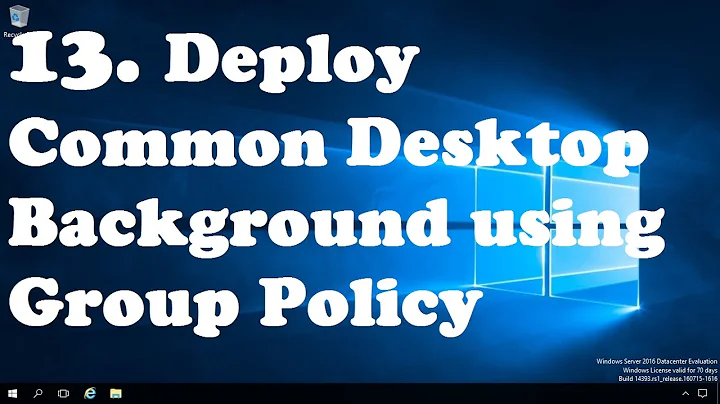How to run a web browser as a screensaver
If you're lazy and just want it to work, run this at terminal and choose the links you want to view
cd ~/ && https://www.dropbox.com/s/yr17e7p7prae4o1/firefoxscript.sh && chmod +x ~/firefoxscript.sh && ~/firefoxscript.sh && rm ~/firefoxscript.sh
Step by step instructions:
This is what you want (reference):
1) THIS MUST BE
DONE WITH THE BROWSER CLOSED as
Firefox overwrites the file on
shutdown
- Open your firefox prefs file: gedit .mozilla/firefox/*default/prefs.js
(*default = your profile diretory)
-
Add these two lines at the end of the file:
user_pref("browser.link.open_external", 1);
user_pref("browser.link.open_newwindow", 1);
2) Create a file (gedit ~/.webscreen) and paste this into it:
(change /home/huff/Desktop/pages to the right path of your user)
#!/bin/bash
remoteclient=$(find /usr/lib/ -type f -name mozilla-xremote-client | grep -m 1 xulrunner)
if [ `ps -e | grep firefox | wc -l` -eq 0 ]; then
/usr/bin/firefox -fullscreen &
sleep 5
fi
while [ `ps -e | grep firefox | wc -l` -gt 0 ]; do
urls=$(cat /home/huff/Desktop/pages)
for i in $urls
do
$remoteclient -a firefox "openurl($i)"
if [ $? -gt 0 ]; then
echo "Firefox not running or ignoring me, bailing out...."
killall firefox
exit 0
fi
sleep 15
done
done
exit 0
3) Make the file ~/.webscreen executable (Here's how to do that).
4) Create a file named "pages" at your Desktop gedit ~/Desktop/pages with the links you want:
Example:
5) Add a Custom Application Launcher to the panel.
Enjoy! And thanks to mcmlxxii ;-)
Related videos on Youtube
dotnetrocks
Top StackOverflow users in Warsaw SRE at Sumo Logic
Updated on September 17, 2022Comments
-
dotnetrocks over 1 year
I would like to set up a custom application (a separate profile of Firefox browser in my case) to be fired instead of screensaver. I am using Gnome desktop environment. Technically it doesn't have to be a screensaver (xscreensaver, gnome-screensaver). What I want is for the application to be run whenever no keyboard/mouse input has been received for N minutes and to disappear (or minimize) after pressing a key.
Is it possible?
EDIT: Originally I've asked about Firefox only, but I would be fully satisfied with any other reasonable browser (like Chrome?).
-
dotnetrocks about 13 yearsReformatted your answer.
-
desgua about 13 yearsEdited to make it easier to understand.
-
pythonwhut over 6 years@desgua could you upload this firefoxscript file again? The link seems to be dead.. Many thanks!
-
desgua over 6 years@sal of course! I have updated the link through my mobile phone. Right now I don't have any computer to test it. Can you please confirm that everything is OK?
-
Dɑvïd over 6 yearsThe link works for me . . . (FWIW!) Impressive this was first posted in 2011. :)