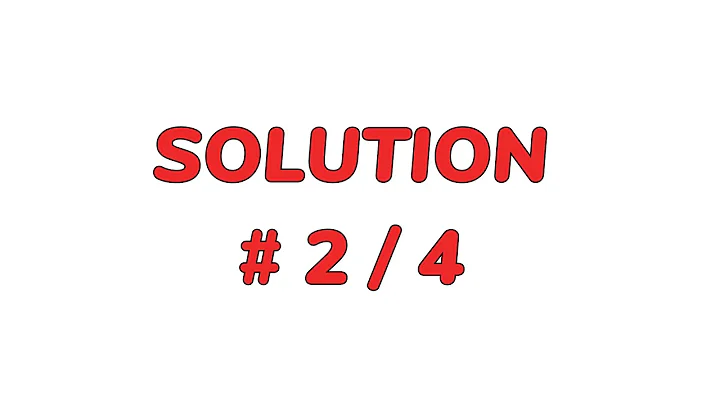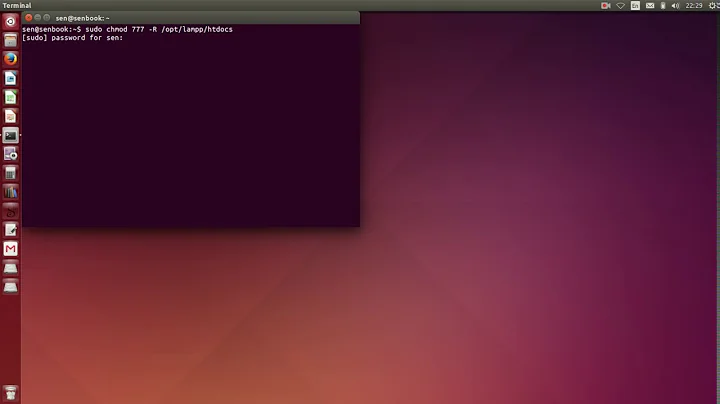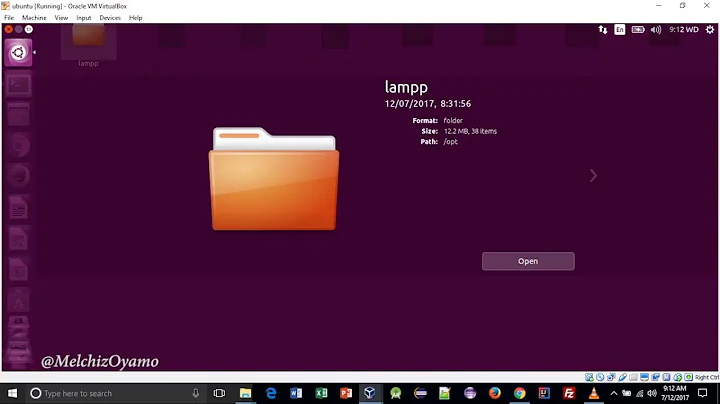how to run php program that saved in opt/lampp/htdocs
Solution 1
If lampp is not already running start it from a Terminal crtl + alt + t type:
sudo /opt/lampp/lampp start
Then open a browser and go to the url localhost/yourFile.php.
Replace yourFile.php with the name of your php file.
Or name the php file index.php and just enter localhost in the browser.
Solution 2
First, you have to check if your lampp server is running or not.
If not, open your terminal by pressing Alt+Ctrl+t.
Type: sudo /opt/lampp/lampp start
Something like this should appear:
Starting XAMPP for Linux 1.8.3-4...
XAMPP: Starting Apache...ok.
XAMPP: Starting MySQL...ok.
XAMPP: Starting ProFTPD...ok.
Then, do as Pabi has suggested.
localhost/yourfile.php in your browser bar.
Solution 3
firstly you will have to start the local host as mentioned
sudo /opt/lampp/lampp start
you will see the output on the termminal saying
Starting XAMPP for Linux 7.1.9-0...
XAMPP: Starting Apache...ok.
XAMPP: Starting MySQL...ok.
XAMPP: Starting ProFTPD...ok.
you will have to check the permissions given to htdocs folder to make life simpler try this
cd /opt/lampp
this will redirect you to the lampp folder , here change the permission of the document root , i.e permissions of htdocs
sudo chmod 777 htdocs
go into the folder
cd htdocs
now make your own document root file to store all your files
mkdir yourfoldername
now it is as simple as copying the files into this folder , now open your browser and type in
-> in your browser localhost
you will see -> localhost/dashboard/ remove the dashboard part and replace with
-> localhost/yourfoldername
and here click on the file you put inside the folder you had made in htdocs , and there you go . you can run the php file from here
Related videos on Youtube
Mikpatel
Updated on September 18, 2022Comments
-
Mikpatel over 1 year
- I installed Xampp in my linux os
- I've also written a php program in gedit and saved it in /opt/lampp/htdocs
The problem is I don't know how to run the php file I saved in /opt/lampp/htdocs
-
 Suraj Kumar over 7 yearsThis might help you. Refer to this Video : youtube.com/watch?v=3CZoTgx2lgA
Suraj Kumar over 7 yearsThis might help you. Refer to this Video : youtube.com/watch?v=3CZoTgx2lgA
-
Pabi almost 10 yearsThis is not necessary as the default directory is
/opt/lmapp/htdocsnot/var/www/htdocs