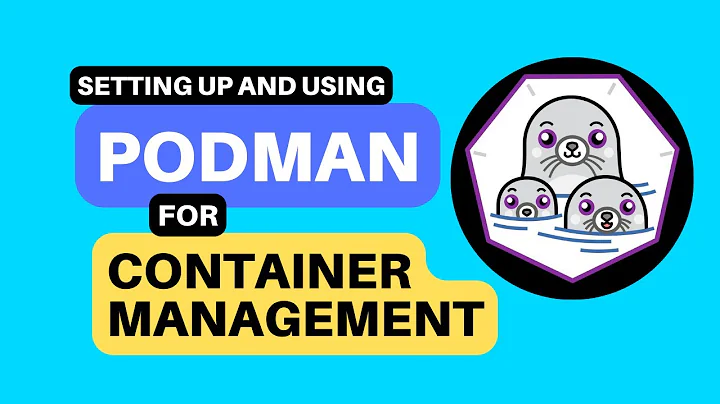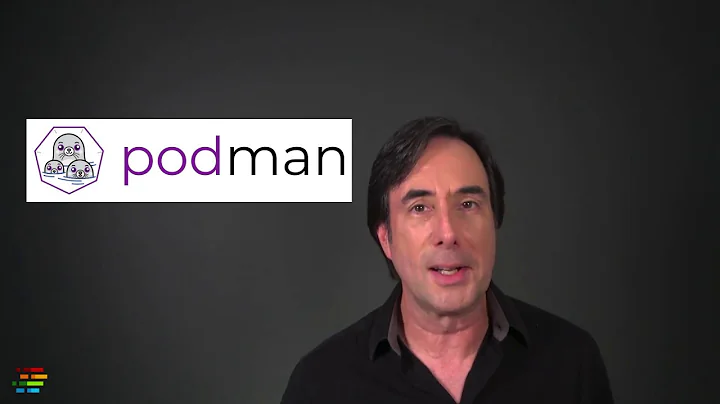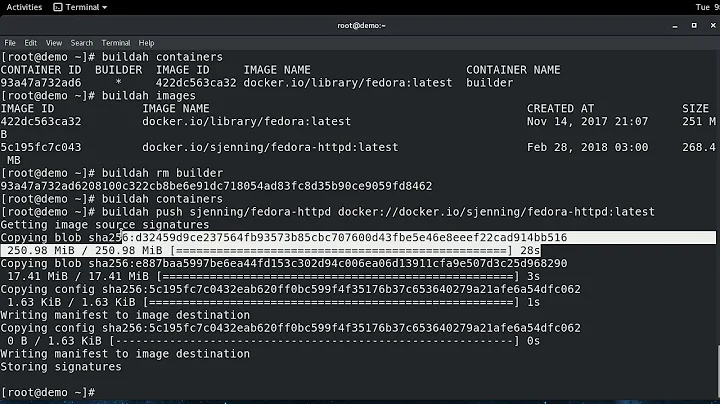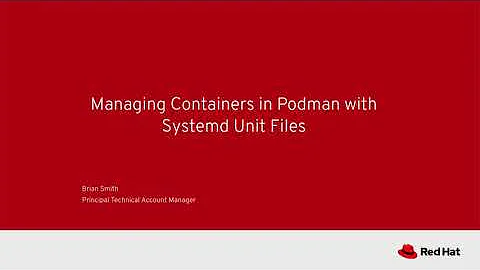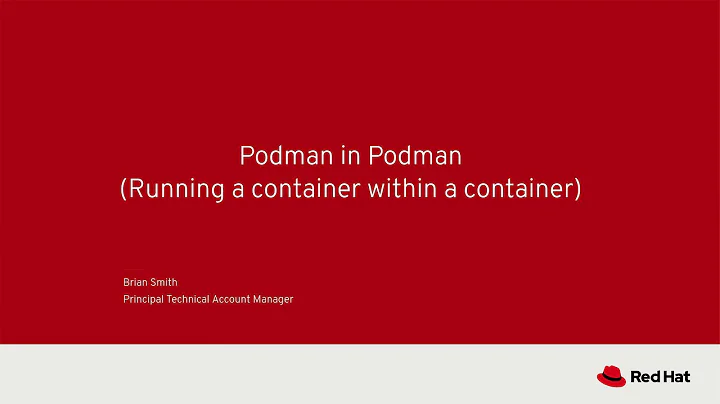How to run podman from inside a container?
Solution 1
Your Dockerfile should install iptables as well:
FROM ubuntu:16.04
RUN apt-get update -qq \
&& apt-get install -qq -y software-properties-common uidmap \
&& add-apt-repository -y ppa:projectatomic/ppa \
&& apt-get update -qq \
&& apt-get -qq -y install podman \
&& apt-get install -y iptables
# To keep it running
CMD tail -f /dev/null
Then run the command with:
docker run -ti --rm podman:test bash -c "podman --storage-driver=vfs info"
This should give you the response you expect.
Solution 2
The suggestion from mihai succeeds for info but as soon as I try, for example, run --rm docker.io/library/hello-world I get an error:
error creating network namespace for container …: mount --make-rshared /var/run/netns failed: "operation not permitted"
failed to mount shm tmpfs "/var/lib/containers/storage/vfs-containers/…/userdata/shm": operation not permitted
I only managed to solve this by setting a non-root user for the image and then running the container in privileged mode, which defeats the purpose of the exercise since DinD could already do this:
FROM ubuntu:18.04
RUN apt-get update -qq \
&& apt-get install -qq -y software-properties-common uidmap \
&& add-apt-repository -y ppa:projectatomic/ppa \
&& apt-get update -qq \
&& apt-get -qq -y install podman \
&& apt-get install -y iptables
RUN adduser --disabled-login --gecos test test
USER test
ENTRYPOINT ["podman", "--storage-driver=vfs"]
CMD ["info"]
used as
docker build -t podman:test .
docker run --rm --privileged podman:test run --rm docker.io/library/hello-world
Solution 3
I tried this myself with a more permissive config (--privileged=true), with storage volumes mounted from the host and also with iptables installed in the container and was able to run it (i.e sudo apt-get install iptables).
$ podman run -it --rm -v /var/run/containers/storage:/var/run/containers/storage -v /var/lib/containers/storage:/var/lib/containers/storage --storage-driver=overlay --privileged=true mine bash
root@e275668d7c36:/# apt-get install -y -qq iptables
...
root@e275668d7c36:/# podman info
host:
BuildahVersion: 1.8-dev
Conmon:
package: 'conmon: /usr/libexec/crio/conmon'
path: /usr/libexec/crio/conmon
version: 'conmon version , commit: '
Distribution:
distribution: ubuntu
version: "16.04"
MemFree: 71659520
MemTotal: 482099200
OCIRuntime:
package: 'cri-o-runc: /usr/lib/cri-o-runc/sbin/runc'
path: /usr/lib/cri-o-runc/sbin/runc
version: 'runc version spec: 1.0.1-dev'
SwapFree: 0
SwapTotal: 0
arch: amd64
cpus: 2
hostname: e275668d7c36
kernel: 4.15.0-1035-aws
os: linux
rootless: false
uptime: 315h 17m 53s (Approximately 13.12 days)
insecure registries:
registries: []
registries:
registries: []
store:
ConfigFile: /etc/containers/storage.conf
ContainerStore:
number: 2
GraphDriverName: overlay
GraphOptions: null
GraphRoot: /var/lib/containers/storage
GraphStatus:
Backing Filesystem: extfs
Native Overlay Diff: "true"
Supports d_type: "true"
Using metacopy: "false"
ImageStore:
number: 4
RunRoot: /var/run/containers/storage
VolumePath: /var/lib/containers/storage/volumes
If you'd like to use docker you can use the --privileged flag too.
Keep in mind that there are other tools specifically designed to build containers and some of them without privileged mode:
- Kaniko
- img
- Buildkit
- Buildah (Companion to Podman)
- Bazel (With it's container build module)
- Knative container build templates
Related videos on Youtube
Fabio Gomez
Updated on June 04, 2022Comments
-
Fabio Gomez almost 2 years
I want to run podman as a container to run CI/CD pipelines. However, I keep getting this error from the podman container:
$ podman info ERRO[0000] 'overlay' is not supported over overlayfs Error: could not get runtime: 'overlay' is not supported over overlayfs: backing file system is unsupported for this graph driverI am using the Jenkins Kubernetes plugin to write CI/CD pipelines that run as containers within a Kubernetes cluster. I've been successful at writing pipelines that use a Docker-in-Docker container to run
docker buildanddocker pushcommands.However, running a Docker client and a Docker Daemon inside a container makes the CI/CD environment very bloated, hard to configure, and just not ideal to work with. So I figured I could use podman to build Docker images from Dockerfiles without using a fat Docker daemon.
The problem is that podman is so new that I have not seen anyone attempt this before, nor I am enough of a podman expert to properly execute this.
So, using the podman installation instructions for Ubuntu I created the following Dockerfile:
FROM ubuntu:16.04 RUN apt-get update -qq \ && apt-get install -qq -y software-properties-common uidmap \ && add-apt-repository -y ppa:projectatomic/ppa \ && apt-get update -qq \ && apt-get -qq -y install podman # To keep it running CMD tail -f /dev/nullSo I built the image and ran it as follows:
# Build docker build -t podman:ubuntu-16.04 . # Run docker run --name podman -d podman:ubuntu-16.04Then when running this command on the running container, I get an error:
$ docker exec -ti podman bash -c "podman info" ERRO[0000] 'overlay' is not supported over overlayfs Error: could not get runtime: 'overlay' is not supported over overlayfs: backing file system is unsupported for this graph driverI install podman on an Ubuntu 16.04 machine I had and ran the same
podman infocommand I got the expected results:host: BuildahVersion: 1.8-dev Conmon: package: 'conmon: /usr/libexec/crio/conmon' path: /usr/libexec/crio/conmon version: 'conmon version , commit: ' Distribution: distribution: ubuntu version: "16.04" MemFree: 2275770368 MemTotal: 4142137344 OCIRuntime: package: 'cri-o-runc: /usr/lib/cri-o-runc/sbin/runc' path: /usr/lib/cri-o-runc/sbin/runc version: 'runc version spec: 1.0.1-dev' SwapFree: 2146758656 SwapTotal: 2146758656 arch: amd64 cpus: 2 hostname: jumpbox-4b3620b3 kernel: 4.4.0-141-generic os: linux rootless: false uptime: 222h 46m 33.48s (Approximately 9.25 days) insecure registries: registries: [] registries: registries: - docker.io store: ConfigFile: /etc/containers/storage.conf ContainerStore: number: 0 GraphDriverName: overlay GraphOptions: null GraphRoot: /var/lib/containers/storage GraphStatus: Backing Filesystem: extfs Native Overlay Diff: "true" Supports d_type: "true" Using metacopy: "false" ImageStore: number: 15 RunRoot: /var/run/containers/storage VolumePath: /var/lib/containers/storage/volumesDoes anyone know how I can fix this error and get podman working from a container?
-
 Vasili Angapov almost 5 yearsIt also should be noted that storage driver VFS has significantly lower performance and eats more space. More here: docs.docker.com/storage/storagedriver/vfs-driver
Vasili Angapov almost 5 yearsIt also should be noted that storage driver VFS has significantly lower performance and eats more space. More here: docs.docker.com/storage/storagedriver/vfs-driver -
 Mihai almost 5 yearsTrue but u would rather have a slower pipeline than running it as root
Mihai almost 5 yearsTrue but u would rather have a slower pipeline than running it as root -
Eldad Assis over 4 yearsFollowing this example on Mac produces an error with the output of
podman info:ERRO[0000] unable to write system event: "write unixgram @00006->/run/systemd/journal/socket: sendmsg: no such file or directory". When I actually try to run a containerpodman --storage-driver=vfs run docker.io/hello-worldI get more errors. -
 el-davo about 4 years@EldadAssis I had the same issue. Adding this flag seems to fix it.
el-davo about 4 years@EldadAssis I had the same issue. Adding this flag seems to fix it.--cgroup-manager=cgroupfs. It even seems to work without--privileged -
 Thomas Suedbroecker over 3 yearsIt does't work for me ... where can I find a simple example to "run podman from inside a container" ?
Thomas Suedbroecker over 3 yearsIt does't work for me ... where can I find a simple example to "run podman from inside a container" ?