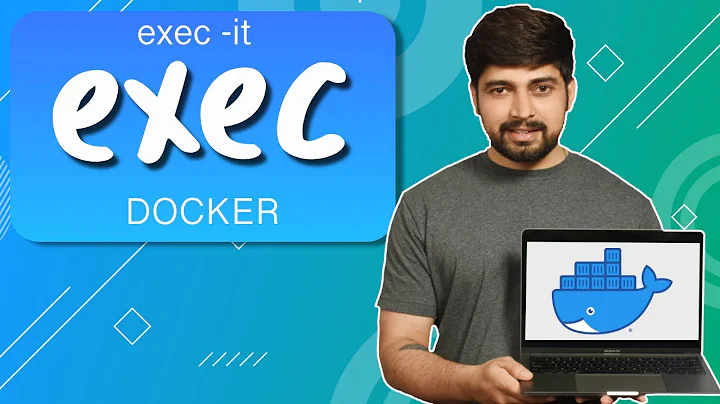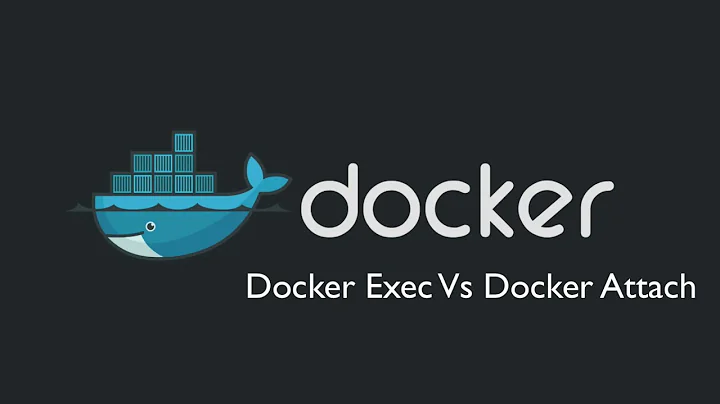How to run `source` with `docker exec`?
Source is not an executable (source is a bash shell built-in command that executes the content of the file passed as argument)
You should run source like this:
docker run --rm -ti _image_name_ bash -c 'source FILE'
Related videos on Youtube
k0pernikus
I am Philipp Kretzschmar, a backend developer from Hamburg working at Demvsystem. You can find me on github. Or twitter. My main weapons of choice are: php TypeScript (I don't want to write plain JavaScript anymore) and nodejs I play around with: Java python rust I used to write some scala, but for now I don't want to go there anymore. I feel most comfortable on a unix-like system featuring a powerful bash. (This excludes MacOS.) I love to code within JetBrains's flavored IDEs, e.g. IntelliJ, PhpStorm, WebStorm and using the IdeaVim plugin and having a docker-compose stack to develop on.
Updated on September 18, 2022Comments
-
k0pernikus almost 2 years
I wanted to source a file in a docker container running Ubuntu without going inside the container.
I used to:
docker exec -it CONTAINER_ID bash source FILENow I wanted to do:
docker exec -it CONTAINER_ID source FILEand was surprised that the error pops up:
exec: "source": executable file not found in $PATHTrue enough I realized that
sourcedoes not seem to be your standard command, as I cannot locate it viawhich source.lsbehaves nicely.What kind of thing is this
sourcecommand anyway, and how to execute it viadocker exec -it? -
verboze over 6 yearsah! thank you! I forgot, docker is not executing commands with bash, but instead with sh.