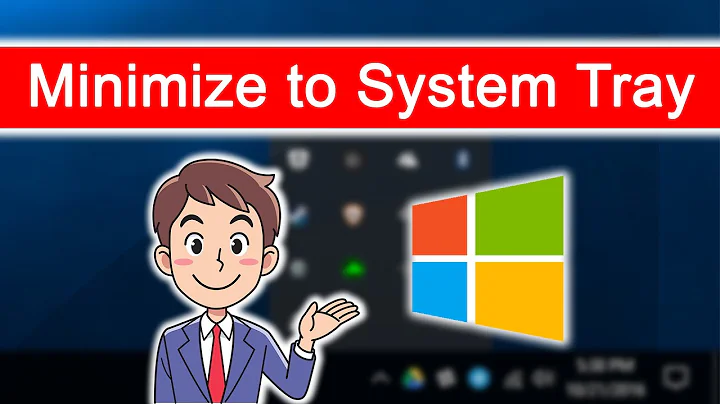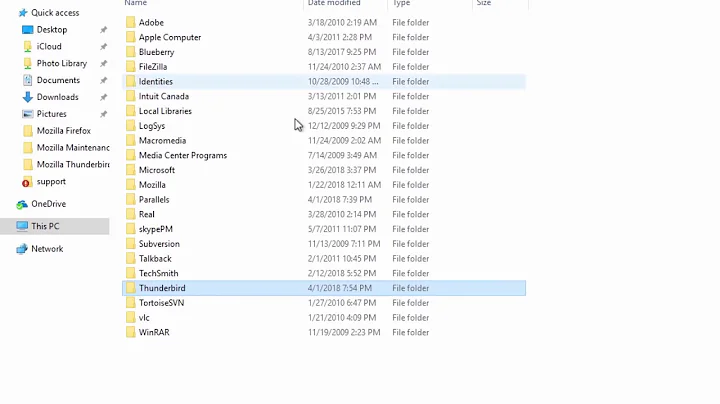How to run thunderbird in system tray?
Solution 1
There are two possible ways to get what you want.
First, there’s the MinimizeToTray extension for Thunderbird. It’s available for Linux and Windows in both x86 and x64. Because I don’t use Thunderbird anymore, I don’t know if it still works.
Then, there’s RBTray. It comes in both x86 and x64 versions. Using this tool, you can minimize any (regular) window to tray by right-clicking on the minimize window button. It runs in the background, so don’t worry when nothing happens after starting it.
Also, with x86 and x64, if it’s not about drivers, you should not look at the OS architecture but rather at your program. This is also important for RBTray. Because it injects a DLL into applications, the DLL architecture must match the application architecture. The OS architecture is not relevant at all in this case.
Solution 2
Look like now, It's supported by Thunderbird So Go To
Options > (General > System Integration) check When Thunderbird is minimized, move it to try
Hope this Help.
Related videos on Youtube
Sepideh Abadpour
Updated on September 18, 2022Comments
-
Sepideh Abadpour almost 2 years
A similar question has been asked in ask ubuntu but I'm working on windows 7x64 so because of using the 64 bit architecture, it seems that I can't use this solution. Any other way?
I have set my academic email on thunderbird and I want to be instantly notified of new emails. So it should be always running on system tray
I prefer a way that requires no installation of a new software like TrayIt, ... . I will install such software just if I'm forced to.
-
Sepideh Abadpour over 8 yearsok I used the first solution and it works. You should just right-click on the windows minimizing button
-
Daniel B over 8 years@sepideh If this answered your question, please accept it. Otherwise, the question will get pushed automatically. Or do you need more information?
-
Sepideh Abadpour over 8 yearsOh, OK. I had forgotten. This is done.
-
 Admin about 2 yearsI don't see that option. The only available checkbox is:
Admin about 2 yearsI don't see that option. The only available checkbox is:Always check to see if Thunderbird is the default mail client on startup -
 Admin about 2 yearsIt's Windows-only
Admin about 2 yearsIt's Windows-only