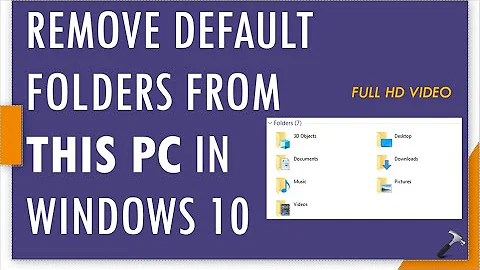How to safely remove default folders?
10,306
Yes. See post #7 in your link.
Backup the config file (optional):
cp ~/.config/user-dirs.dirs ~/.config/user-dirs.dirs.bak
Edit the file by commenting out unnecessary entries:
vim ~/.config/user-dirs.dirs
Run update command:
xdg-user-dirs-update
DO NOT REMOVE XDG_DESKTOP_DIR
Related videos on Youtube
Author by
Torinouq
Updated on September 18, 2022Comments
-
 Torinouq over 1 year
Torinouq over 1 yearIn the File Manager (Xubuntu 12.04), I can see some default folders which I don't need (like Videos, Music, ...). Is it safe to remove them or might programs not work properly afterwards (like on Mac OS X where I tried that once)?
I found this thread on Ubuntu Forums How to permanently delete folders "Music, Videos, Documents,...." (through Nautilus) . Is this the way one should remove these folders?
-
 Admin almost 12 yearshe's probably talking about the once in /home/$USER (ie. Desktop, Downloads) @alvar
Admin almost 12 yearshe's probably talking about the once in /home/$USER (ie. Desktop, Downloads) @alvar -
 Admin almost 12 yearsSorry, I completely forgot (I updated the post). Indeed, I meant precisely those in
Admin almost 12 yearsSorry, I completely forgot (I updated the post). Indeed, I meant precisely those in~/.config/user-dirs.dirs -
 Admin almost 12 yearsIt's better to state the folders in the question rather than linking to an external site.
Admin almost 12 yearsIt's better to state the folders in the question rather than linking to an external site. -
 Admin almost 12 yearsThanks, I stated them. The link is necessary for my last question.
Admin almost 12 yearsThanks, I stated them. The link is necessary for my last question.
-
-
balu over 6 yearsThis does not do what OP asked.
xdg-user-dirs-updatewill simply update~/.config/user-dirs.dirs(and might, in particular, override some of OP's modifications from before), not create/rename/remove any directories as the above instructions suggest. Seeman xdg-user-dirs-updatefor information on what it does exactly. The actual answer should be: Simply remove the folder. (Runningxdg-user-dirs-updateis not necessary as it will be run upon the next user login, anyway, see~/.config/user-dirs.conf.) -
 Abhimanyu Pallavi Sudhir almost 6 yearsDoesn't work -- even if you don't run the update command, it gets updated upon the next reboot. There must be a more fundamental file in which these directory names are kept.
Abhimanyu Pallavi Sudhir almost 6 yearsDoesn't work -- even if you don't run the update command, it gets updated upon the next reboot. There must be a more fundamental file in which these directory names are kept. -
 Abhimanyu Pallavi Sudhir almost 6 yearsSee here for a working solution. If you also want to remove the folders from the home directory, edit user-dirs.defaults, or make a copy of it in .config and edit there (for your local user).
Abhimanyu Pallavi Sudhir almost 6 yearsSee here for a working solution. If you also want to remove the folders from the home directory, edit user-dirs.defaults, or make a copy of it in .config and edit there (for your local user).



![How to Reset Folder View Settings to Default in Windows 10 [Tutorial]](https://i.ytimg.com/vi/8aBiGQC9cYw/hq720.jpg?sqp=-oaymwEcCNAFEJQDSFXyq4qpAw4IARUAAIhCGAFwAcABBg==&rs=AOn4CLCVJbw-jhJ1t_AvyoqwWhdw8mHMtg)