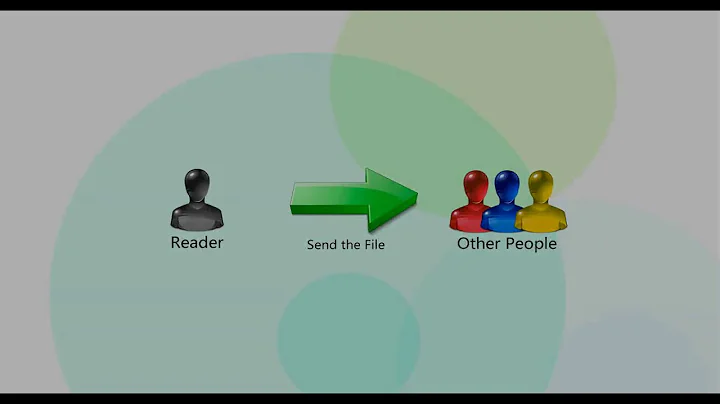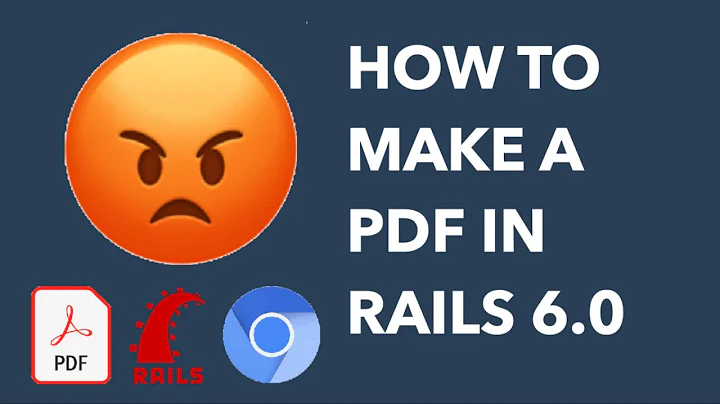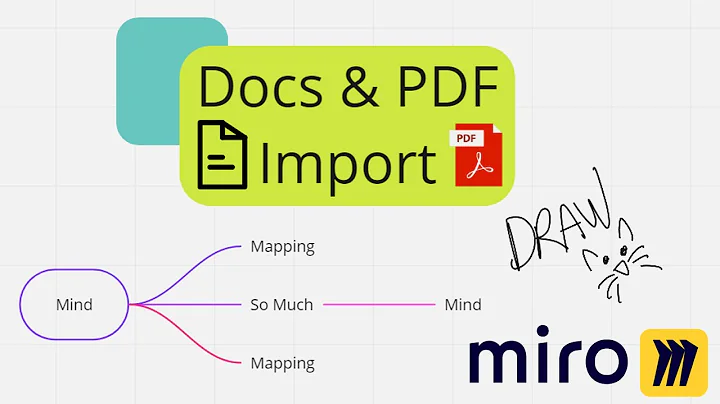How to save pdf file inside the public folder using wicked_pdf
13,630
Solution 1
If you need to just create a pdf and not display it:
# create a pdf from a string
pdf = WickedPdf.new.pdf_from_string('<h1>Hello There!</h1>')
# create a pdf from string using templates, layouts and content option for header or footer
WickedPdf.new.pdf_from_string(
render_to_string(:pdf => "pdf_file.pdf", :template => 'templates/pdf.html.erb', :layout => 'pdfs/layout_pdf'),
:footer => {:content => render_to_string({:template => 'templates/pdf_footer.html.erb', :layout => 'pdfs/layout_pdf'})}
# or from your controller, using views & templates and all wicked_pdf options as normal
pdf = render_to_string :pdf => "some_file_name"
# then save to a file
save_path = Rails.root.join('pdfs','filename.pdf')
File.open(save_path, 'wb') do |file|
file << pdf
end
Solution 2
This is top answer on How to convert string in pdf in ruby on rails
And if you aren't against i put one of the answer:
Some services returns pdf as a string like: JVBERi0xLjQKJeLjz9MKNCAwIG9iago8PC9Ue. . .
You can create a pdf file from the sting, with:
f = File.new("/tmp/file.pdf", "w")
f.write(Base64.decode64(invoice[:file]).force_encoding('UTF-8'))
f.close
And then you can open pdf file with AcrobatReader or another pdf reader.
Wish it helps.
Solution 3
Also, you can do this:
render :pdf => 'foo',
:save_to_file => Rails.root.join('public', "foo.pdf"),
:save_only => true
Related videos on Youtube
Comments
-
chandrashekar almost 2 years
Right Now i am using Rails 3.0.0.i already installed the gem wicked_pdf.Now to want to save the pdf file inside the public folder.please help me.
-
abhishek77in over 8 yearsinstant love for this answer <3
-
abhishek77in over 8 yearswhat happens if I run this command on something like Heroku ? Will it throw an error or hang, since heroku doesn't provide a writeable file system.
-
Unixmonkey over 8 years@abhishek77in You can write to the filesystem in most modern Heroku stacks, but you can't guarantee it will stick around if the dyno gets restarted. In that kind of situation, it would be better to save the file to an Amazon S3 bucket or something like that. If you need to save to the file system temporarily, it might be better to use
/tmp. -
Marklar about 7 years@Unixmonkey do you know what route needs to be added to be able to access/open files saved to
/tmp? Thanks. -
Unixmonkey about 7 years@Marklar You wouldn't want a route to access
/tmp, that'd be pretty bad from a security standpoint. I just used it for illustration of a place to save in the example above. In a real-world app, you'd likely want to save it topublicor S3 or wherever you keep files for later retrieval.