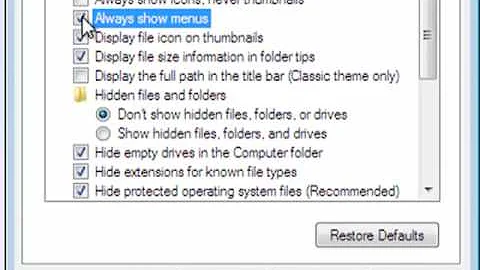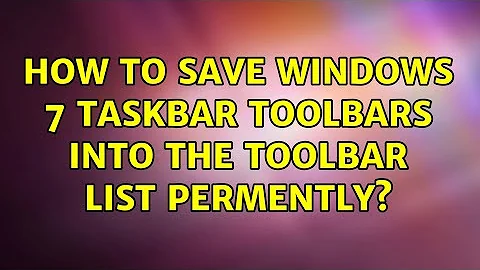How to save Windows 7 taskbar toolbars into the toolbar list permently?
For information: The taskbar's setup is stored in the following registry key :
HKEY_CURRENT_USER\Software\Microsoft\Windows\CurrentVersion\Explorer\Streams\Desktop.
However, the contents are in binary, so not that easy to change.
The solution could be to use regedit to export the above registry key in its two states : with or without the toolbar. The only hitch is that Explorer has probably to be restarted for the change to take effect, which can be done with a batch file.
Here is a suggestion for such a .bat file :
regedit.exe /s "path of .reg file"
taskkill explorer.exe
explorer.exe
If anything is missing, you could use Sysinternals Process Monitor to trace the "Toolbars -> New toolbar" operation, to see what else is changed in the registry when the toolbar is added.
Related videos on Youtube
firefusion
Updated on September 18, 2022Comments
-
firefusion over 1 year
Taskbar toolbars are really useful for projects I have open but when I'm done and I untick that toolbar from the list to display it goes forever and I have to remake it by doing the following each time...
Right click task bar > Toolbars > New toolbar...
Is there a way to get it to save the toolbars I make permanently?